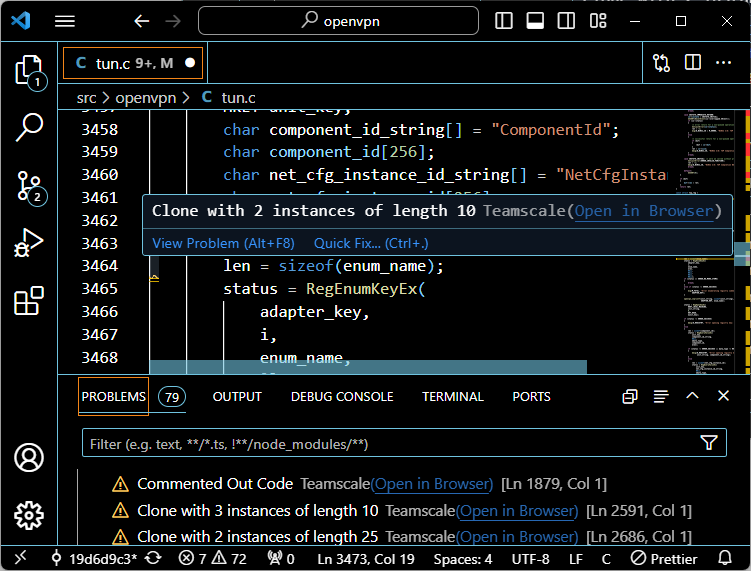Teamscale Integration for Visual Studio Code
Teamscale integrates with Visual Studio Code. Before installing the Teamscale Integration for Visual Studio Code, make sure its system requirements are met.
Installing the Extension
Depending on your needs, there are several options to install the Teamscale Integration for Visual Studio Code.
Installing the Latest Version From the Visual Studio Marketplace (recommended)
For most users, installing the latest version of the plug-in from the Visual Studio Marketplace is recommended.
- Select Preferences > Extensions.
- Search for
Teamscale. - Select Install.
- Restart the IDE to conclude the installation.
Installing While Offline
In case you cannot reach the Visual Studio Marketplace during the installation, e.g., due to a security policy, you can perform an offline installation.
- Download the plug-in from the Visual Studio Marketplace.
marketplace page - Double-click the Teamscale.vsix file.
- In the VSIX installer dialog, click Install.
- Restart Visual Studio Code.
Configuring the Extension
Please visit the documentation on the marketplace page for information on how to configure it.
If you set up the extension correctly you can inspect the Teamscale findings in the Problems panel.