How to Connect Teamscale to Azure DevOps TFVC with Branch Support
The following example shows how to configure an Azure DevOps TFVC repository connector.
General Option Reference
This guide only covers the options specific for the Azure DevOps TFVC repository connector. A general overview of connector options is available here.
Our sample TFVC project is called TFS Example which contains a folder called Code with all branches and has the following folder/branch structure:
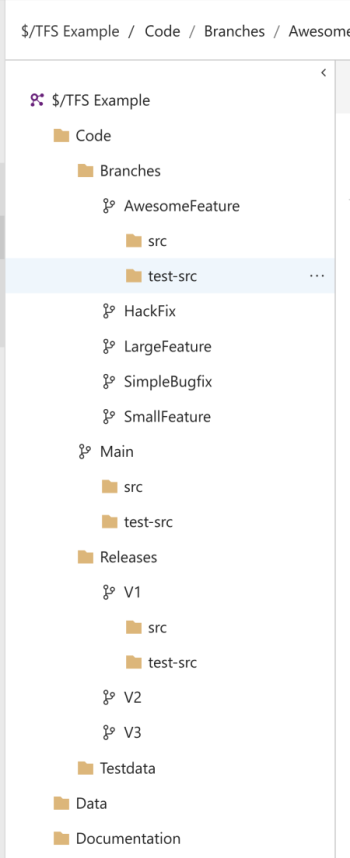
For our example we would like to have all branches from the Branches folder except for the branch HackFix, the release branches from the Release folder and the Main branch included. Furthermore, only code located in the src directory should be included in the analysis. The connector configuration parameter values are listed here:
Config Parameter Values for the TFS Example
| Path suffix | $/TFS Example/Code |
| Branch path suffix | src |
| Branch lookup paths | ., Releases, Branches |
| Included branches | Main Releases/.* Branches/.* |
| Excluded branches | Branches/HackFix |
| Default branch name | Main |
The Branch lookup paths must include the root directory containing the Main branch via the folder represented by ..
Case-Sensitive Default Branch
Note that the Default branch name value is case-sensitive and leads to an extra empty branch if it doesn't match an existing branch.
