How to Connect Teamscale to RTC/Jazz
Teamscale integrates with IBM RTC/Jazz using the standard username and password from the Jazz account.
General Option Reference
This guide only covers the options specific to the Jazz issue tracker. A general overview of connector options is available here.
Setup of the Jazz Connector
In Teamscale, go to Project Configuration > Projects perspective and edit or create a project.
Click on the Issue Tracker button and choose IBM RTC/Jazz as your Issue Tracker.
Add a new account by clicking on the blue icon.
Fill out the following fields:
URI: URL to the repository with the desired issues.Username: Your Jazz username.Password: The password for your Jazz account.
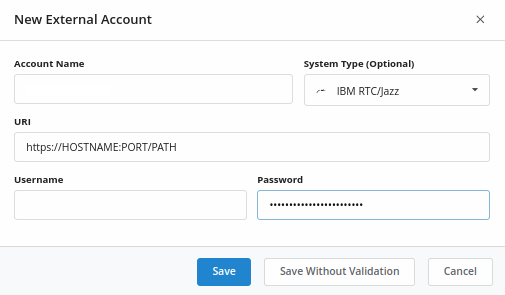
- Click Save.
Click Save Project and wait for the finished reanalysis.
The issues can be found under Activity > Issues.
