Why Teamscale?
Teamscale is your platform to ensure high-quality software. It is based on a revolutionary approach to static code analysis: Teamscale is a platform not only to collect some metrics, but to combine them with essential data from your development, to aggregate them and to provide solid decision criteria for the fundamental questions during your software development. Teamscale addresses your code quality, but also your test quality, your architecture and your usage scenarios. This means Teamscale supports you throughout the entire life-cycle of your software development.
Why Teamscale is different
Teamscale's core is the incremental analysis engine. It is directly connected to the version control system and, hence, analyzes each commit incrementally. This enables Teamscale to provide rapid feedback and reveal the root causes on commit-based for emerging problems or deteriorating trends.
With its analysis engine, Teamscale provides its own set of code quality analyses, such as clone detection, structural metrics, comment analyses, and much more.
In addition, the analysis engine integrates various kinds of data from your software development - from test coverage over usage data to external static code analysis tools that you might wish to use specifically. It can also connect to your bug and issue tracking system and can, thus, provide links between change requests, commits and changes to the system's quality status. Integrating all these data, Teamscale helps to manage your code, test and architecture quality as well as monitor your feature usages. In other words, Teamscale becomes the core platform for software intelligence.
The results of the analysis engine are kept in a NoSQL store and made accessible with a REST Service API. The web client, for example, uses this API for the user interface in the browser. In addition, Teamscale also provides several IDE clients, namely plugins for IntelliJ, Eclipse, Visual Studio, Visual Studio Code, and Qt Creator. Further IDEs and text editors can be easily integrated via the lightweight command-line client for developers (teamscale-dev).
Teamscale's Architecture
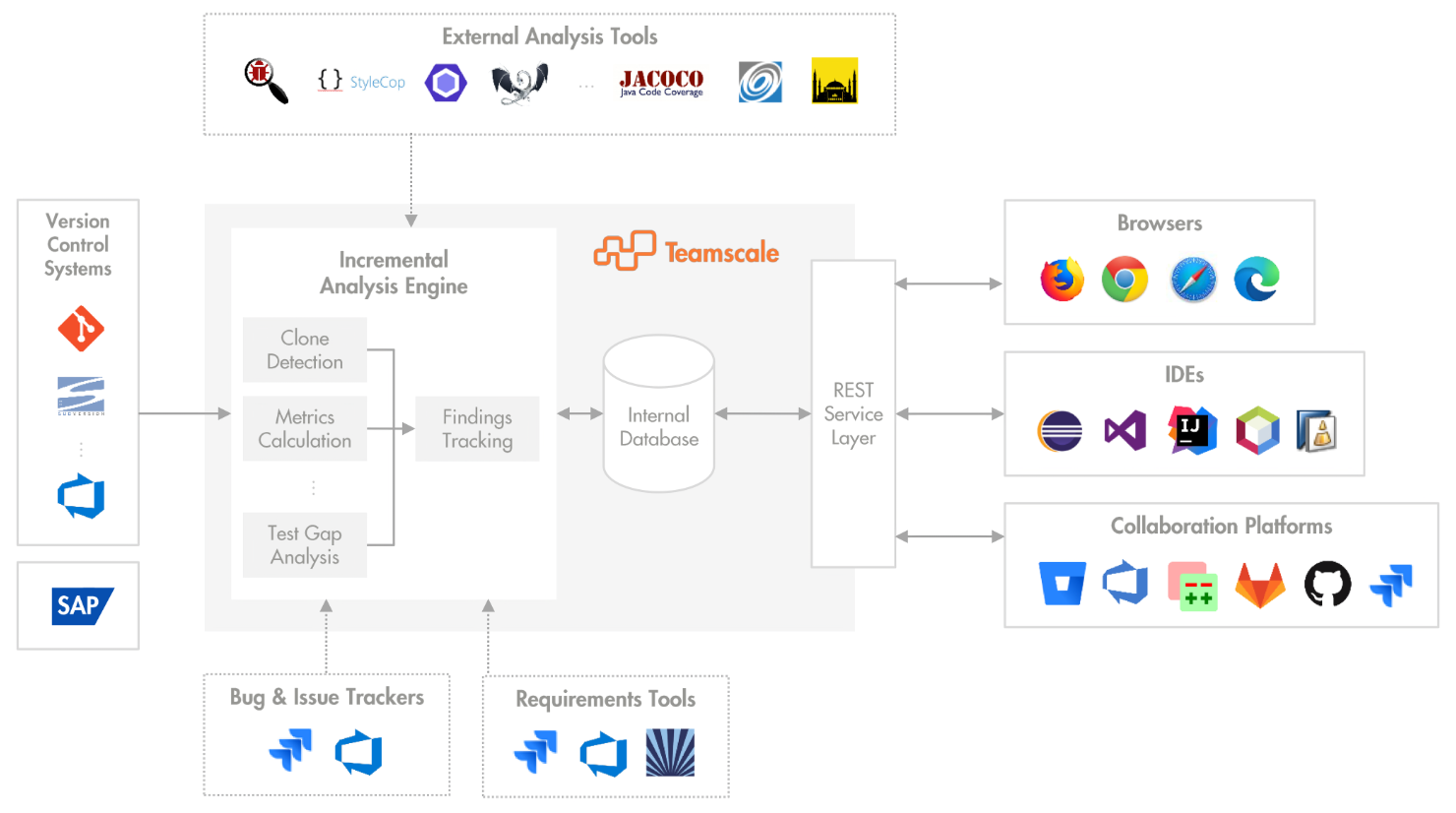
Any further questions?
In case your question is not answered in the documentation, please don't hesitate to contact the Teamscale support.
