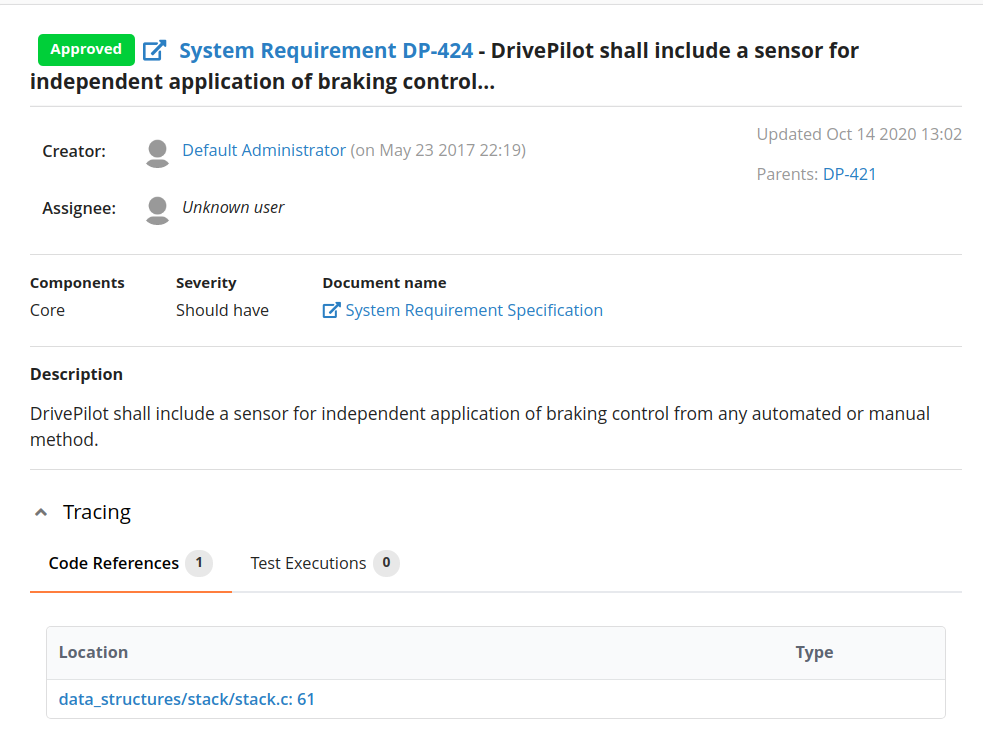Requirements Tracing Perspective
The goal of the Requirements Tracing perspective is to let you view the spec items imported from your requirements management tool and inspect which entities in your source code implement or test specific items.
Spec Item Overview View
When navigating to the Requirements Tracing perspective, you are initially presented with the Spec Item Overview view. This view allows you to:
View the available spec items imported from your requirements management tool.
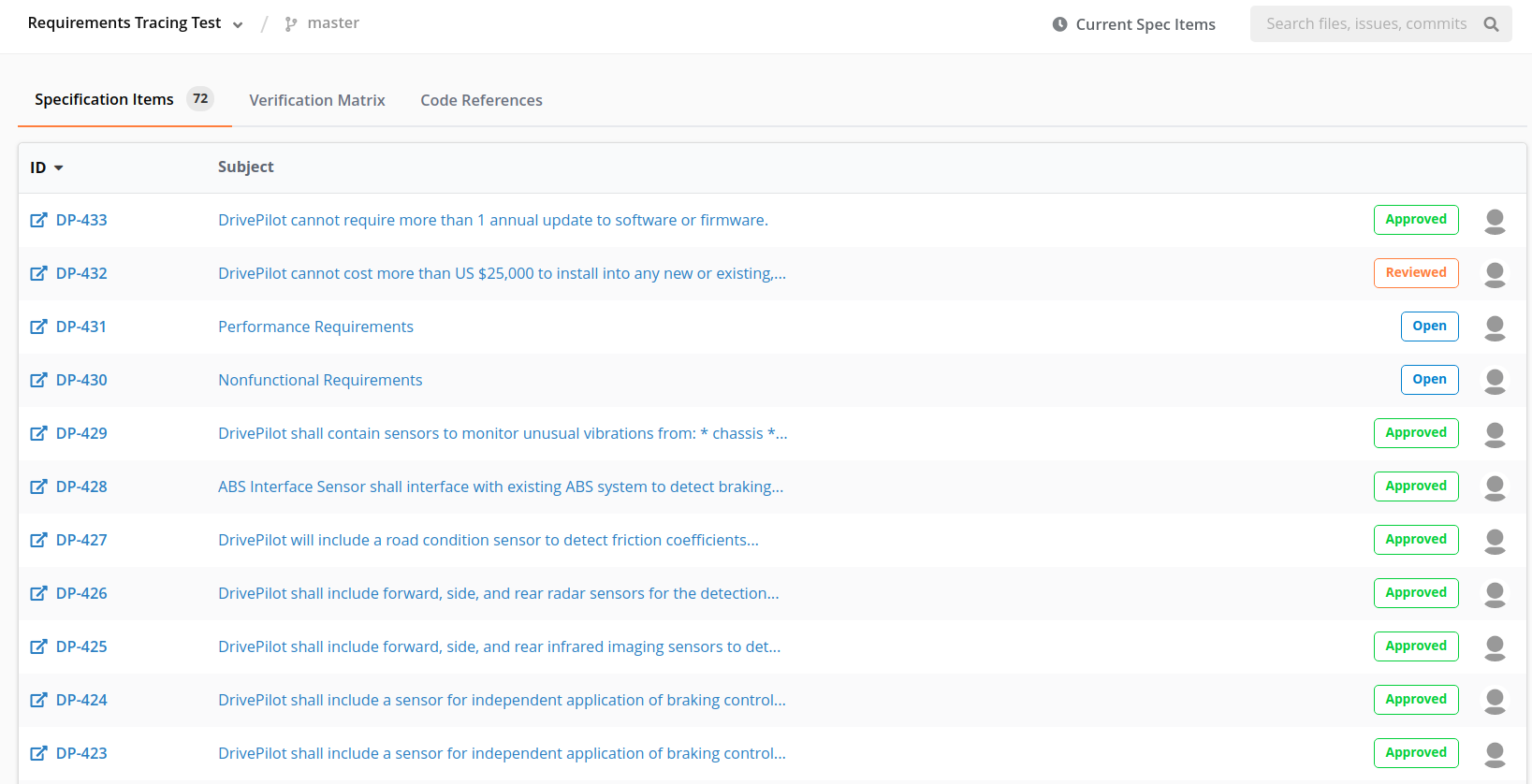
Query spec items. The query language is the same as in the Issues View of the Activity perspective. As an example, the image below shows all spec items in status
Open. The actual query isstatus=Open. Similar to the Issues view it is possible to save queries and then use them as metrics in dashboard widgets.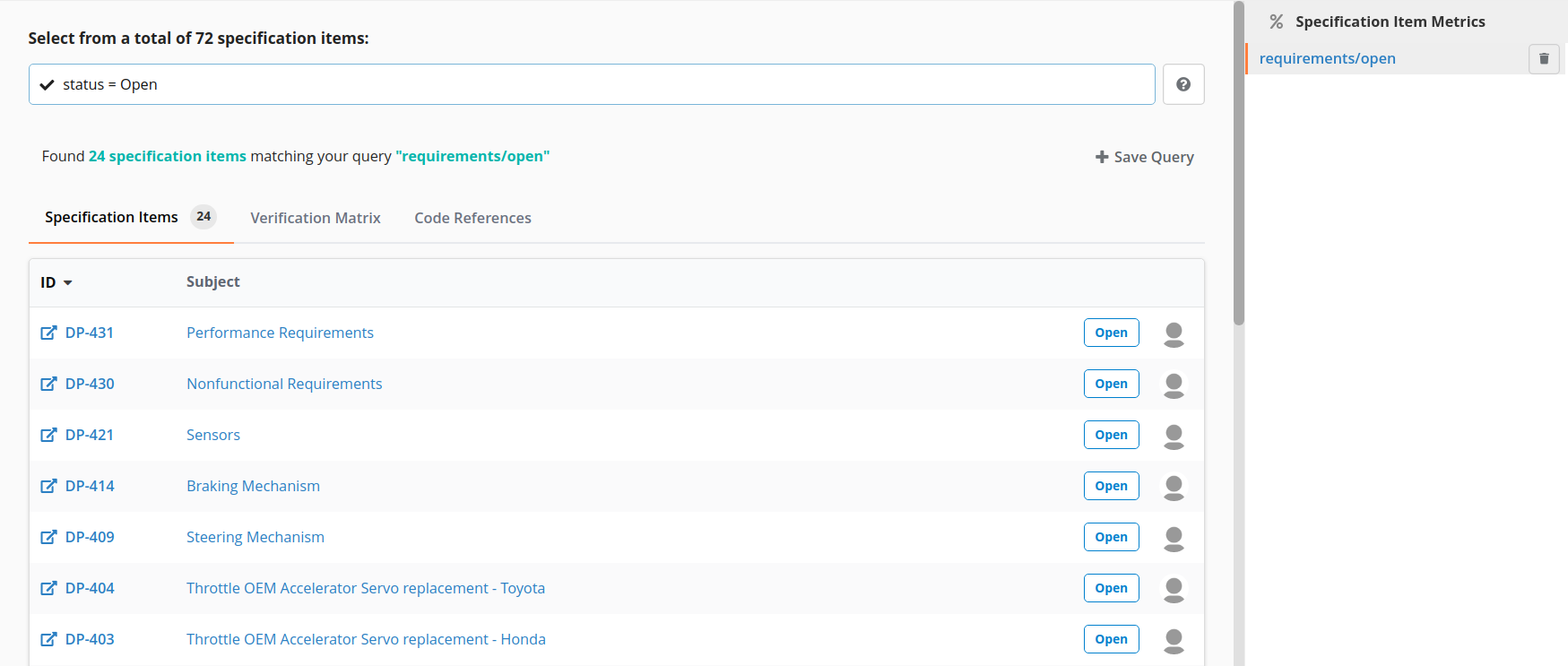
Verification Matrix Tab
The Verification Matrix tab shows a table that matches spec items with the code locations in the test code that test a specific item.
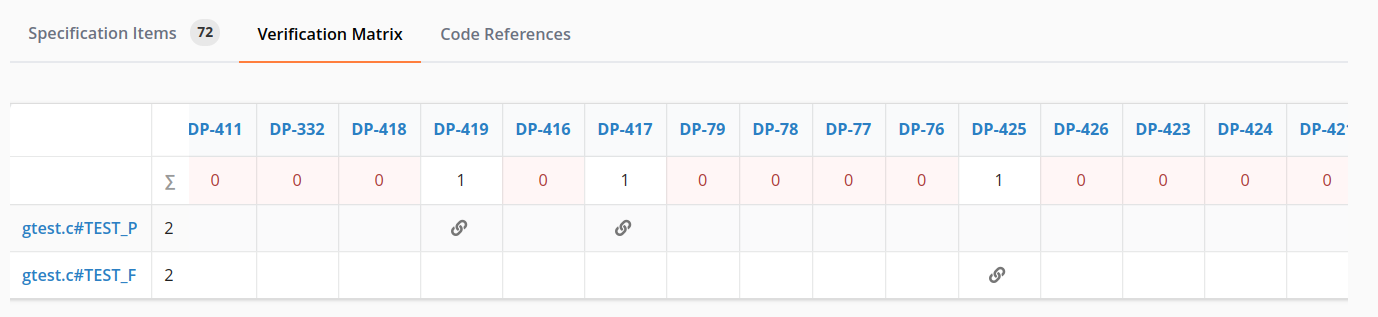
Code References Tab
Quite similar to the Verification Matrix tab, the Code References tab shows a table that matches spec items to the code locations in the production code that implement a specific spec item.
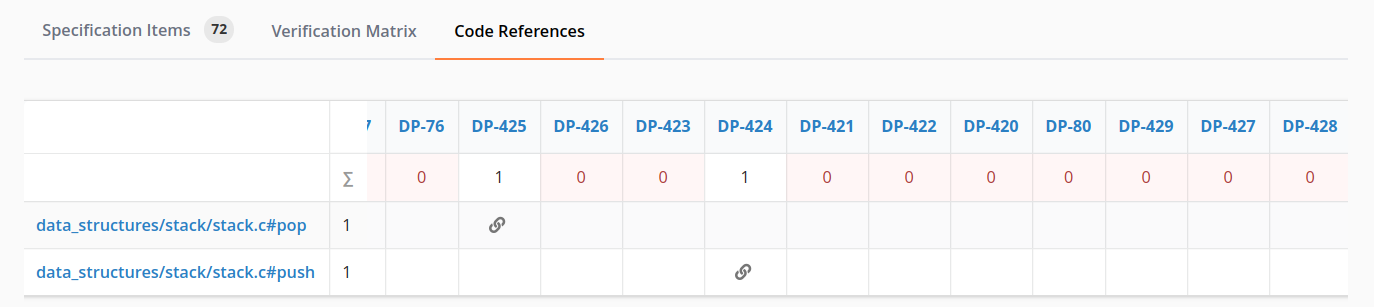
Spec Item Details View
As the name suggests, the Spec Item Details view provides additional details on every imported spec item. The top part of the view shows the information imported from the requirements management tool, whereas the bottom part provides the tracing information. Namely, the Tracing tab tells you the location (file name and line number) in your software system that references this spec item, as well as the execution information of the tests that reference this spec item.