Analysis Profiles View
This page enables users to configure analysis profiles that can be used in different projects. An analysis profile configures the programming languages that will be analyzed, external tools which can be included in the analysis results, and which metrics are computed and displayed. Teamscale already offers many analysis profiles which are usually tailored to specific programming languages (e.g., ABAP (default) or Java (default)) but users can create and manage their own ones.
By clicking on Project Configuration > Analysis Profiles in the left sidebar, the Analysis Profile View will be shown. The page shows all existing default profiles as well as individually created ones:
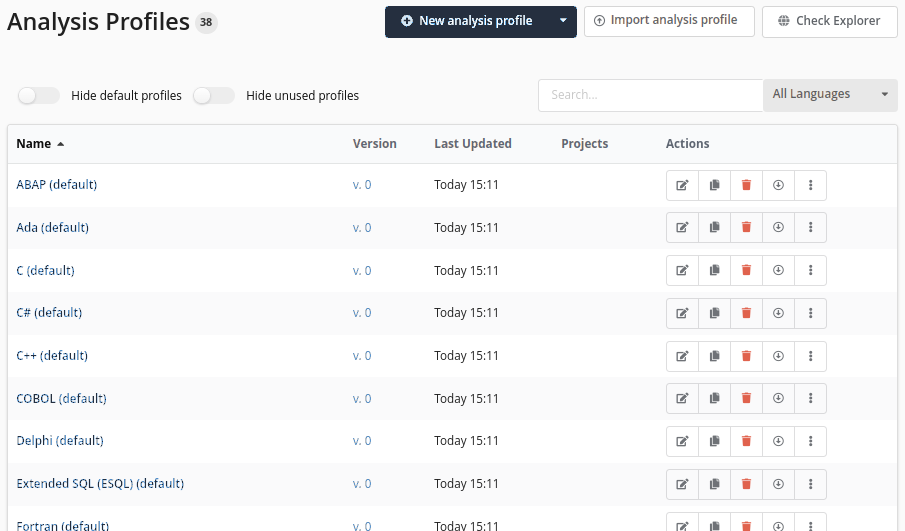
For each profile, the list offers different buttons for management (see below). In addition, all projects using a profile are stated in a separate column.
| Opens the edit dialog for the analysis profile. The dialog is the same as for analysis profile creation except that the profile name can not be changed. | |
| Allows to copy the analysis profile (configurable). | |
| Deletes the analysis profile. | |
Exports the profile as a file. Exported profiles can be imported with the Import analysis profile button above the analysis profile list. |
A detail guide on how to create or edit an analysis can be found here.
