Improving Test Quality and Efficiency with Teamscale
Most test teams we meet, face the following problems:
- Important changes remain untested and cause bugs.
- For many test stages, no one knows which code these tests actually cover, e.g. end-to-end tests, manual tests.
- There are no clear KPIs to guide sensible and cost-effective improvements.
- Tests are painfully slow. This slows down the entire development process and makes Shift Left impossible.
Teamscale's Test Intelligence answers these problems by intelligently combining code, tests, issues and test coverage:
2min Summary of Test Intelligence
Prevent Production Defects
Most bugs occur in recently changed code. Every tester knows this and aims to do a comprehensive test of all recent code changes. However, in practice, testers often don't know everything that changed in their software system, because changes are not fully documented. This ranges from unannounced refactorings and undocumented bug fixes by developers to entire features that are developed without informing the testers.
So, not only do we ship a lot of code to production completely untested, it also causes the majority of production defects. [1]
Test Gap analysis prevents production defects by visualizing all recent code changes and whether they have already been covered by tests or not. It allows testers to schedule additional test cases for any risks they find in this untested code, before shipping your software to production.
MunichRe Prevents 50% of Their Production Defects with Teamscale
Watch the cost-benefit analysis for Test Gap analysis that we did together with our customer MunichRe.
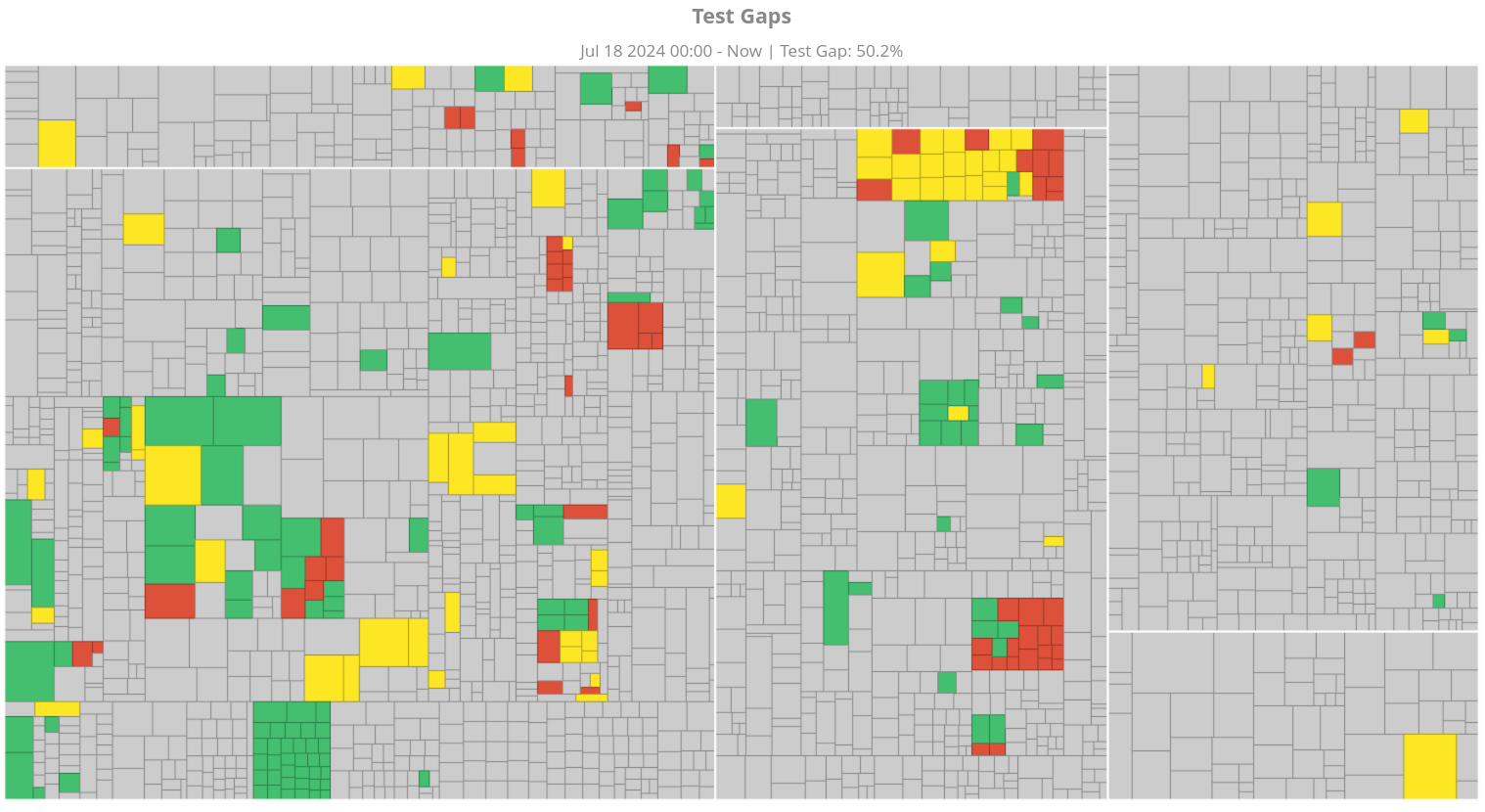 Colored rectangles are changed methods. Red and orange rectangles are Test Gaps: these methods have been changed but never tested.
Colored rectangles are changed methods. Red and orange rectangles are Test Gaps: these methods have been changed but never tested.
Successful teams run Test Gap analysis for all of their test stages, including unit tests, integration tests, end-to-end tests, manual tests, software- or hardware-in-the-loop tests.
Teamscale can even aggregate Test Gaps for your Jira issues or Azure DevOps work items so you can filter and prioritise them based on data from your issue tracker. A single tester can easily find the Test Gaps relevant for the feature they are testing:
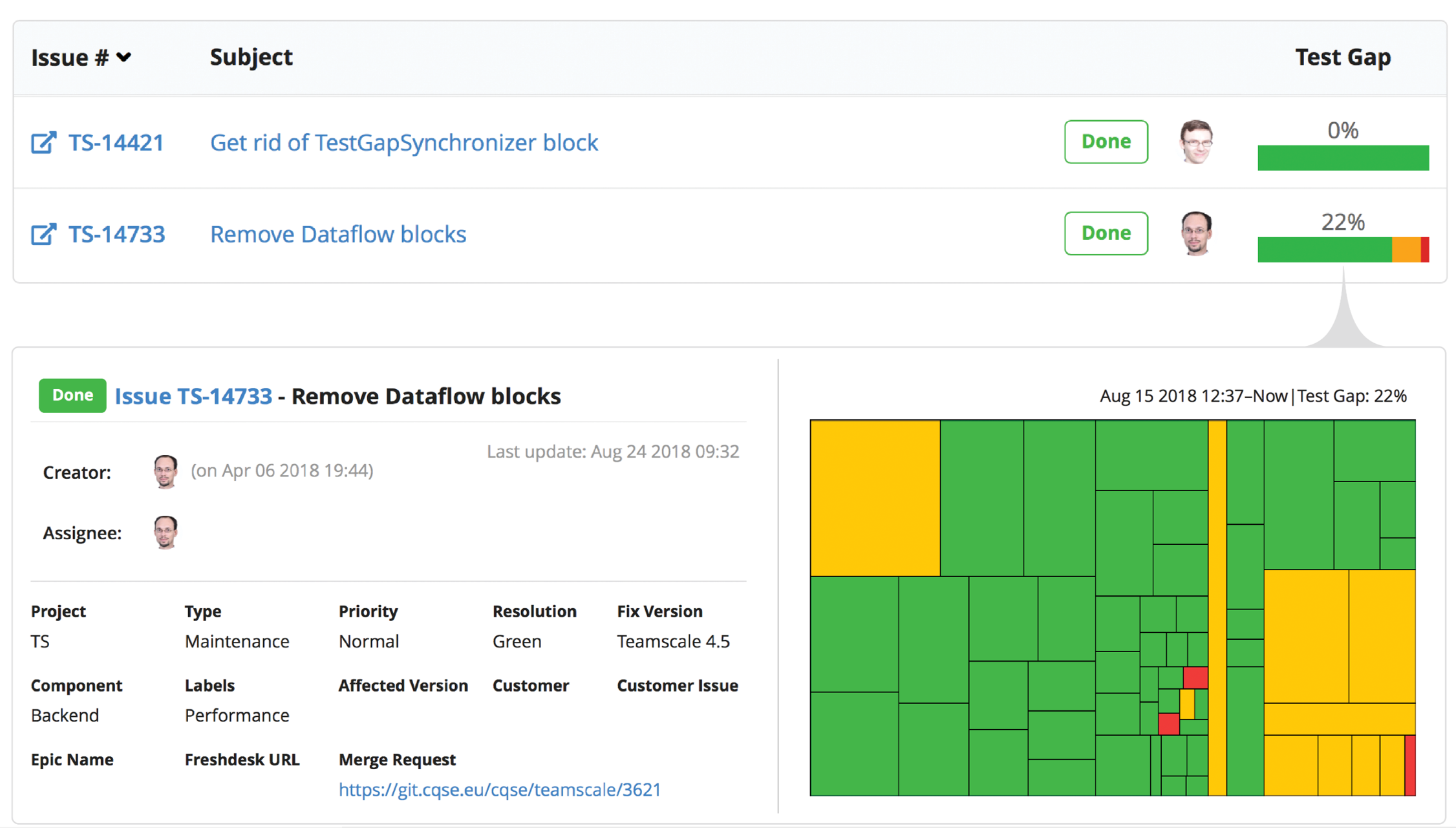
If You Want to Learn More
Then deep-dive into this technique by watching our webinar on Test Gap analysis, including a live demo at 39:48.
Getting Started
To see Test Gaps in Teamscale, follow our getting-started guide.
Find out, Which Code Is (Not) Covered by Your Tests
Most organizations only know the coverage of their unit tests. They have no idea which code their other test stages are covering, e.g. integration tests, end-to-end tests, manual tests, software- or hardware-in-the-loop tests. For most, seeing the coverage of these tests for the first time is a revelation: You can finally spot areas where you thought you had coverage, but do not.
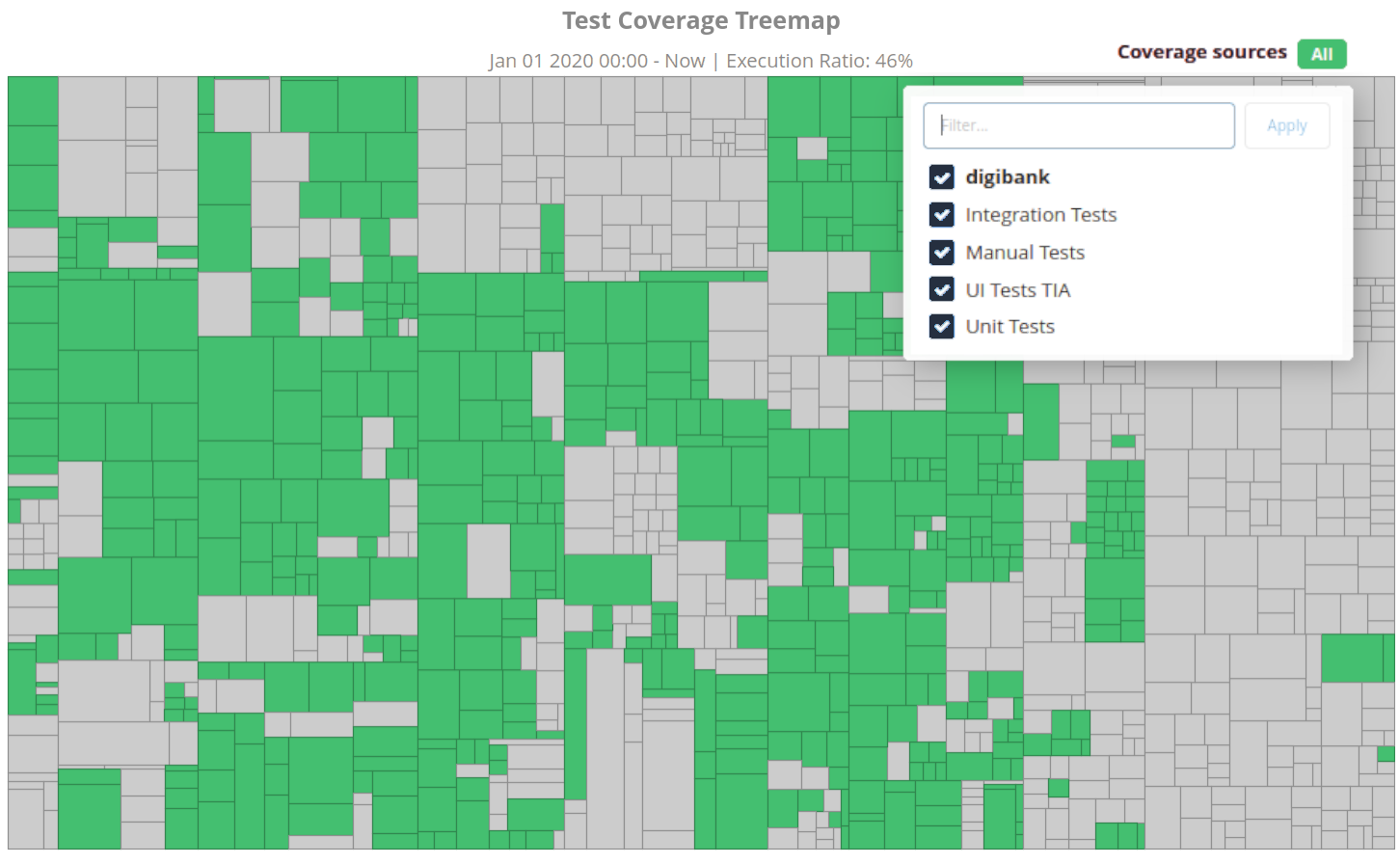
Integration into pull requests puts test coverage information at developers' fingertips:
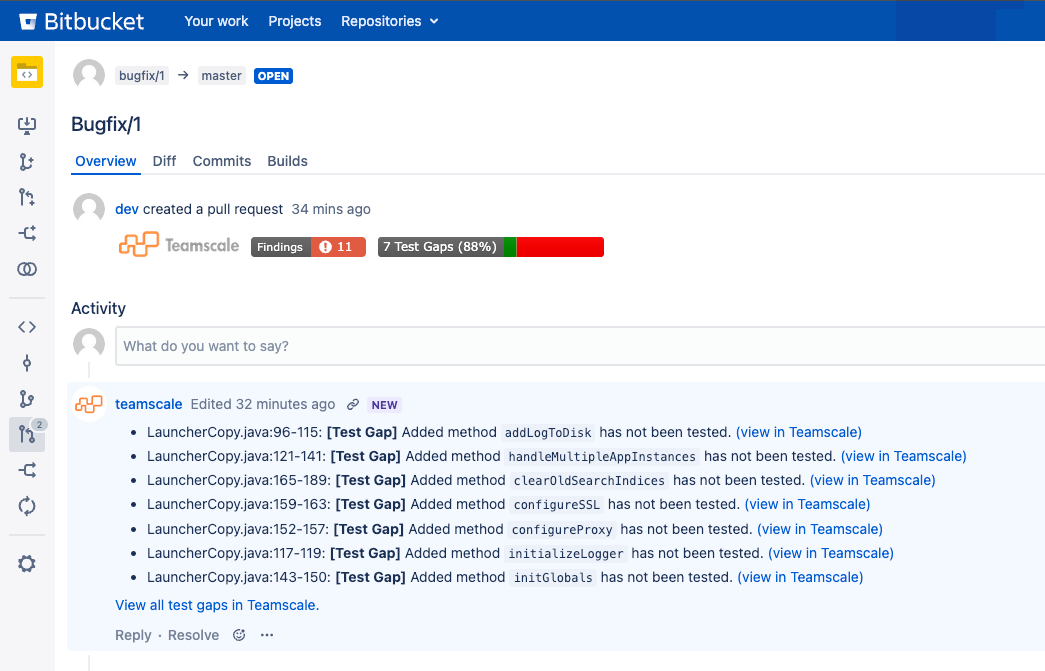
You can even correlate test coverage with other metrics, e.g. to find out which code is complex, often has bugs and is still missing tests.
Getting Started
To see your test coverage in Teamscale, follow our guide to record coverage for any test stage or our special article on coverage for manual tests.
Steer Improvements with Sensible KPIs
Teamscale helps you improve your test coverage where it matters the most and in a cost-effective way.
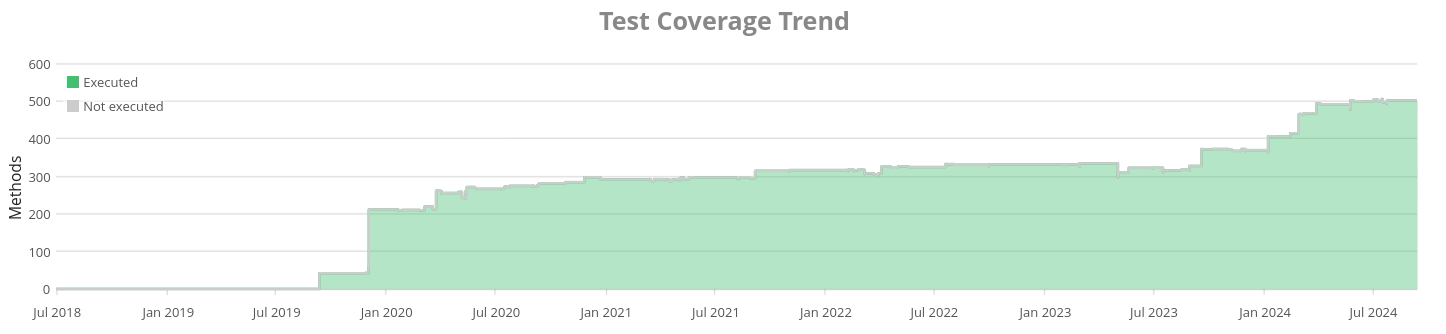
As KPIs we suggest you track:
- the long-term trend of your test coverage for each test stage and overall
- how many Test Gaps remain unaddressed in your pull requests
- whether you covered the code changed for each user stories, defect, epic, etc.
These KPIs are most effective when Teamscale continuously provides feedback to testers and developers alike, enabling all testing participants to increase test coverage with minimal effort.
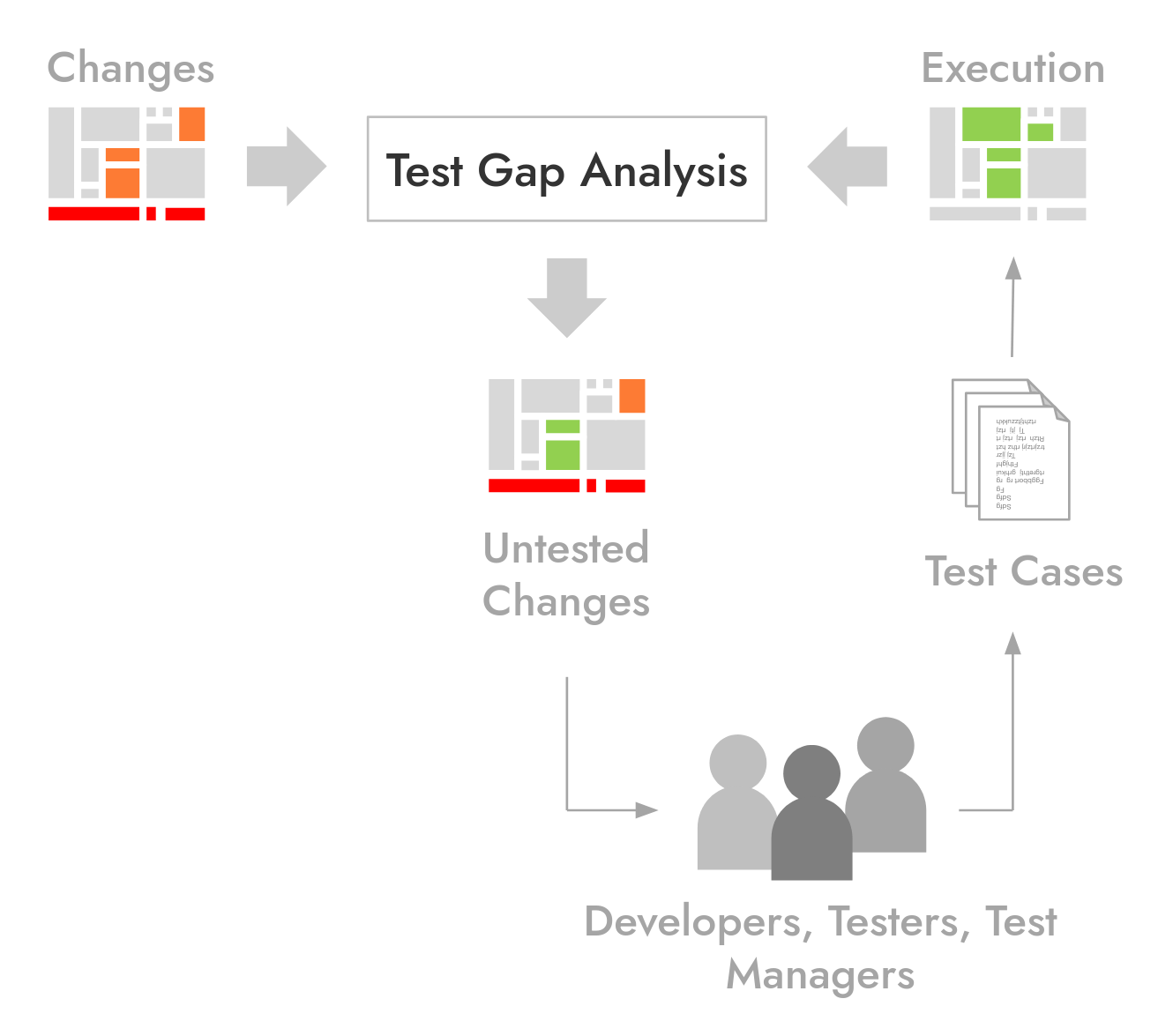
This allows you to shift-left and address Test Gaps as early as possible, i.e. in every pull request, with every user story, each sprint. To organize this, we recommend the following process:
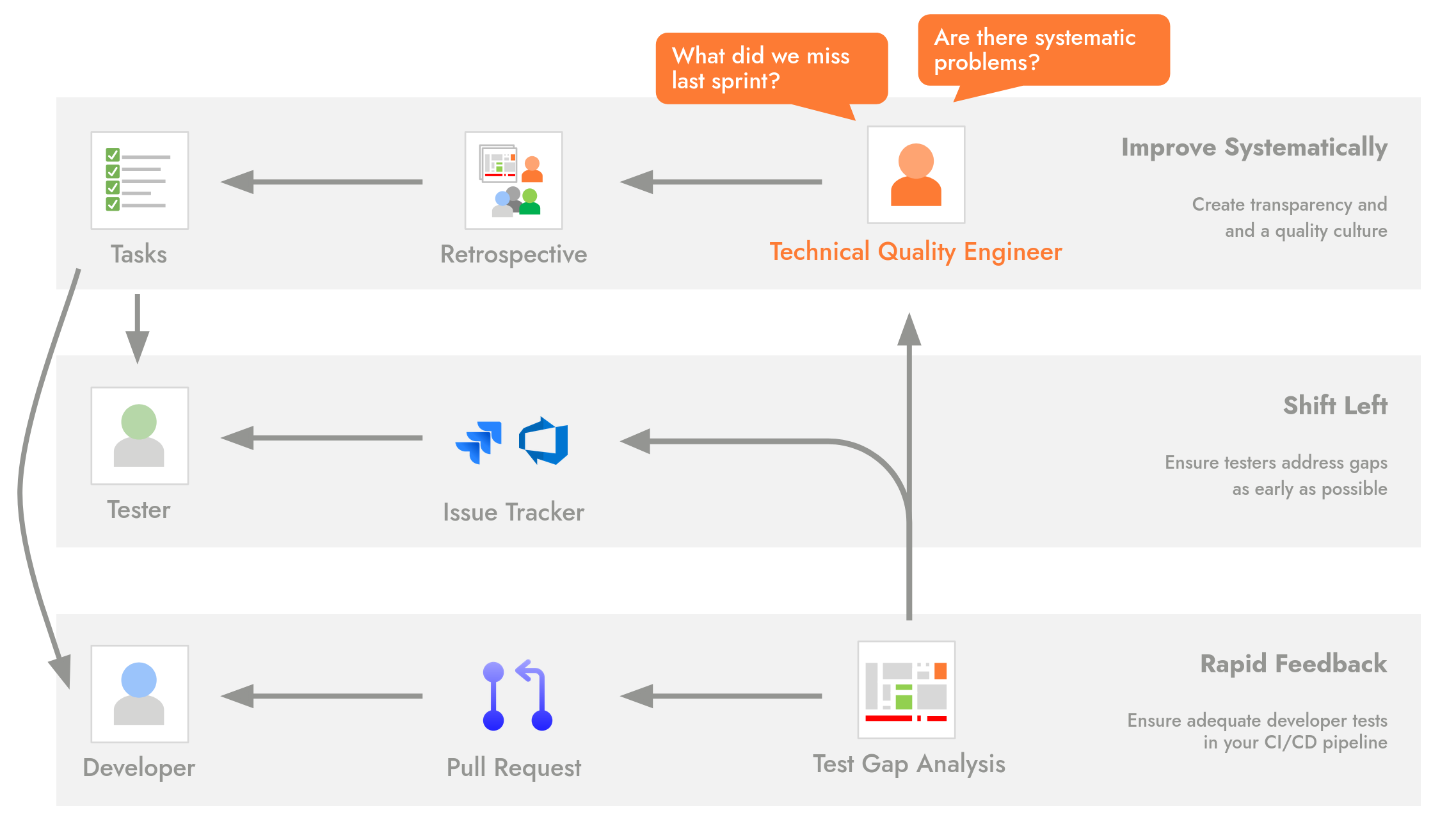
- Teamscale's pull request integrations send feedback to developers about the effectiveness of CI/CD pipeline tests.
- Our issue tracker integrations send feedback to testers about Gaps in non-pipeline tests, like manual and end-to-end tests run on dedicated test environments.
- Regular quality retrospectives reveal Gaps that slipped through the safety net and address systematic problems. E.g. code for which writing tests is too hard or missing communication between testers and developers.
The central role of the Technical Quality Engineer monitors the KPIs and ensures that this process keeps running smoothly. They lead the retrospectives and prepare results with Teamscale's reporting feature.
Getting Started
If you need help implementing this process in your organization, contact us!
Shift Left and Save Time with Smart Test Suggestions
Fast feedback on new bugs reduces their repair costs and accelerates releases. Therefore, organizations aim to "shift-left" testing, conducting tests early and often, such as during pull requests or on feature branches. This practice, however, increases the frequency of tests and thus their cost, both in computing resources and employee time.
In contrast to this, the vast majority of tests cannot find new bugs for any given change. This makes frequent re-runs of painfully slow test suites an inefficient strategy.
To reduce costs and speed up feedback times, Teamscale offers smart test suggestions. This allows you to shift left while also keeping costs low.
These tests are suggested because they have a high chance to catch new bugs while also being quick to execute. Teamscale offers several test suggestion strategies with different cost-benefit trade-offs. The more data you feed into Teamscale, the better its test suggestions become:
- Pareto analysis generates an optimal smoke test suite that catches 90% of new bugs in only 11% of your test runtime.
- Test Impact analysis selects only tests that run through the changes you are currently testing. It catches 90% of new bugs in only 2% of your test runtime.
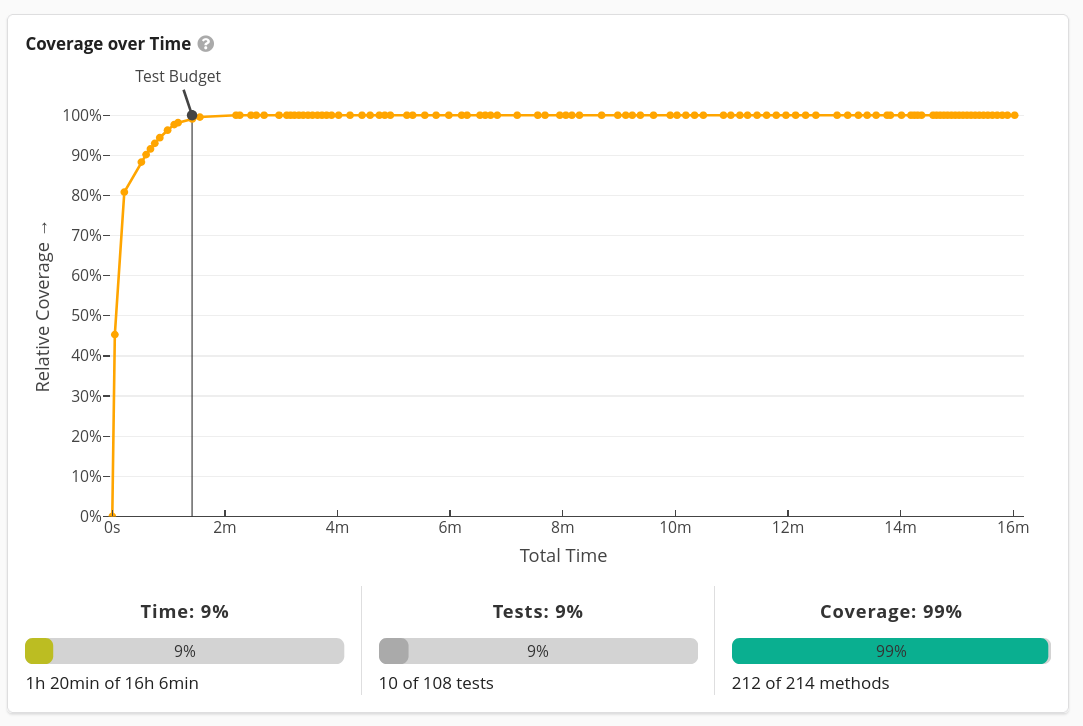 Pareto Analysis achieves almost the same test coverage (y-axis) as the full test suite in only a fraction of your usual test runtime (x-axis) by intelligently selecting which tests to run.
Pareto Analysis achieves almost the same test coverage (y-axis) as the full test suite in only a fraction of your usual test runtime (x-axis) by intelligently selecting which tests to run.
If You Want to Learn More
Then deep-dive into this technique by watching our webinar on test suggestions, including a live demo at 28:48.
Getting Started
For both approaches, follow our getting-started guide.
Further Reading:
- Did We Test Our Changes? Assessing Alignment between Tests and Development in Practice
S. Eder, B. Hauptmann, M. Junker, E. Juergens, R. Vaas, and K-H. Prommer. - In German: Erfahrungen mit Test-Gap-Analyse in der Praxis
Haben wir das Richtige getestet? E. Juergens, D. Pagano
