Tracking of Metrics in Merge Requests
This guide provides a comprehensive approach on tracking any metric available in Teamscale in merge requests. Teamscale automatically generates and posts metric change badges to merge requests within your code collaboration platform, while also displaying a detailed overview of these metrics in the merge request details view in Teamscale. Through Teamscale’s configurable metric threshold system, you can set yellow and red warning thresholds for any metric, enabling you to quickly identify unexpected changes in key metrics and take proactive action before they escalate into significant issues.
Beta (Limited Availability)
This feature is currently in a Beta state and only available for GitHub and Bitbucket Data Center. Please contact our support to request this feature for other code collaboration platforms.

Prerequisites
Prerequisites for the configuration are:
- A running Teamscale instance which can connect to GitHub or Bitbucket Data Center.
- A metric threshold configuration containing the relevant metrics. Details can be found here.
Connector Configuration
If Teamscale supports this feature for your configured code collaboration platform, the respective connector will have an option to set Badges for Metrics. Click the Edit metric badges configuration button to open a dialog which will display all available metrics. Select the metrics you want to track with this connector, click OK to save your selection, and finally save the project configuration.
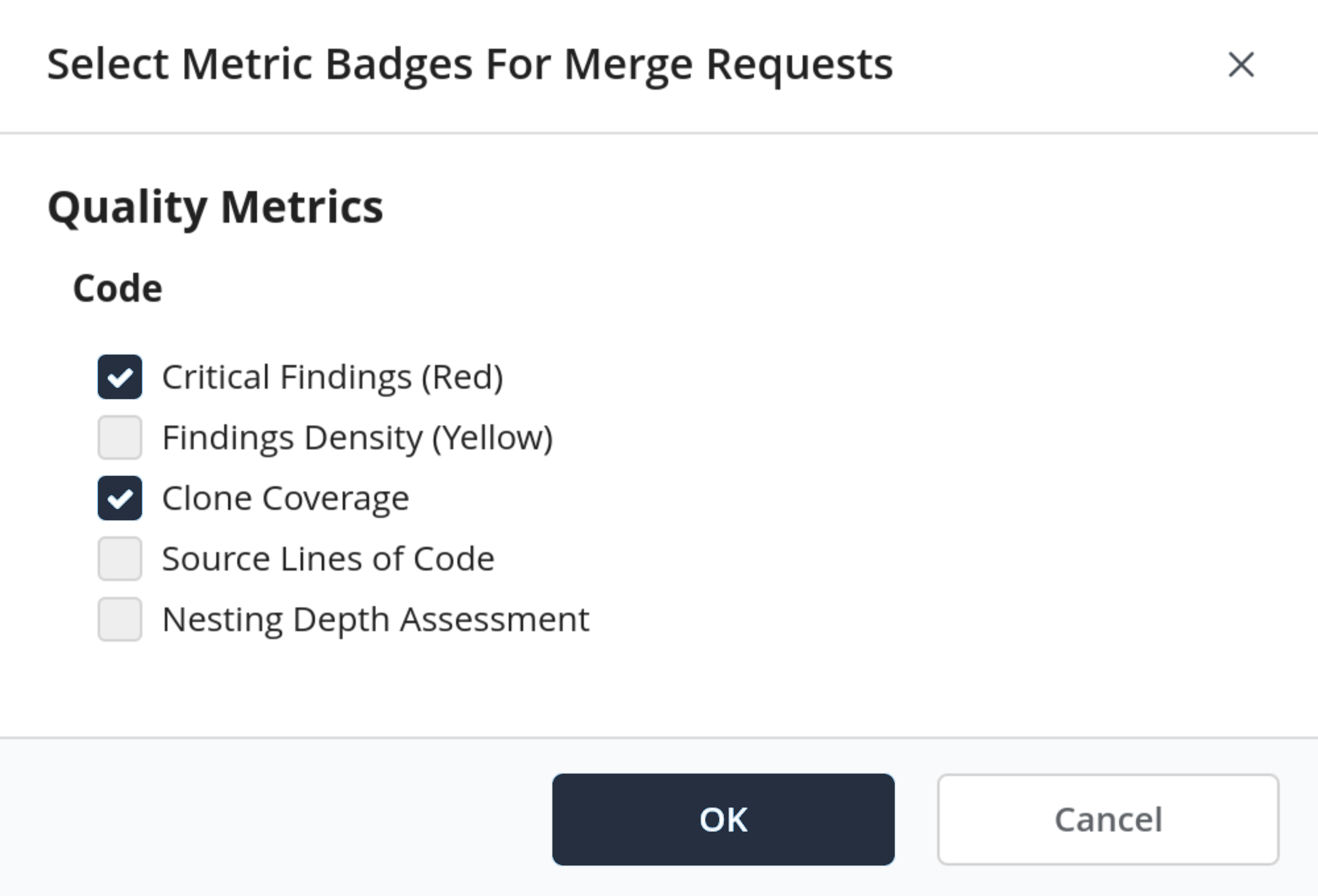
To validate your configuration, go to Activity > Merge Requests and select any merge request with changes. In the merge request's details view you will see a new section Metrics which contains a summary table of all selected metrics.
Updates in Merge Requests
Changes in this configuration are only updated in merge requests on the next vote. This includes adding, renaming, or removing metrics from the configuration.
