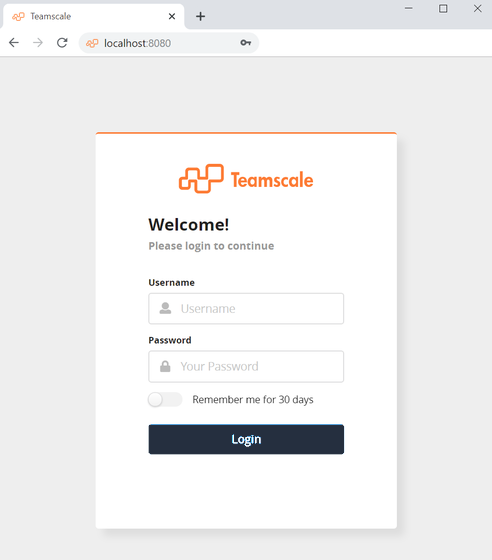Installing as .Zip Distribution
Production Usage
For production use, we recommend to run Teamscale with Docker or as a system service. Please refer to the installation instructions for Docker, Linux Service or Windows Service for further details.
In order to further configure Teamscale for your host environment, consult the Administration of a Teamscale Installation reference.
Java
A prerequisite for starting Teamscale is that the Java is installed on the system. Either point the environment variable JAVA_HOME to an existing Java installation or put the Java executable on the execution PATH.
Downloading Teamscale
You can download Teamscale's latest version from here:
Running Teamscale
Unzip Teamscale into a directory of your choice.
Place the license file
teamscale.licensein theconfigdirectory.Run Teamscale
- On Windows: Run the file
teamscale.batby double clicking it. - On Linux & macOS: Run the file
teamscale.shby executing./teamscale.sh.
- On Windows: Run the file
Visit http://localhost:8080 in your web browser: