How to Create a Support Request in Teamscale
To diagnose and analyze issues you report to us, we often ask you to provide further information about your Teamscale installation, configuration, etc. The most convenient way for you to provide this information is to export a support request zip directly from Teamscale.
To do so, perform the following steps in Teamscale:
Click on the in the top right corner of the browser window
Select
Create Support Request.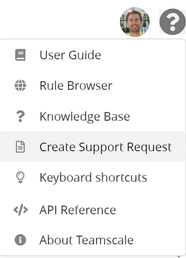
In the dialog, you can provide additional information, e.g., the name of the project the issue occurred in. (In case you already gave us the necessary details, simply leave the description field empty.)
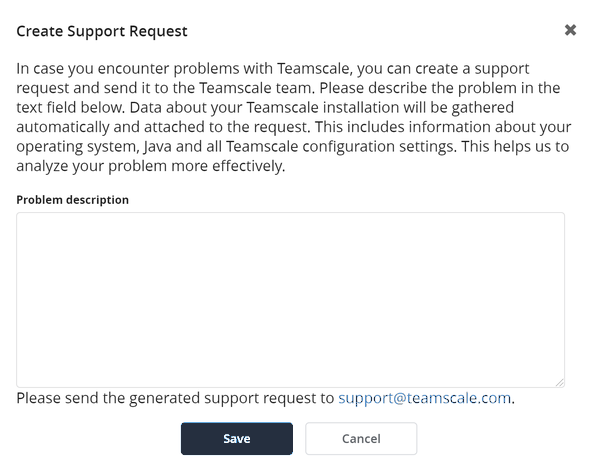
When done, click on
Save. This will download a Zip file to your computer containing your description, log files, and some general information about your Teamscale instance.Support Request Contents
Of course, we won't include any sensitive information, such as user data or source code. Feel free to check the zip contents if you are interested in what exactly is contained.
Teamscale will not automatically transmit any data to us, so please send the downloaded file to support@teamscale.com.
