How to Parse Issue IDs from Commit Messages
If your issue tracker is not yet supported by Teamscale or you cannot connect to it for other reasons, you can instead parse issue IDs from your commit messages. You can also use it to aggregate quality data to SAP transport requests. This is done through regular expressions.
General Option Reference
This guide only covers the options specific to the Commit Message-based Issue Tracker. A general overview of connector options is available here.
In Teamscale, go to Project Configuration > Projects perspective and edit or create a project.
Click on the Issue Tracker button and choose Commit Message Issues as your issue tracker.
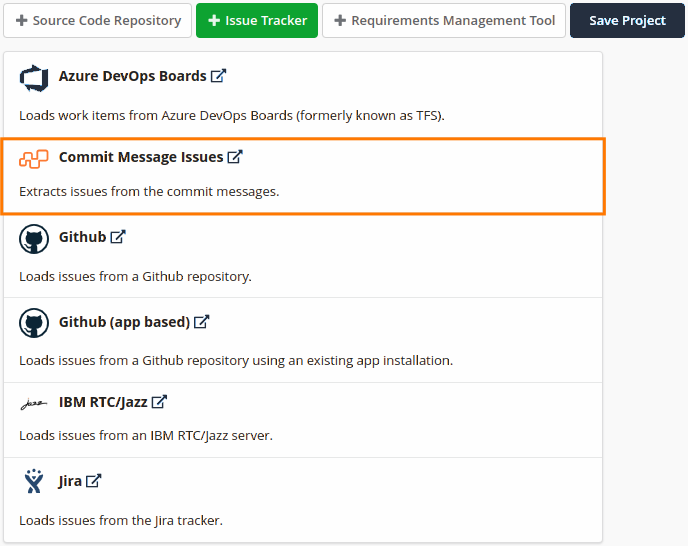
Fill out the fields in the connector settings:
Issue ID pattern in commit messages: Regular expression that recognizes relevant commits (required). Example:(TS-\d+)matches issue IDs of the formTS-12345.Issue subject pattern in commit messages: Regular expression that extracts an issue subject from the commits (optional).
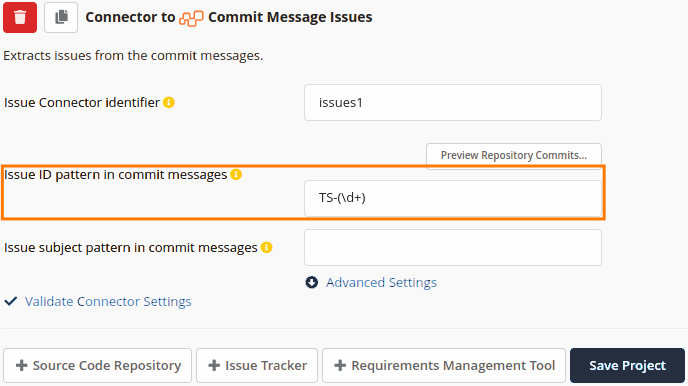
Use the Preview Repository Commits button to validate that your regular expressions work as intended.
Click Save Project and wait for the finished analysis.
The issues can be found under Activity > Issues.
