How to Connect to Codebeamer
Teamscale integrates with Codebeamer using the REST API provided by Codebeamer.
Codebeamer Integration Sample
When a commit has been analyzed and an associated Codebeamer tracker item ID has been found in the source code comment (using the option Specification item ID pattern), Teamscale links the referenced work items to the corresponding source code entities. The requirements tracing functionality of Teamscale can then be used to full extent (see the Setting Up Requirements Tracing Analysis tutorial for details).
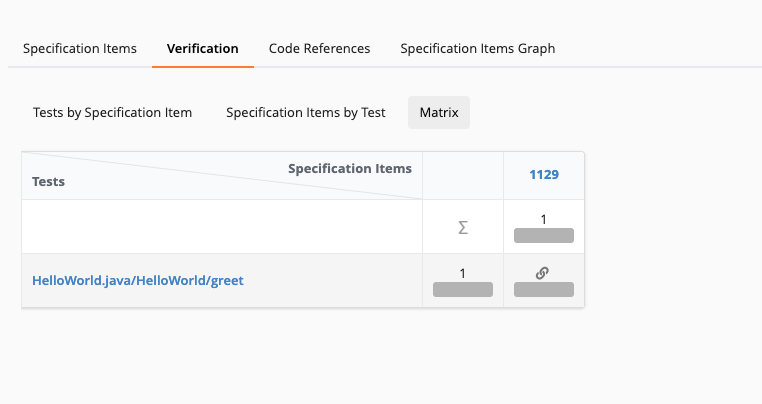
To be able to use the requirements tracing functionality in Teamscale, you need to follow the steps:
Ensure that the public base URL is configured correctly in Teamscale. For this, open the settings page (Admin / Settings) and check the entry Teamscale instance base URL in tab Server Settings. This should point to the URL of the Teamscale server.
Select the Codebeamer Requirements Management Tool connector during project creation.
Select or create an account for the Codebeamer server. The account fields should be filled out as follows:
URI: Codebeamer Server root URL (e.g., https://codebeamer.example.com ).Username: The username of a user who has the permissions to read the tracker items of the desired Codebeamer project.Password: The password of the above user.Specify the name of your Codebeamer project in the Project Names field.
Specify the trackers you would like to import items from Codebeamer using the Tracker names field.
Specify the categories you would like to import items of using the Tracker Item Categories (e.g., Folder, Information). Leave empty to import items of all categories.
Specify the types of trackers (and their abbreviations) you want to import items from using the Tracker Types field.
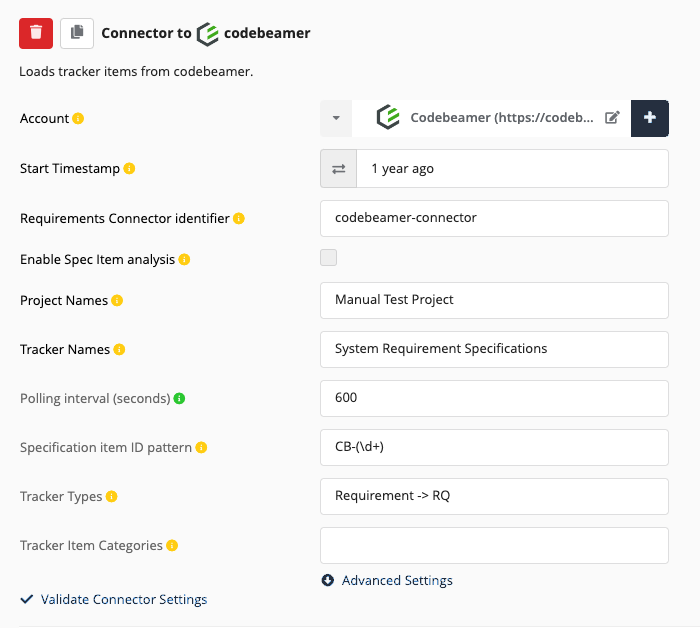
- Complete Codebeamer connector configuration and project creation as usual. Make sure the Specification item ID pattern connector option is configured, since the integration builds upon this option to decide which Codebeamer tracker items to link with source code comments.
