Update Notices for Teamscale 9.7
Download Teamscale 9.7
Teamscale 9.7 is now available for download here.
Deprecated feature: bgRFC protocol for background full sync with SAP ABAP systems
From version 9.6, the option to execute full syncs with SAP ABAP systems in the background using the bgRFC protocol is deprecated and will be removed in Teamscale 9.8. Please use the default option of scheduling a batch (BTC) job instead. For further information please refer to the documentation
Renamed some Prometheus Monitoring Service metrics
Some of the metrics exposed by our Prometheus Metrics Service have been renamed in version 9.6, in order to be compliant with the best practices regarding naming. For further information on how you might need to change your configuration, please have a look at our documentation.
Security: Reverse proxy related feature toggle was removed
Reverse proxy configurations have to be updated for version 9.5. From version 9.5, Teamscale is stricter in handling path rewrites from reverse proxies to ensure consistent behavior for all exported links. The feature toggle -Dcom.teamscale.proxy.https-termination=true was removed. Use X-Forwarded-Proto: https in the reverse proxy configuration instead. For further information on how you might need to change your nginx configuration, please have a look at our documentation on Configuring Reverse Proxy.
Updated system requirements
As of version 9.4, the minimal system requirements for web browsers have been updated to:
- Chrome version 108+
- Firefox version 101+
- Edge version 108+
- Safari version 15.4+
The oldest supported version for the IntelliJ plugin has been updated to version 2020.3.
Deprecated feature: XPath-based entity selection
From version 9.4, custom checks using XPath selection should be updated since using XPath for selecting entities has been deprecated. The entity selection in the custom checks should be replaced by Java code. Please contact Teamscale support if you need help with updating your custom checks.
Content Security Policy changed
From version 9.4, Teamscale's Content Security Policy (CSP) prevents embeddings in an <iframe> element of unknown origins by default. This is a proactive security measure to prevent clickjacking. To allow embeddings from other origins, you can set the com.teamscale.server.csp-frame-ancestors JVM property to a valid "frame-ancestors" CSP value. The default is 'self' https://dev.azure.com https://cqsegmbh.gallerycdn.vsassets.io https://*.visualstudio.com The last three origins ensure that the embedded parts of Teamscale's Azure DevOps Extension continue to work. Note that the JVM flag will completely overwrite this setting, including the defaults.
Permissions to create dashboard templates might be missing
In Teamscale 9.4 the CREATE_DASHBOARD permission was removed along with the "Dashboard Creator" role. Now all users have the permission to create dashboards by default again. Users might lose the permission to create dashboard templates, in this case it can be readded in the Admin > Roles view.
Removed feature: Avatar images via Gravatar
Due to privacy concerns, the ability to fetch avatar images via the external Gravatar service was deprecated since version 9.2 and was removed in Teamscale 9.4. Please upload your avatar directly to Teamscale.
Custom log configurations have to be updated
If you use a custom log configuration, as of version 9.3, you have to add new filters to still collect the Parse Log errors. Please contact Teamscale support for details.
Re-Analysis when Upgrading
- When updating from 9.7.x, drop-in.
- When updating from 9.6.x or earlier, a full re-analysis via backup is required.
What's New for Teamscale 9.7
Delta Perspective: Findings Churn View Redesign
In this release, the design and workflow of the Findings Churn view in the Delta perspective has been revamped and greatly improved in order to enhance and optimise the overall user experience while performing a delta analysis.
In addition, the redesigned Findings Churn view is now much more consistent with the look and feel of the Findings perspective.
- The previous collapsible layout has been replaced with an improved and less cluttered tabbed layout displaying tabs for: New Findings, Old Findings in Changed Code and Resolved Findings.
- The number of findings is now prominently displayed in the respective tab headings.
- Ability to show or hide tolerated findings, false positive findings and/or non-flagged findings via the different toggles.
- Ability to filter the findings based on various filter options available in the right sidebar.
- Selected filters and/or toggles are persisted in the URL to allow shareable links and bookmarks.
- Each tab displays a findings table with the following features:
- Bulk handling of the various findings.
- Linked tasks are displayed in a separate column for the corresponding findings.
- The finding's introduction date is shown in a separate column.
- All table columns are resizable.
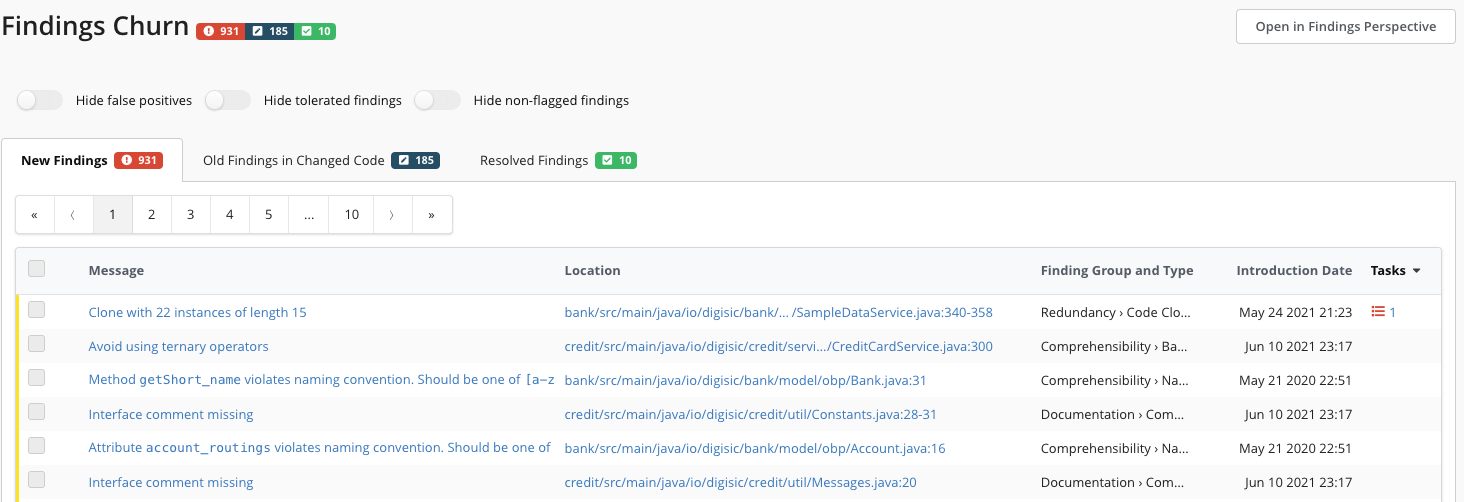
GitHub Integration
In this release, the GitHub integration has been improved and the different stages of the Teamscale check run are now reflected in the Checks tab in GitHub's pull request view. This achieves more transparency to the developers and there will no longer be any confusion whether Teamscale has been notified about the pull request changes and already started the analysis or not.
Now as soon as Teamscale receives information about a new commit for a branch with an open pull request, the corresponding Teamscale check run will be shown as "in progress". And once Teamscale is finished with analyzing the commit and votes on the pull request, the status will be updated to "completed" accordingly.
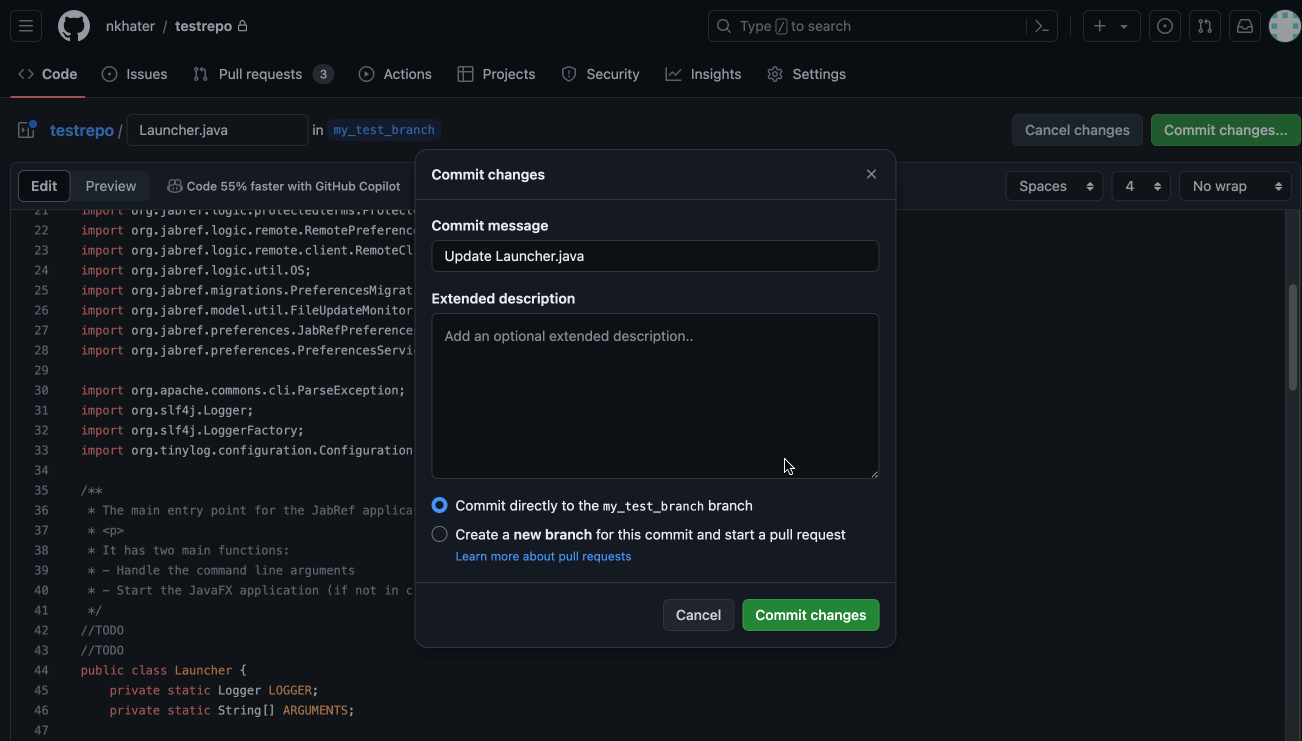
Web Interface
We continuously strive to improve the user experience with Teamscale and make Teamscale more accessible and usable by as many people as possible. As a result, the new release comes with many improvements in the web UI.
Test Selection View
- Added help text describing the view's functionality.
- Time savings and obtained code coverage are now visualized as bar charts.
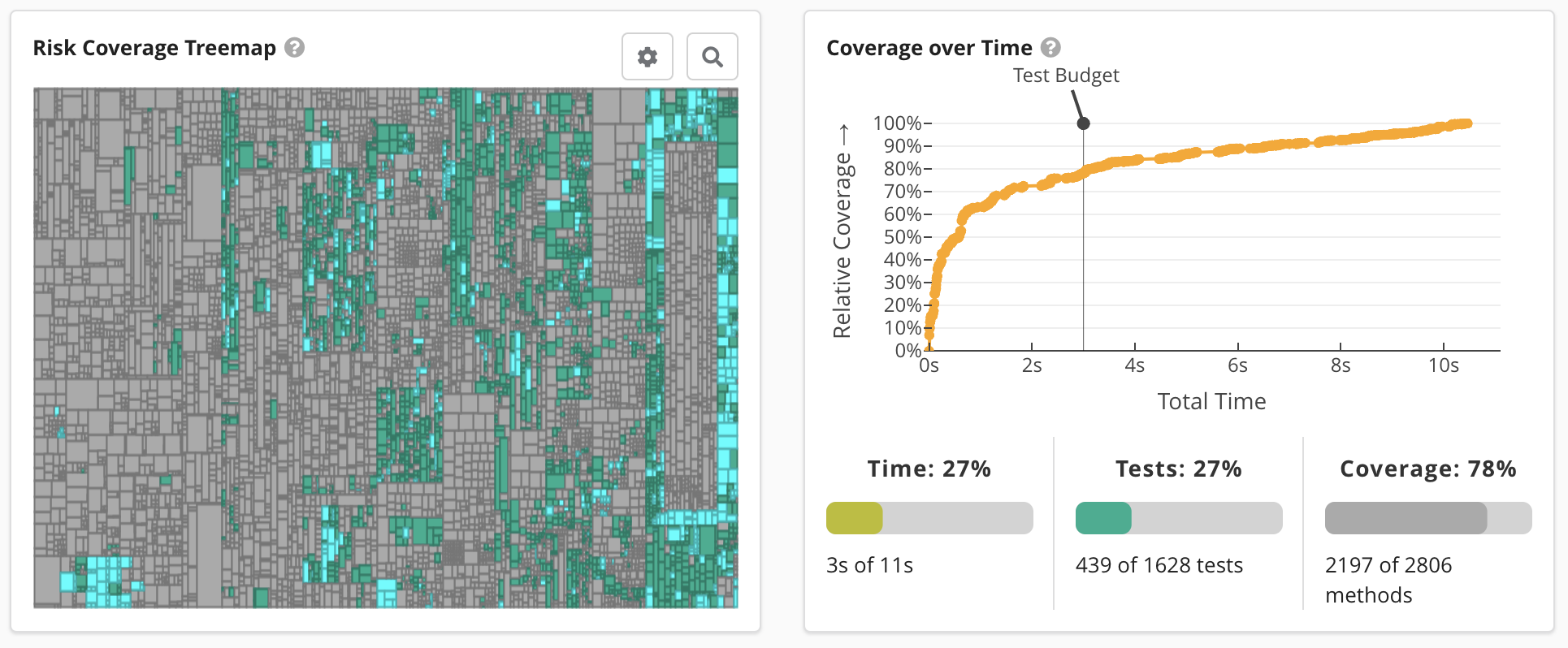
Web Accessibility
- In finding tables, an additional icon is displayed corresponding to the assessment's severity and the assessments can now be sorted based on their severity.
![]()
- The Code Review Status dropdown menu in the code detail view now adapts to color-blind mode.
Additional Improvements
- Treemap tooltips now display architecture paths as two separated paths: a path to the architecture component itself and a path to the specific code file within said component.
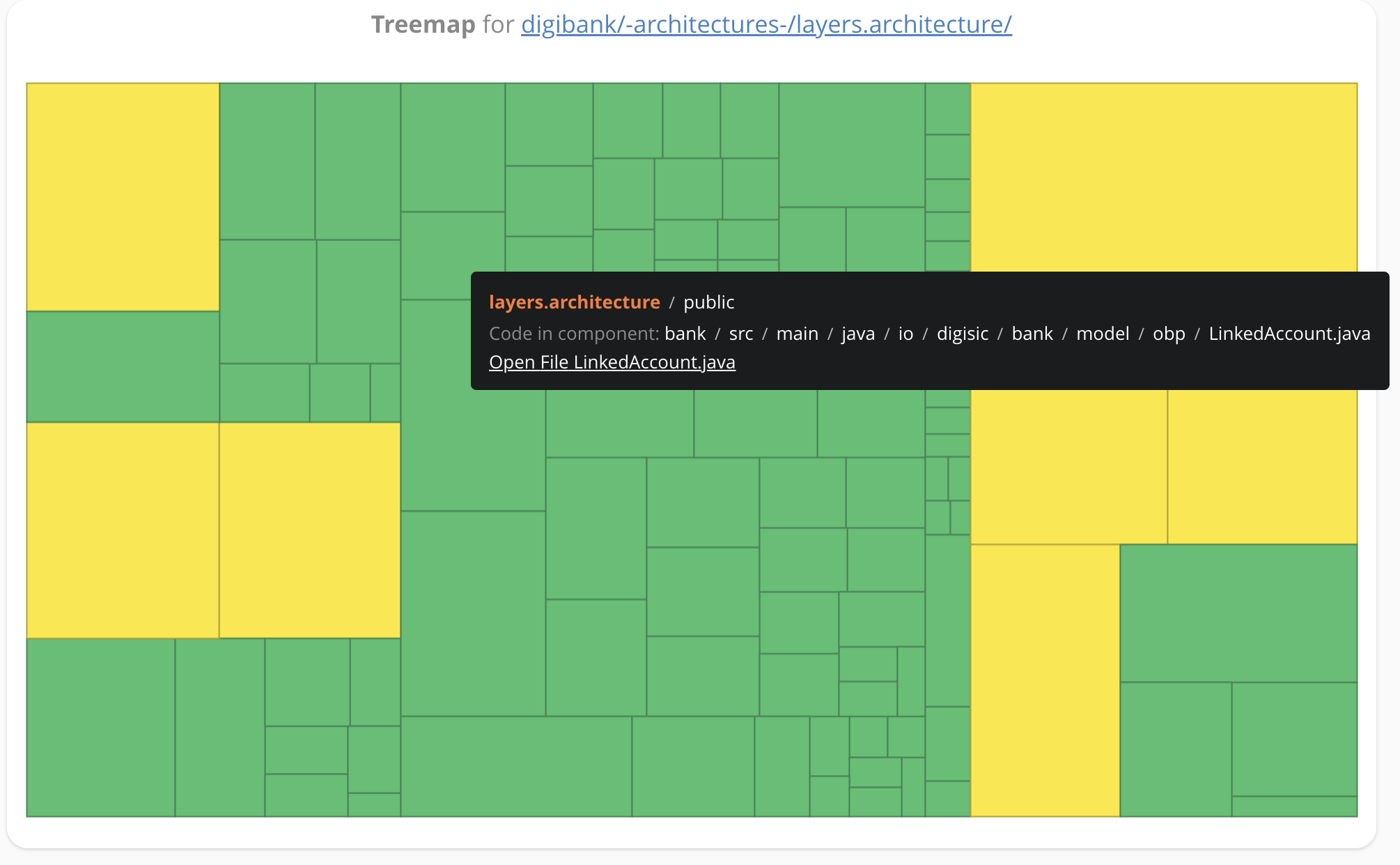
- Selected dashboard is now displayed in the title of the current browser tab.
- Method History view: New buttons in the Executed By tab to expand/collapse all partitions.
Static Analysis: Integrated Tools
- Updated the internal SonarLint engine, thereby adding 22 new Java checks focusing on the usage of the Spring framework.
- Updated Clang-Tidy checks to version 17.0.6, thereby adding 41 new C/C++ checks.
- Integrated SonarLint JavaScript plugin into Teamscale, thereby adding more than 320 new JavaScript/TypeScript checks.
- Integrated Bandit (Python Security Linter) into Teamscale, thereby adding 74 new Python security checks.
Quality Control: Reports
- Markdown Slide: New option to add an explicit slide title.
Administration & Operation
SAML
- When using SAML for login and user creation, it is now possible to synchronize user groups from other non-SAML systems. Currently supported systems are Azure DevOps and Crowd.
Project Configuration
- Issue connectors now have a default value for the Issue ID pattern in commit messages option.
- External account creation dialog now makes it clear when the password field accepts API keys.
- Improved default value for the Prefix Extraction Pattern option for S3 and Artifactory connectors.
- Ability to sort projects in the project list view by their connector status.
