Update Notices for Teamscale 9.2
Deprecated feature: Avatar images via Gravatar
Due to privacy concerns, the ability to fetch avatar images via the external Gravatar service is deprecated and will be removed in Teamscale 9.4. Please upload your avatar directly to Teamscale.
Deprecated feature: Issue id parameter in Test Gap Treemap
widgets The "issue id" parameter of the Test Gap Treemap widget is deprecated and will be removed in Teamscale 9.1. Please use the Test Gaps > Issues perspective instead.
Added parameter support for abapLint checks as of version 8.9
Analysis profiles which specify an abapLint configuration file need to be manually migrated. This can be done by importing the abapLint configuration file via the Analysis Profiles view. The import will create a Teamscale analysis profile with the settings from the imported abapLint configuration file.
Action Required: Updated default CORS configuration as of version
8.9 The default configuration was changed to not allow any CORS requests. If you are using the Azure DevOps Integration or integrate Teamscale dashboards within other websites (e.g. Jira), you have to manually change the CORS configuration. Please refer to Configuring CORS Settings for more information.
Removed support for Istanbul and CQSE JS Profiler as of version
8.8 The support for Istanbul and CQSE JS Profiler were removed from Teamscale as of version 8.8. You can use the new Teamscale Javascript Profiler instead.
Removed feature in the Eclipse Plugin: "Show Test Coverage"
The 'Show Test Coverage' feature was removed for the Eclipse Plugin as of version 8.7.
Re-Analysis when Upgrading
- When updating from 9.2.x, drop-in.
- When updating from 9.1.x or earlier, a full re-analysis via backup is required.
What's New for Teamscale 9.2
Task Detail View Redesign
In this release, the design and workflow of the task detail and edit views have been revamped and greatly improved in order to enhance and optimise the user's editing experience. The improvements include:
- New tabbed section for findings and code snippets
- Code snippets section is now less cluttered and has a more modern feel and look
- Ability to reorder the code snippets
- Improved the tabbed section showing the comments, discussions and change history
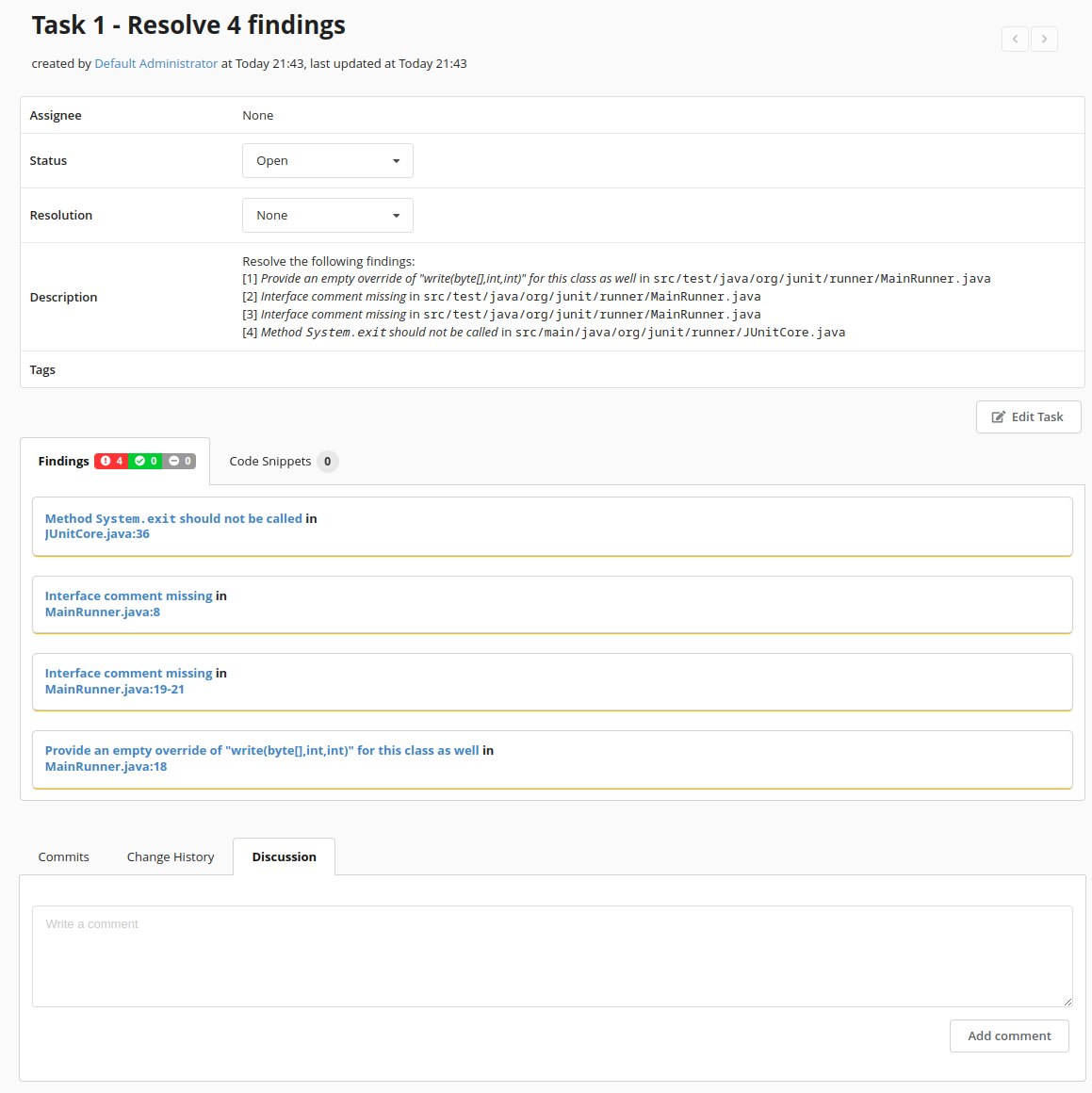
Web Accessibility
As we continue to make Teamscale more accessible and usable by as many people as possible, this release includes improvements where information has been encoded and displayed independent of colour.
- Metric Changes table now displays its value-based information using distinct icons in addition to colour
- Assessment thresholds are now indicated via icons displaying their status together with the relevant numbers and colours
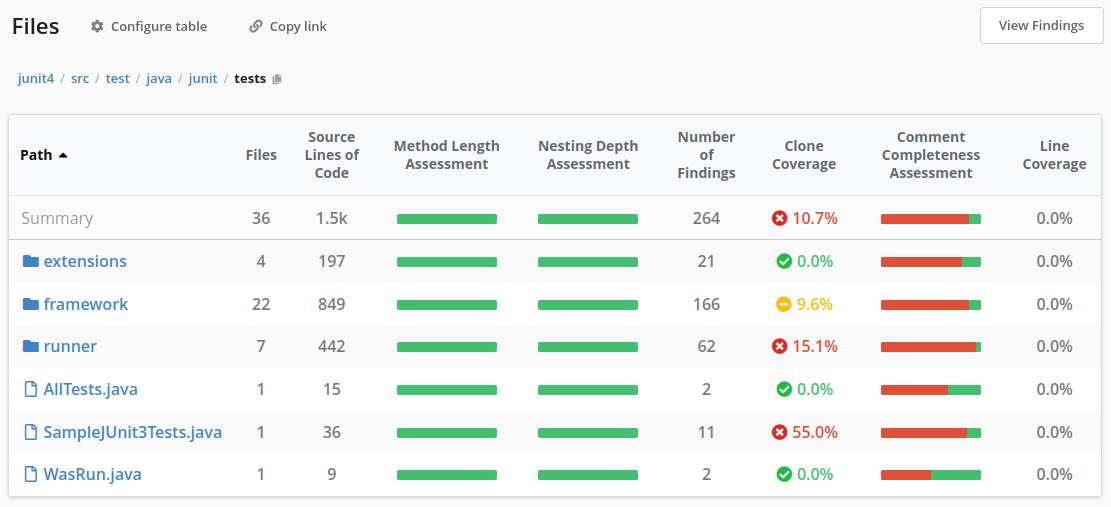
Web Interface
As we continue our efforts to improve the user experience with Teamscale, this new release comes once again with many improvements in the web UI.
Architecture Assessment
With the new improvements added in this release to the Architecture perspective, you can now directly see all the relevant information about finding creation of architectures from the overview page with much more ease.
- Conformance column now displays the violations and unmatched types available for each architecture separately
- Findings indication icons in the Conformance column show whether findings were created for the violations and/or unmatched types or not
- Improved the readability of the architecture names by stripping the .architecture extension
- Analysis Status display has been simplified to offer a much cleaner appearance. The status labels have been shortened and are now colour-coded
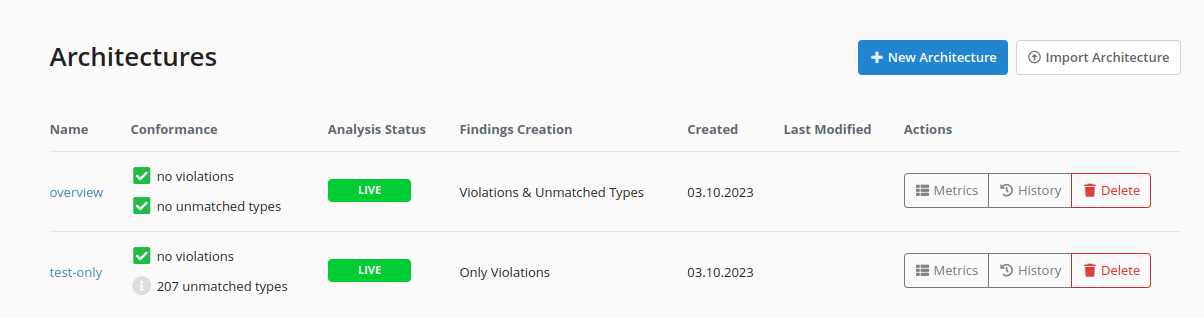
Quality Control Support
- Reports list view now shows the creation and last update date and time for each report
- Findings Summary table widget now only displays non-zero findings
- A dialog with the metrics trend and treemap can now be opened by clicking on any metric in the Metric Changes view in the Delta perspective
Additional Web Interface Improvements
- Any selected checks and analysis groups in the Check Explorer are now persisted in the URL to allow shareable links and bookmarks
- Specification Item Analysis: Gaps in clones for manual test cases are now highlighted
IDE Integrations
New Extension: Teamscale Integration for VS Code
In parallel with this release, we have published our Teamscale Integration for VS Code extension for Visual Studio Code which complements our existing suite of IDE plugins (Eclipse, Visual Studio, IntelliJ and QT-Creator).
The extension allows developers to view findings from the Teamscale server directly in the IDE and thereby makes writing good-quality code even easier. The extension also supports pre-commit analysis which enables you to upload your current code to the Teamscale server and receive findings even before committing and pushing it to a code repository.
IntelliJ Plugin
- Status indicator in Findings view now indicates the state of the findings instead of the state of the server connection
Analysis
ABAP Checks
- “Empty Catch Block” check
- "Read Table With Subsequent Memory Assign" check
- "Catch of Generic Exception" check
- "Boolean Importing Parameter" check
- Improved descriptions for ABAPLint checks which now include the corresponding SAP Clean ABAP Style Guide whenever applicable
Specification Items Checks
- “Avoid Passive Voice” check
- "No Empty Required Fields" check
- "Max Word Count Per Field" check
Swift
- Comment Completeness analysis for Swift
Tests
- Support for test execution reports from the Boost.Test library
Command-Line Client for Build (teamscale-build)
teamscale-build is a new native command-line tool that supports typical use cases as faced on continuous integration servers and in CI/CD pipelines. The tool currently supports:
- Compressing coverage reports from common formats to a single compact Teamscale-specific report. This reduces the database size of Teamscale, the size of Teamscale backups and improves analysis performance.
- Converting multiple test-specific coverage reports to a single Testwise Coverage report. This is useful if your tooling can produce one coverage report per test case but not our custom Testwise Coverage JSON format.
- Converting multiple Bullseye coverage reports to a single Raw Testwise Coverage report that is processed server-side in Teamscale. You can download the latest version here.
Administration & Operation
ABAP
- Names of SAP settings in Admin > Settings are now more concise
- Changes to settings in ABAP systems are only applied after 10 minutes with the next asynchronous incremental update trigger instead of immediately
Additional Improvements
- External Accounts table now includes a Last Changed column
- Instance comparison now clearly indicates, with a green icon, when a value shows improvements
- Prometheus metrics were extended to now include job queue size, state of the scheduler, the analysis state of each project and the number of days before license expiration
