Update Notices for Teamscale 9.1
Deprecated feature: Issue id parameter in Test Gap Treemap widgets
The "issue id" parameter of the Test Gap Treemap widget is deprecated and will be removed in Teamscale 9.1. Please use the Test Gaps > Issues perspective instead.
Added parameter support for abapLint checks as of version 8.9
Analysis profiles which specify an abapLint configuration file need to be manually migrated. This can be done by importing the abapLint configuration file via the Analysis Profiles view. The import will create a Teamscale analysis profile with the settings from the imported abapLint configuration file.
Action Required: Updated default CORS configuration as of version 8.9
The default configuration was changed to not allow any CORS requests. If you are using the Azure DevOps Integration or integrate Teamscale dashboards within other websites (e.g. Jira), you have to manually change the CORS configuration. Please refer to Configuring CORS Settings for more information.
Removed support for Istanbul and CQSE JS Profiler as of version 8.8
The support for Istanbul and CQSE JS Profiler were removed from Teamscale as of version 8.8. You can use the new Teamscale Javascript Profiler instead.
Removed feature in the Eclipse Plugin: "Show Test Coverage"
The 'Show Test Coverage' feature was removed for the Eclipse Plugin as of version 8.7.
Clang Tidy: Updated to Version 15 as of version 8.6
Non-docker installation using the Clang Tidy integration must update their Clang Tidy installation to version 15.
Removed feature: "Desktop Notification"
The 'Desktop Notification' feature was removed from Teamscale as of version 8.6.
Re-Analysis when Upgrading
- When updating from 9.1.x, drop-in.
- When updating from 9.0.x or earlier, a full re-analysis via backup is required.
What's New for Teamscale 9.1
Web Interface
We continuously strive to improve the user experience with Teamscale. As a result, the new release comes with many improvements on the web UI:
Widgets for Specification Items / Requirements
This release comes with a number of specialized widgets to use with the new specification items / requirements. They allow easy visualization of items or item query results, to provide an up to date overview of the current situation.
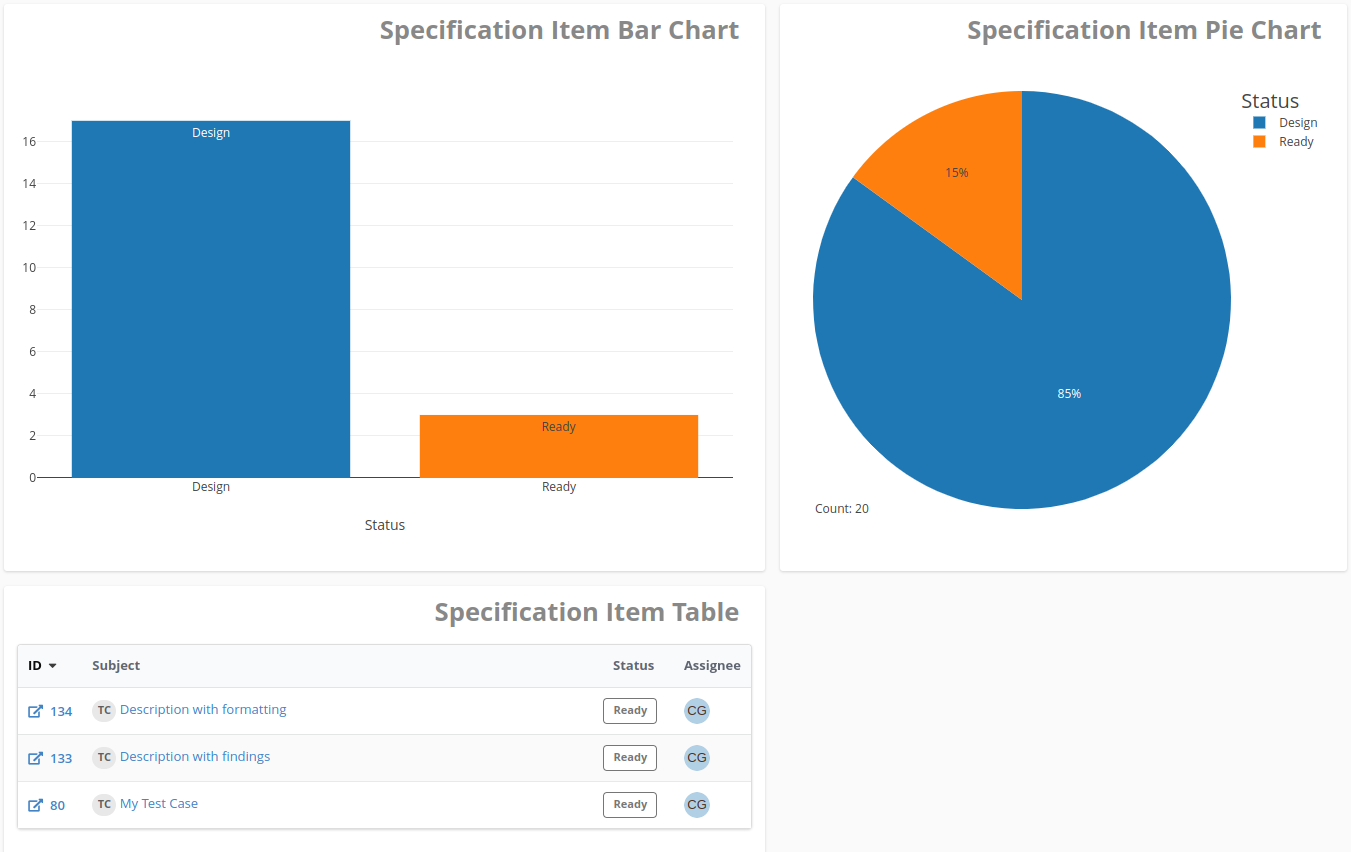
Additional Web Interface Improvements
- More consistent use of icon colors and headlines in the architecture edit view, allowing easier navigation and understanding of the different sections.
- More intuitive, wizard-like navigation in the test selection view.
On-Save Precommit Analysis for Visual Studio
This release includes a big update to our Visual Studio Plugin: On-save precommit analysis. This allows you to automatically see results as soon as you save a file, without manually uploading the file to Teamscale or committing your changes first. We believe this fundamentally improves how you interact with Teamscale, significantly reducing the time required to get feedback on your current change. This makes it easier than ever to write high quality code from the get go.
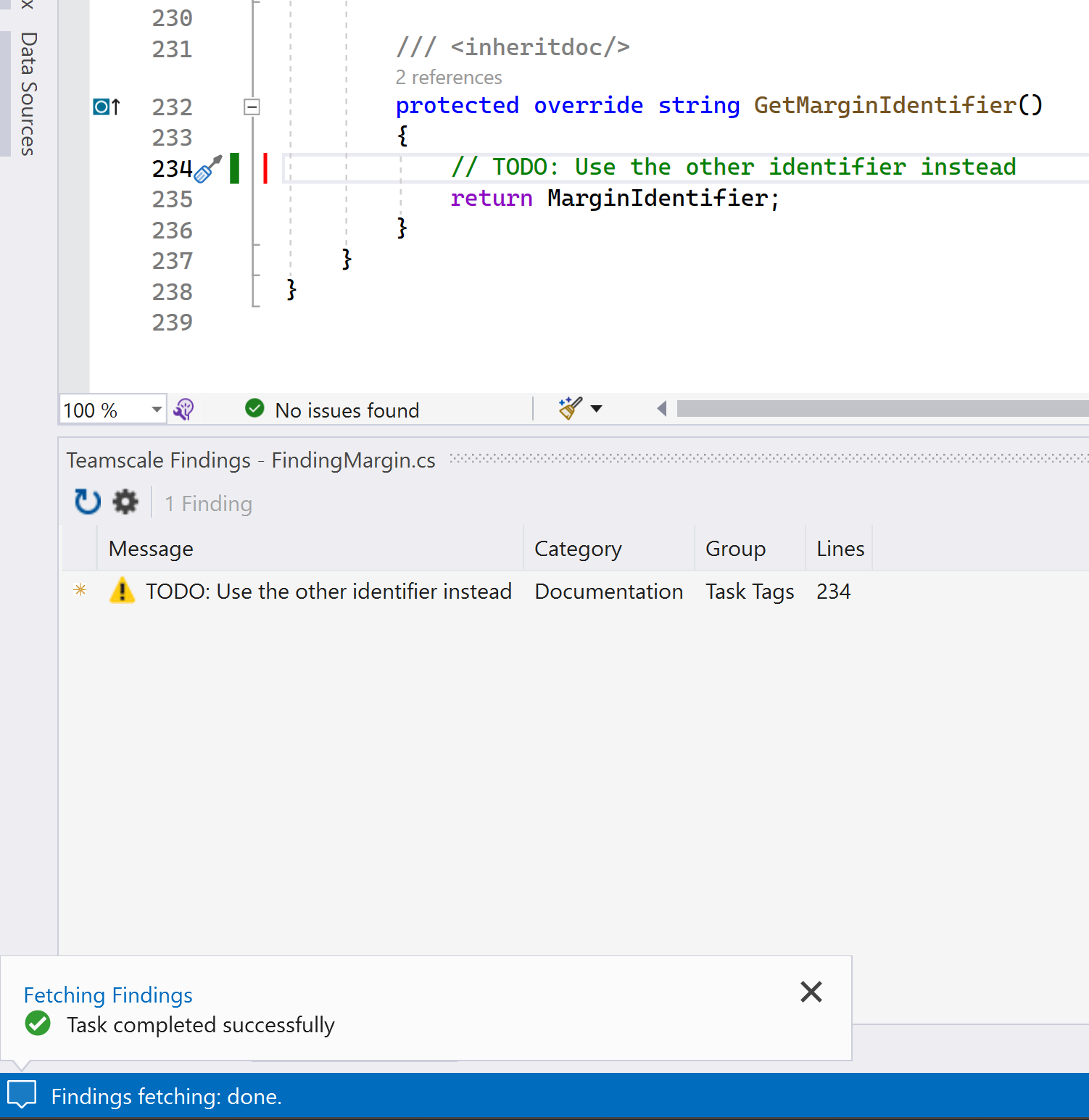
Administration & Operation
This release comes with a number of administrative features to make running a Teamscale instance easier:
User Delete Quick Action
We've added a delete button to each user's Actions column, to make deleting single users easier, especially if many users are present.
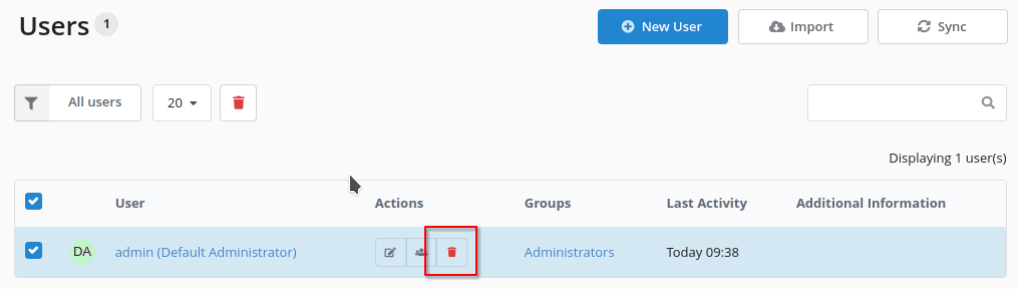
Cleaned Up Settings UI
We've cleaned up the settings by moving longer descriptions into tooltips. This way the overall layout is a lot cleaner and it is easier to find the settings you are looking for.
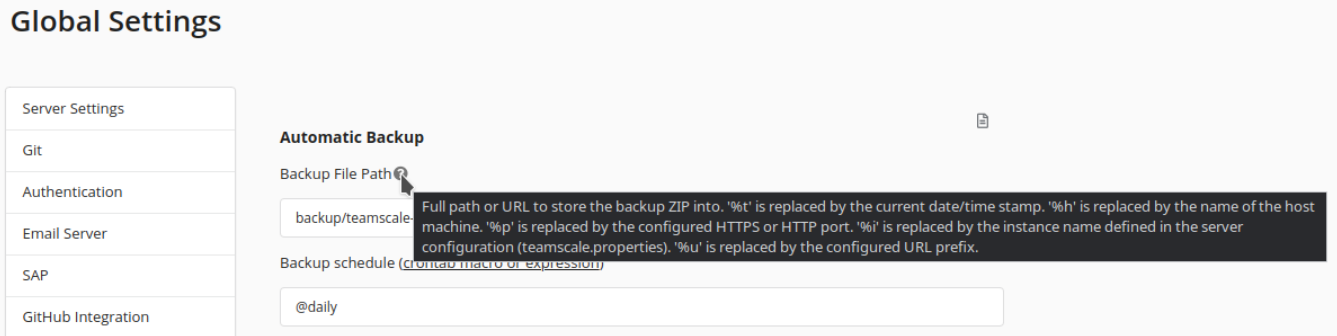
Additional Improvements
- Improved Instance Comparison View for findings, allowing for a quicker and more precise decision of whether the results are as expected.
- Added ability to remove uploaded PDB data during project export, to reduce the backup's size.
- Added visible warning in the external uploads view, in case late external upload processing is activated. This should help avoid confusion about the state an upload is currently in.
Analysis
Checks
- New ABAP check "Name of Returning Parameter"
- New ABAP check "Legacy String Concatenation"
- Check "Unwanted method/function calls" is now available for Objective-C, Objective-C++, and Swift
Integrated Tools Updates
- Updated ESLint to version 8.42.0 and it's plugins for typescript (version 5.1.3) and react (version 7.32.2)
- Updated SonarLint to 8.19
- Swiftlint check options can now be configured in the analysis profile
Code Ownership Analysis Disabled by Default
- We have disabled the code ownership analysis, that is used by the Ownership Treemap widget, for new analysis profiles, for performance reasons. Existing analysis profiles will be migrated to have the analysis turned on, to ensure a consistent experience.
JaCoCo Agent
The Teamscale JaCoCo Agent now comes with a special test impact mode, that allows storing test wise coverage results on disk as JSON reports (read more).
Deprecation Announcements
Issue ID Parameter in the Testgap Treemap Widget
The “issue id” parameter of the testgap treemap widget is deprecated with version 9.0 and will be removed in Teamscale 9.1. Please use the Test Gaps > Issues perspective instead.
