What's New for Teamscale 9.0
Newer Release Available
Our current release is available here.
We are excited to announce our latest Teamscale release. Now available for download.
Check out the new and enhanced Teamscale User Guide.
Keep reading for a short summary of the most prominent features!
New Documentation
This release comes with the release of our new documentation on docs.teamscale.com. The new documentation features better search, dark/light designs and an overall improved design & layout.
We hope this will make using the documentation more efficient and fun!
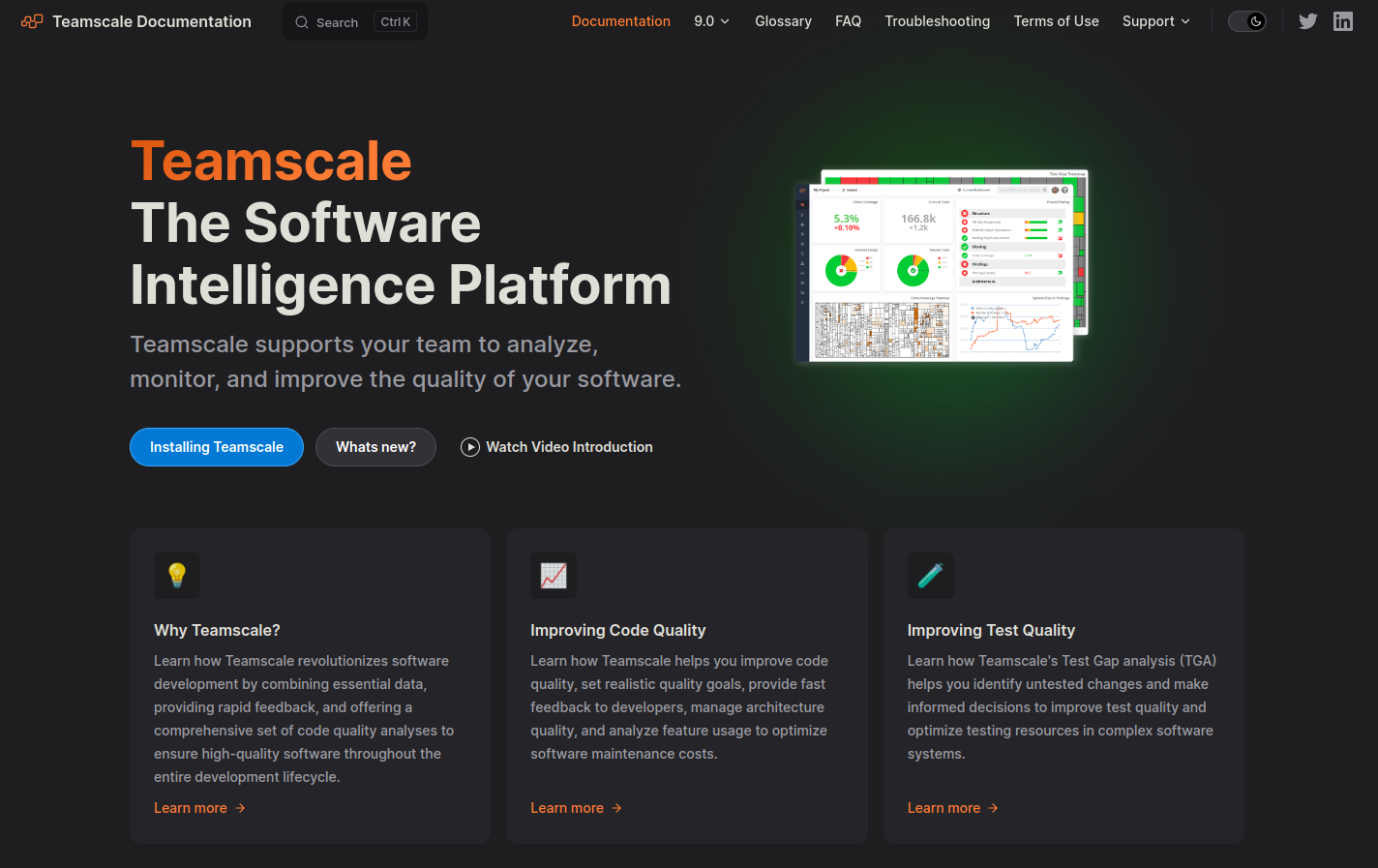
Web UI
We continuously strive to improve the user experience with Teamscale. As a result, the new release comes with many improvements on the web UI:
A Legend for the Test Gap Treemap
To ease comprehensibility of the test gap treemap, we have added a legend that explains the various colors used in the visualization.
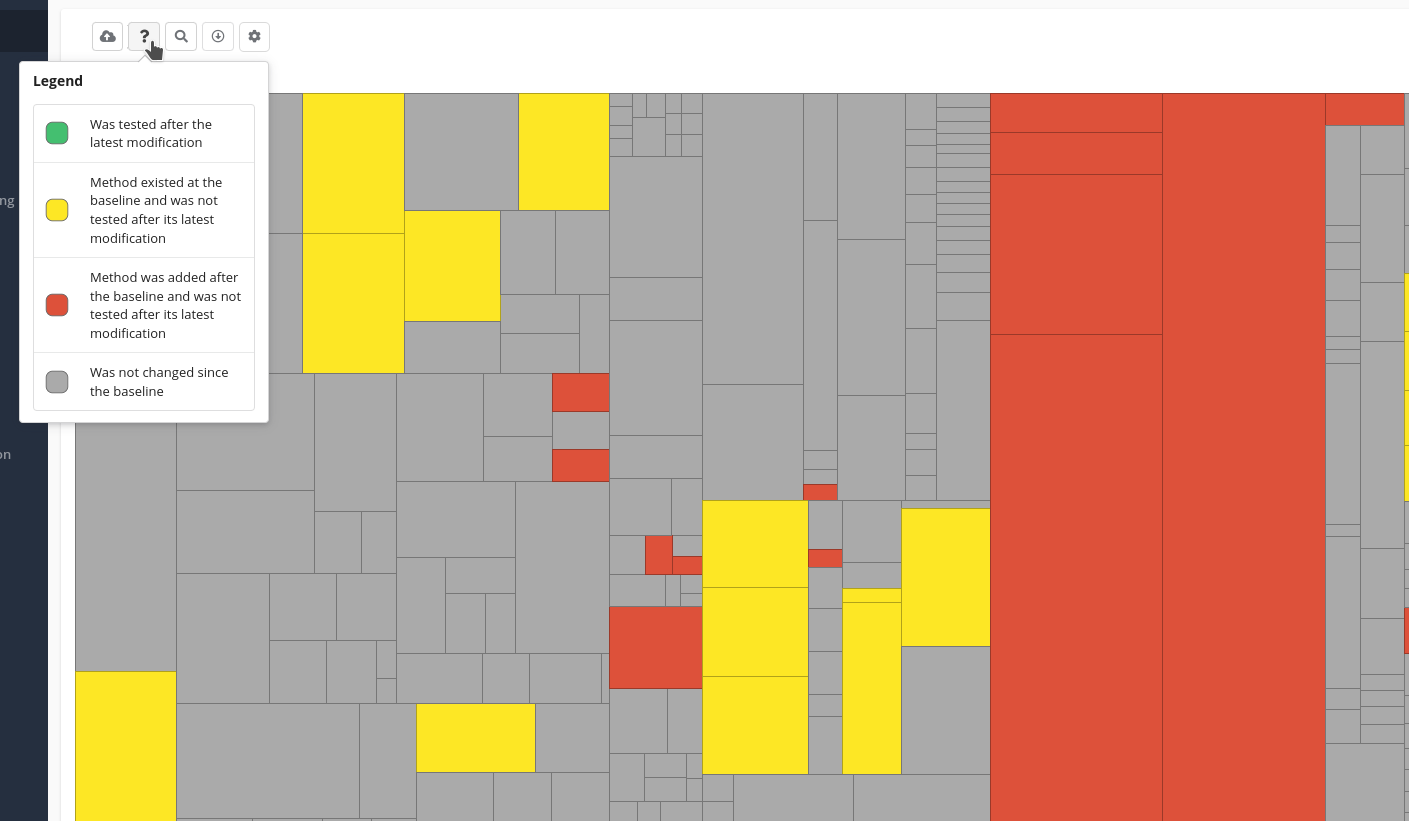
Test Selection View
The view now shows a warning if the shown prioritization has become outdated due to changes to the input parameters. Additionally, the view can now be used with sub-paths and architecture paths.
Additional Features:
- Merge Requests view now shows the creation dates and finding badges of merge requests
- We've added the ability to view an architecture's edit history and compare different historic states
- "Teamscale" is now displayed at the end of each page title in browser tabs for better accessibility (for example when using screen readers)
Administration & Operation
This release comes with a number of administrative features to make running a Teamscale instance easier:
Search Field in the Projects List
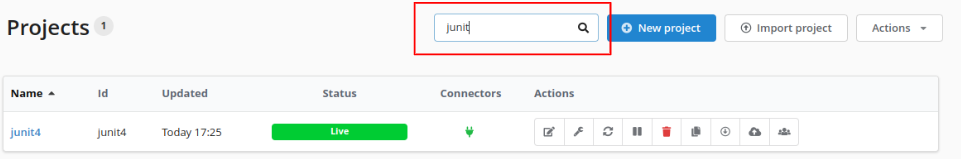
We added a search field to the projects list, to make finding a project easier on instances with lots of projects.
Last Activity in the User List View
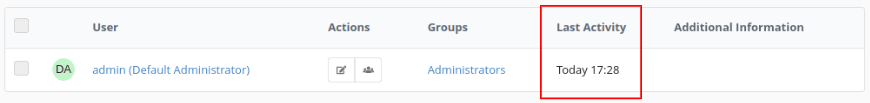
A frequently asked question is when a certain user was last active in Teamscale. We've now exposed that information in the admin's user list.
Additional Improvements
- S3 repository connectors now also support
s3://URIs - Incremental backup import now automatically creates missing projects
- Usages of the legacy API endpoints will now be flagged as errors in the Service Log
- Improved layout for the System Information view, backup import progress view and role assignment views
IntelliJ IDE Integration
In order to better integrate with IntelliJ's new UI, we've reworked the design of our finding markers, to work with the new gutter design:
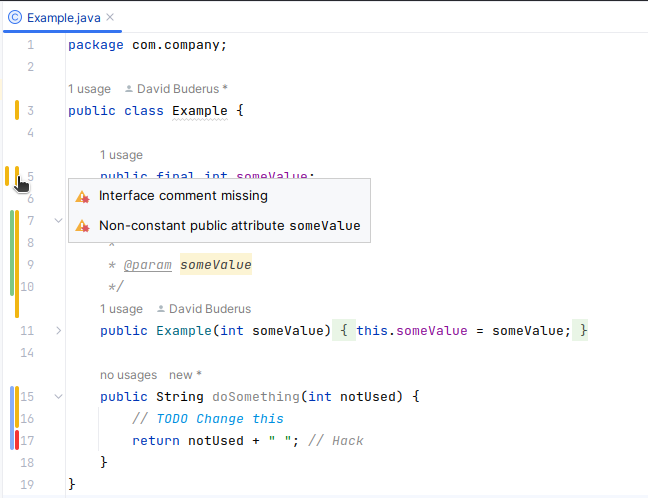
Analysis
Specification items associated with test execution results
Some tests can not be linked to spec items via the code easily (for example if they are data driven tests). To handle this case, we added the ability to add a link from the test to a specification item using our Testwise Coverage V2 reports.
C# Top-Level Statements
Teamscale's parser and analysis now properly understand top-level statements in C#, leading to more precise analysis results.
REST API Uploads to an External Storage Backend Behavior
Uploads using an external storage backend now behave like original REST API uploads and keep the data on partitions that are not explicitly emptied or updated instead of discarding it.
Tools
Codebeamer Integration
We added support for importing requirements from Codebeamer. Read more in our docs: Codebeamer as a Requirements Management Tool connector
abapLint
We enabled checks for CDS View in abapLint, to provide an even deeper ABAP integration.
SonarLint
SonarLint C# is updated to version 9.2, adding a few new checks as well as fixing a number of bugs.
SwiftLint
SwiftLint configurations can now be imported and converted to a Teamscale analysis profile, to make integration with existing SwiftLint setups easier.
Deprecation Announcements
Issue ID Parameter in the Testgap Treemap Widget
The “issue id” parameter of the testgap treemap widget is deprecated with version 9.0 and will be removed in Teamscale 9.1. Please use the Test Gaps > Issues perspective instead.
