Update Notices for Teamscale 2025.2
Teamscale 2025.2 is now available
- The Docker image
cqse/teamscale:2025.2is now available on Docker Hub - You can also download Teamscale as a ZIP archive here
2025.2 .NET 8 Required (for analysis of C# code)
Starting with version 2025.2, the Teamscale server will require .NET 8 to execute the internal analysis tools StyleCop, SonarLint and SecurityCodeScan.
Action required: In case you are not using a Docker-based deployment, please make sure to update to .NET 8 framework.
2024.9 Java 21 Required (Teamscale server application)
Starting with version 2024.9, the Teamscale server will require Java 21 to be executed.
Action required: In case you are not using a Docker-based deployment, please make sure to update the JRE used for executing Teamscale to Java 21.
2024.9 Java 21 Required (teamscale-dev)
Starting with version 2024.9, the platform-independent download (teamscale-dev.zip) of teamscale-dev will require Java 21 to be executed.
Action required: In case you are not using the self-contained platform-dependent teamscale-dev download (teamscale-dev-windows-x86_64.zip, etc.), please make sure to update the JRE used for executing teamscale-dev to Java 21.
2024.9 Deprecated feature: Timespan-based threshold configurations
From version 2024.9, the Timespan-based threshold configurations section of the "Threshold Configuration List" project option is deprecated. This change does not affect the project default threshold configuration. The functionality causes inconsistencies when combined with certain other features and is rarely used. It will thus be removed in version 2025.3.0.
2024.8 Disabled Legacy API: Update .NET Profiler, ADO Plugin & REST API calls
From version 2024.8 the Legacy API has been disabled by default, and we plan to completely remove it with 2025.1 (or later).
Action required: Make sure you update the Teamscale .NET Profiler, Teamscale Plugin for Azure Dev Ops or scripts that interact with Teamscale's Legacy REST API to their newest versions.
To temporarily re-enable the Legacy API (in case you cannot upgrade a part of your setup yet), you can set the system property com.teamscale.legacy-api.enabled to true.
Teamscale will show a warning banner to administrators if usages of the Legacy API have been detected since the last instance restart. You will find the used legacy services in the System -> Service Log view.
2024.7 Removed feature: "Pretty Print" file action in code view
From version 2024.7.0 the ability to generate a pretty-printed representation of a file was removed. The feature was not working reliably for all programming languages and at the same time was rarely used.
2024.7 Bitbucket Server Integration: Support for "Source branch updated" webhook event
From version 2024.7, Source branch updated has been added to the list of the webhook events needed for Teamscale's Bitbucket Server integration to work.
Action required: If you create the Bitbucket repository webhooks manually, then please update your current webhooks to include the Source branch updated event as described here. If not, then the webhooks will be updated automatically by Teamscale.
2024.7 Updated Minimum Bitbucket Server Version
From version 2024.7, the minimum required Bitbucket version for Teamscale's Bitbucket Server integration has been updated and raised to 7.0.0. Teamscale's pull request integration features are no longer available for Bitbucket Server instances older than 7.0.0.
9.8 Removed feature: bgRFC protocol for background full sync with SAP ABAP systems
The option to execute full syncs with SAP ABAP systems in the background using the bgRFC protocol has been deprecated since version 9.6 and is no longer available with Teamscale 9.8. Please use the default option of scheduling a batch (BTC) job instead. For further information please refer to the documentation
Re-Analysis when Upgrading
- When updating from 2025.2.x, drop-in.
- When updating from 2025.1.x or earlier, a full re-analysis via backup is required.
Security Improvements
This version contains security improvements. If possible, please update to at least this version.
What's New for Teamscale 2025.2
Merge Request Integration
GitHub: Test-related Checks
The latest Teamscale release introduces separate checks for test gaps and test coverage in GitHub pull requests, providing developers with greater visibility into potential testing deficiencies. These checks ensure that insufficient testing is identified and addressed promptly, fostering a proactive approach to improving testing strategies and maintaining software quality.
The new checks allow developers to customize the voting process and seamlessly integrate it into their workflow.
- Test Gap Check: This check fails if test gaps are detected, highlighting areas of code that lack testing. It includes options to ignore test gaps in changed methods, providing flexibility while ensuring untested areas are still brought to attention.
- Test Coverage Check: This ensures that line coverage for new or changed code meets a specified threshold, with the check passing only when adequate coverage is achieved, supporting the maintenance of high quality standards.
For more information on configuring voting for test gaps and test coverage in GitHub projects, please refer to our documentation.
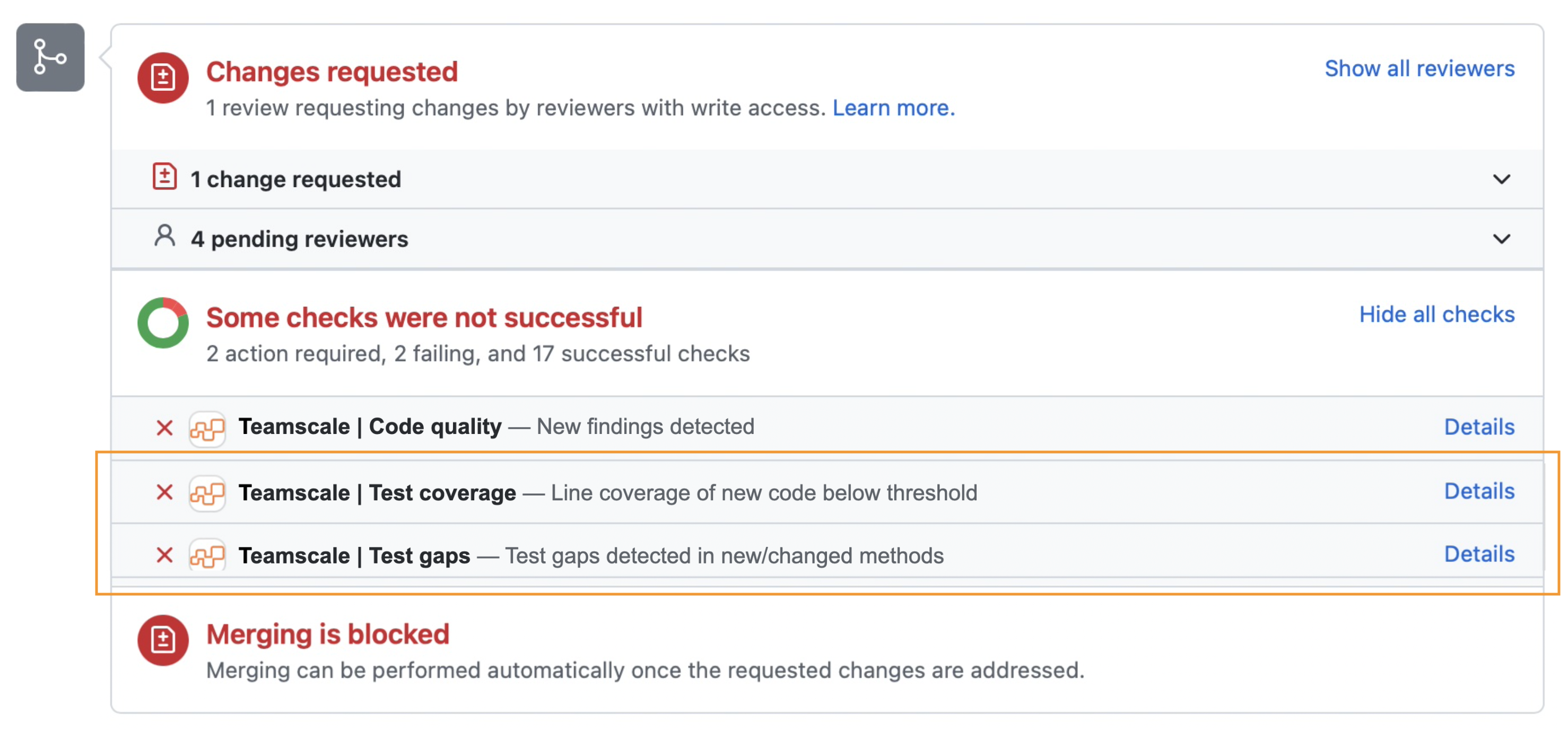
Summary Badges for Metric Threshold Groups
Teamscale now introduces summary badges for metric threshold groups, providing developers with a quick overview of how multiple metrics have changed. These badges display key indicators for how the different metrics deteriorated, improved, remained stable, or violated the configured thresholds, using color-coded backgrounds and icons for easy interpretation.
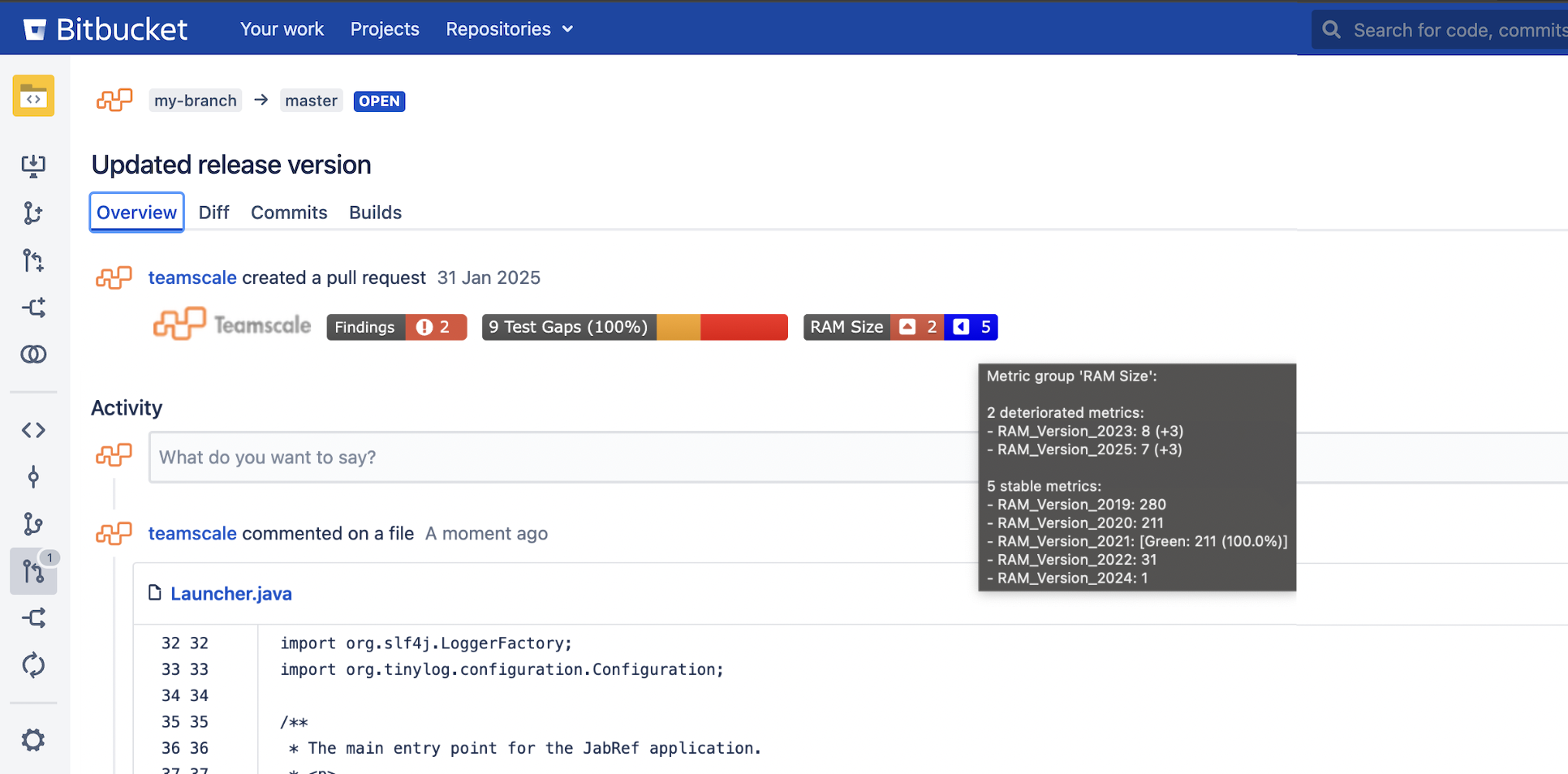
For more information on configuring badges for metric groups in projects, please refer to our documentation for GitHub and/or Bitbucket Server.
Retrospectives Support
In this release, Teamscale expands its powerful feature set for continuous quality control with the introduction of the Retrospectives feature. This feature allows quality engineers to efficiently evaluate quality trends over specific periods, such as the last sprint, by consolidating all relevant data in one location. It streamlines the process of understanding changes in code quality and facilitates the creation of detailed quality reports for presentations to development teams or management.
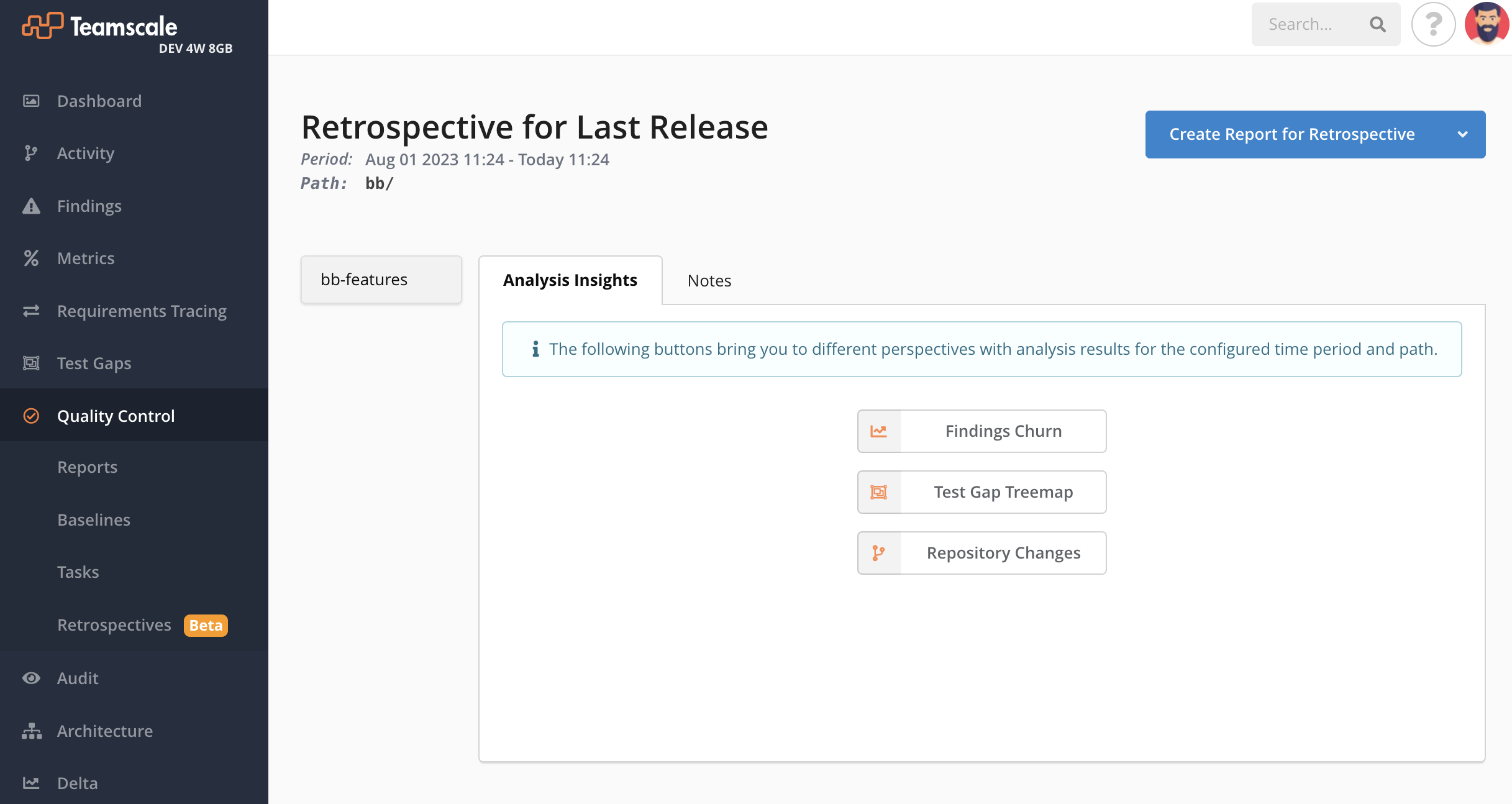
While still in Beta, the Retrospectives feature is actively evolving to better support quality analysis.
Web Interface
- The commit detail view for commits flagging findings as tolerations or false positives now includes findings churn information, accurately reflecting how affected findings have changed.
- Architecture Editor: Matched files of a component can now be visualised via a treemap, ensuring accurate file assignment and preventing inclusion of unrelated files.
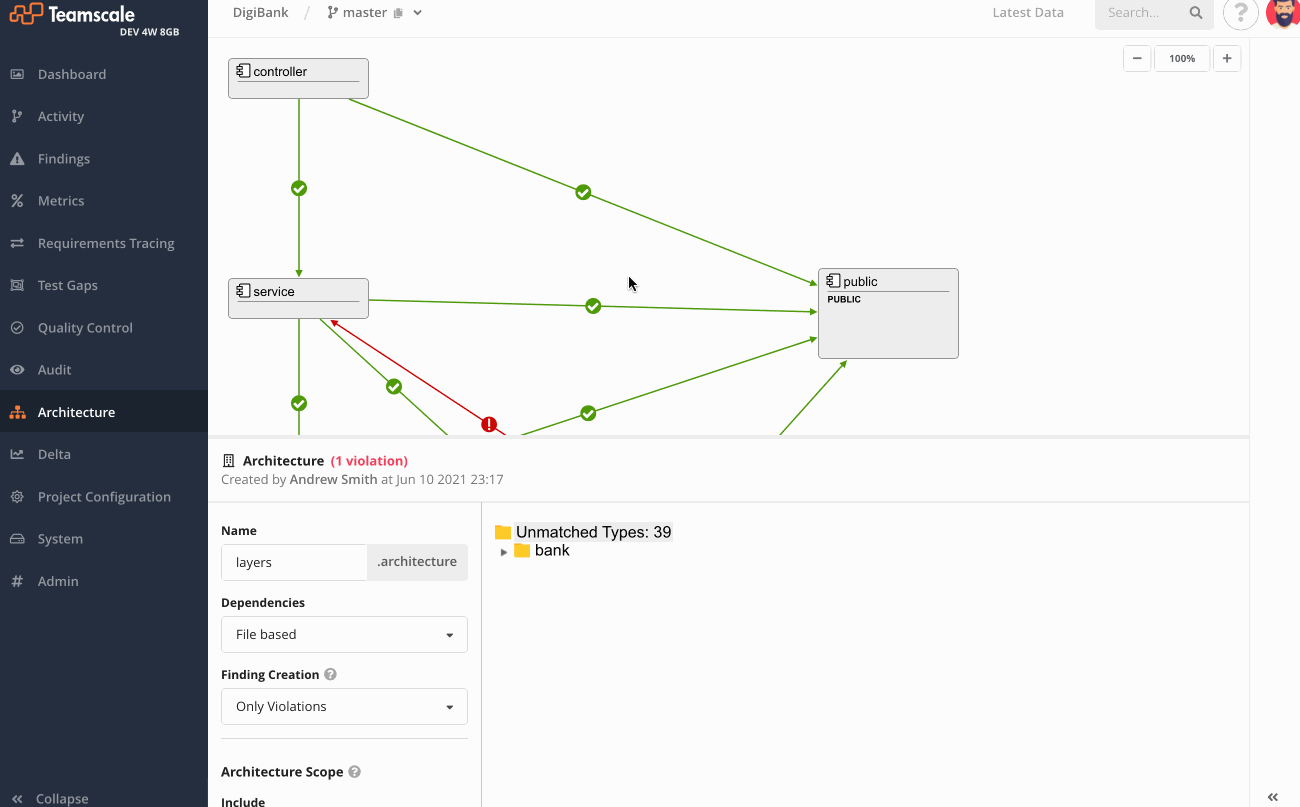
Dashboard Widgets
Coverage Overlap Treemap Widget
A new dashboard widget "Coverage Overlap Treemap" has been introduced to visualize the overlap, as well as, differences between test coverage partitions. The treemap comes with customizable partitions and color-coded coverage indicators to highlight areas tested by the different types of tests, or which are not tested at all. Users can configure the various options, providing insights into the testing scope and overlap during specified time frames.
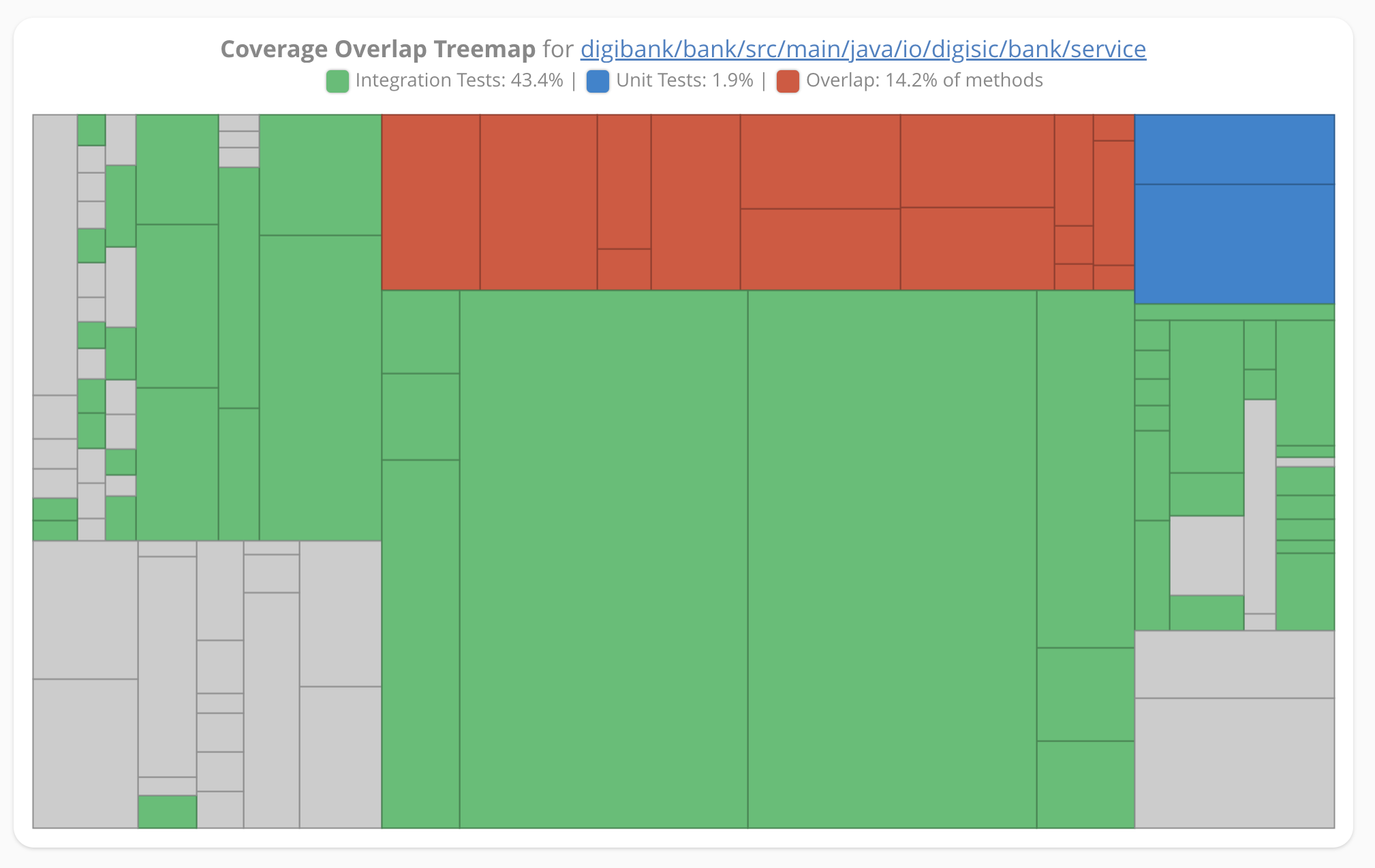
Guideline Summary Widget
Introduced new option for the Guideline Summary widget to display the number of checks supported by Teamscale per guideline rule or category, helping users identify additional checks that can be activated.
New Checks & Check Options
ABAP
- "Missing
AUTHORITY-CHECK" check to detect main entry point methods of executable classes (such as application jobs or console applications) that do not start with an authority check. - "Dynamic Invocations" check to detect dynamic invocation of methods, subroutines, and function modules.
- New options for "Replace magic numbers with named constants" check to configure literals and variables independently.
PL/SQL
- "Always use
BULK OPERATIONS (BULK COLLECT, FORALL)whenever you have to execute a DML statement for more than 4 times" check - "Do not store
ROWIDsorUROWIDsin database tables" check - "Avoid overloading variables in the same scope for better readability" check
Go
- 8 checks have become available and configurable for the Go programming language, namely "Avoid using certain text snippets", "Unreachable code after exit statement", "Non-ASCII characters", "Long lines", "Multiple statements in same line", "Forbidden literals", "Hard-coded password" and "Redundant string literals" checks.
Static Analysis
- jQAssistant: Ability to configure the analysis profile to import jQAssistant concepts and/or constraints, while specifying whether findings are to be generated from warnings or failures for each type.
Administration & Operation
- Backup exports now allow exclusion of specific data, such as users, analysis profiles or architectures, enabling operators to remove unnecessary data for streamlined deployment and updates.
