Update Notices for Teamscale 9.8
Download Teamscale 9.8
Teamscale 9.8 is now available for download here.
Deprecated feature: "Pretty Print" file action in code view
From version 9.8, the ability to generate a pretty-printed representation of a file is deprecated. The feature is not working reliably for all programming languages and at the same time is rarely used. It will thus be removed in version 2024.7.0.
Preparation for removal of Legacy API
With the major release after 9.9, we plan to disable the Legacy API by default and completely remove it with an upcoming version. Please verify that you are not using any Legacy API anymore. Teamscale will show a warning banner if usages since the last instance restart have been detected. You can also already disable it by setting the system property com.teamscale.legacy-api.enabled to false.
Removed feature: bgRFC protocol for background full sync with SAP ABAP systems
The option to execute full syncs with SAP ABAP systems in the background using the bgRFC protocol has been deprecated since version 9.6 and is no longer available with Teamscale 9.8. Please use the default option of scheduling a batch (BTC) job instead. For further information please refer to the documentation
Renamed some Prometheus Monitoring Service metrics
Some of the metrics exposed by our Prometheus Metrics Service have been renamed in version 9.6, in order to be compliant with the best practices regarding naming. For further information on how you might need to change your configuration, please have a look at our documentation.
Security: Reverse proxy related feature toggle was removed
Reverse proxy configurations have to be updated for version 9.5. From version 9.5, Teamscale is stricter in handling path rewrites from reverse proxies to ensure consistent behavior for all exported links. The feature toggle -Dcom.teamscale.proxy.https-termination=true was removed. Use X-Forwarded-Proto: https in the reverse proxy configuration instead. For further information on how you might need to change your nginx configuration, please have a look at our documentation on Configuring Reverse Proxy.
Updated system requirements
As of version 9.4, the minimal system requirements for web browsers have been updated to:
- Chrome version 108+
- Firefox version 101+
- Edge version 108+
- Safari version 15.4+
The oldest supported version for the IntelliJ plugin has been updated to version 2020.3.
Deprecated feature: XPath-based entity selection
From version 9.4, custom checks using XPath selection should be updated since using XPath for selecting entities has been deprecated. The entity selection in the custom checks should be replaced by Java code. Please contact Teamscale support if you need help with updating your custom checks.
Content Security Policy changed
From version 9.4, Teamscale's Content Security Policy (CSP) prevents embeddings in an <iframe> element of unknown origins by default. This is a proactive security measure to prevent clickjacking. To allow embeddings from other origins, you can set the com.teamscale.server.csp-frame-ancestors JVM property to a valid "frame-ancestors" CSP value. The default is 'self' https://dev.azure.com https://cqsegmbh.gallerycdn.vsassets.io https://*.visualstudio.com The last three origins ensure that the embedded parts of Teamscale's Azure DevOps Extension continue to work. Note that the JVM flag will completely overwrite this setting, including the defaults.
Permissions to create dashboard templates might be missing
In Teamscale 9.4 the CREATE_DASHBOARD permission was removed along with the "Dashboard Creator" role. Now all users have the permission to create dashboards by default again. Users might lose the permission to create dashboard templates, in this case it can be readded in the Admin > Roles view.
Removed feature: Avatar images via Gravatar
Due to privacy concerns, the ability to fetch avatar images via the external Gravatar service was deprecated since version 9.2 and was removed in Teamscale 9.4. Please upload your avatar directly to Teamscale.
Custom log configurations have to be updated
If you use a custom log configuration, as of version 9.3, you have to add new filters to still collect the Parse Log errors. Please contact Teamscale support for details.
Re-Analysis when Upgrading
- When updating from 9.8.x, drop-in.
- When updating from 9.7.x or earlier, a full re-analysis via backup is required.
What's New for Teamscale 9.8
Merge Request Integration
In this release, we have continued our efforts to improve the merge request integration and add more features that would assist the developers in their daily workflow and improve the overall quality of their code.
Bitbucket Server: Forked Pull Requests
In this release, the support for forked pull requests has been extended to include Bitbucket Server. Teamscale can now analyse and vote on pull requests from forked repositories in Bitbucket Server.
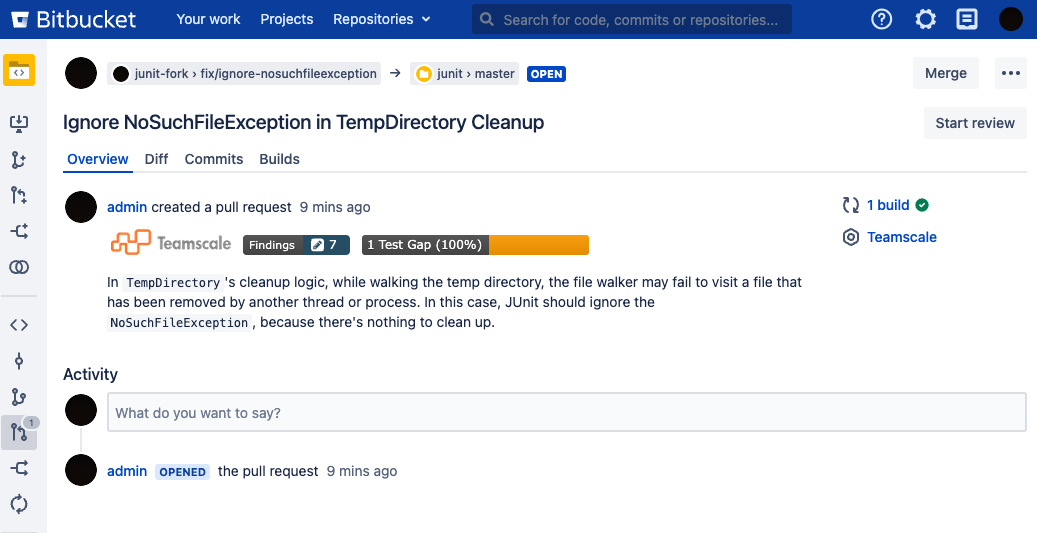
Line Coverage Threshold
Starting this release, it is now possible to set the minimum expected line coverage for new and changed code in merge requests. The following features are included:
- New project configuration option to set the required line coverage for added and changed lines (in percentage) in merge requests.
- New Test Coverage section in the merge request detail view which includes the following:
- Indicating whether test coverage information is available for the project, whether it is up-to-date and which partitions have been updated for the latest commit in this merge request.
- Listing all the files changed in the merge request and their corresponding coverage.
- Displaying whether the line coverage values are below or above the set threshold.
- Navigation to a view highlighting the coverable lines of code that were changed within the merge request.
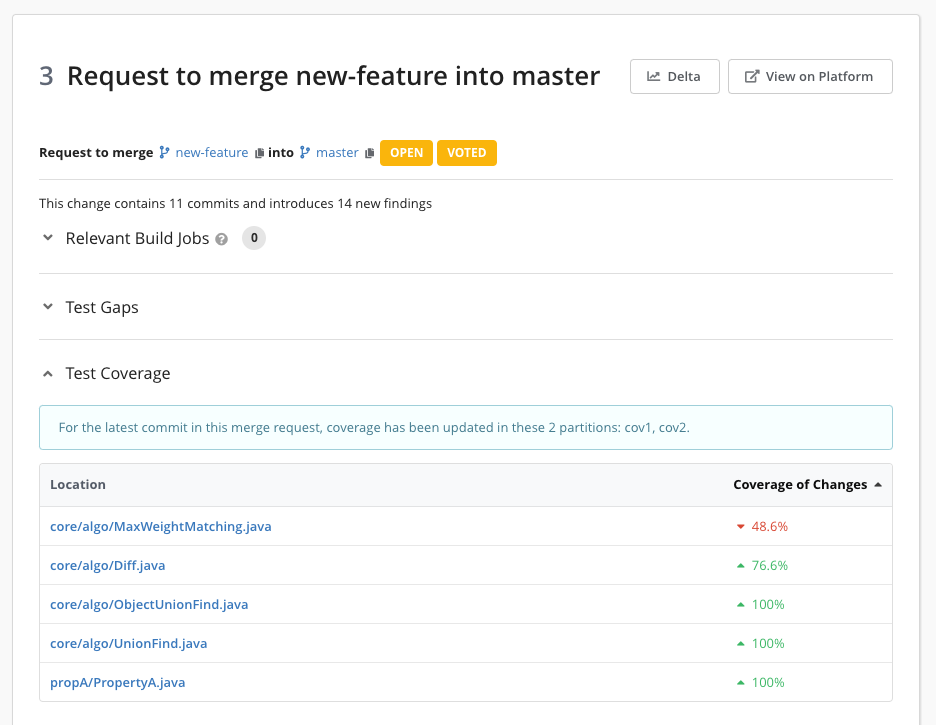
Web Interface
We continuously strive to improve the user experience with Teamscale and make Teamscale more accessible and usable by as many people as possible. As a result, the new release comes with many improvements in the web UI.
Web Accessibility
- The Task Summary Pie Chart now supports the color-blind mode.
- In case color-blind mode is active, uncovered lines in the coverage annotations in the Code and Code Comparison views are now highlighted with a blue instead of a red hue.
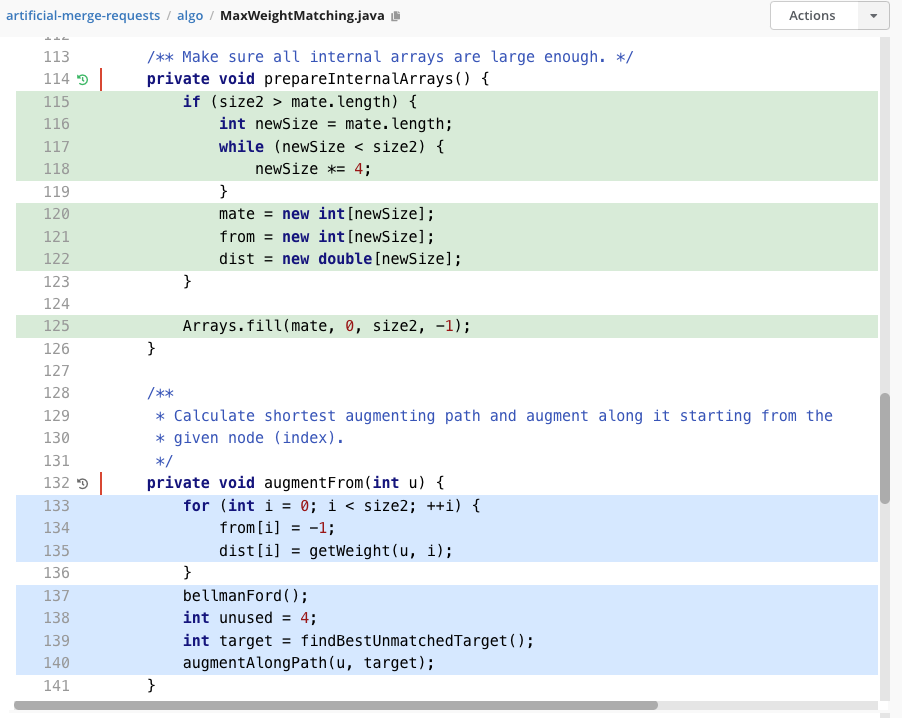
Merge Request Detail View
- Merge request detail view now indicates that the analysis is in progress, while Teamscale is analyzing a merge request's source branch.
- "View on Platform" button has been improved and is no longer generic. It is now platform-specific and displays the platform's name (e.g. "View on GitHub").
Additional Improvements
- Issue detail view now renders the Jira issue descriptions exactly as they are formatted and shown in Jira.
- Displayed names in the user table have been improved to be in the format
full name (username). - Test Gaps perspective: In the Files view, it is now possible to filter out the methods that did not change since the selected baseline.
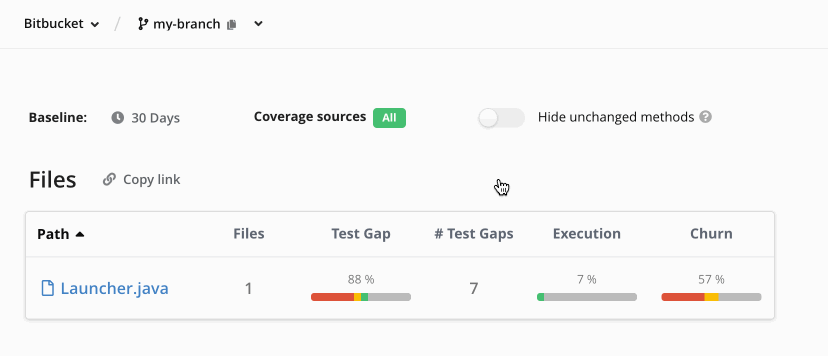
Check Explorer
- The corresponding CWE and OWASP guidelines are now shown and linked for ~1000 existing checks.
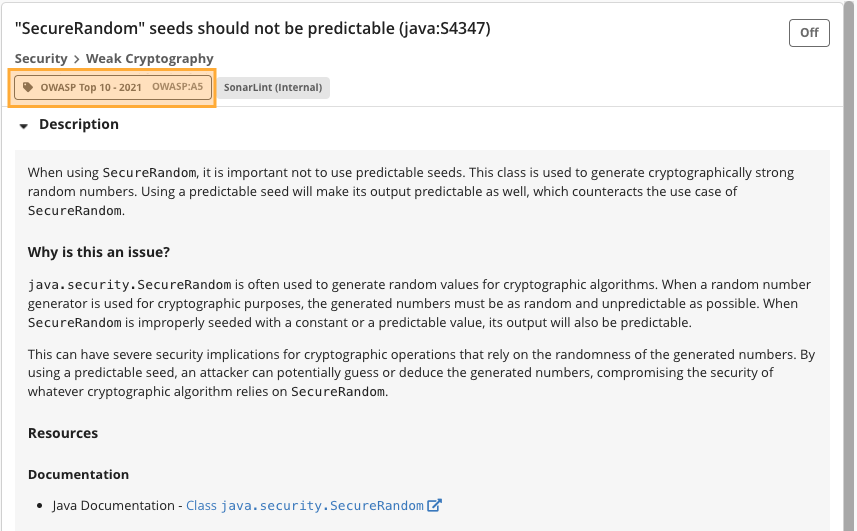
New Checks & Check Options
- "Unwanted catch of Exception" check with an option to provide the exception names for which a finding is generated. (C#, Java).
Static Analysis: Integrated Tools
- Updated the SonarLint Kotlin plugin, thereby adding 80 new Kotlin checks.
Administration & Operation
This release comes with a number of administrative features to make operating a Teamscale instance easier.
External Storage Backend
- New "Use revision-based backend" option to resolve commits for external uploads based on their revision.
- Validation has been added when creating a new external storage backend as follows:
- Connection is tried and validated.
- Check that the configured bucket exists.
- Check that the configured bucket is writable.
LDAP
- New toggle in LDAP settings for enabling or disabling login via LDAP.
