Update Notices for Teamscale 2025.1
Download Teamscale 2025.1
Teamscale 2025.1 is now available for download here.
2024.9 Update Teamscale Server to Java 21
Starting with version 2024.9, the Teamscale server will require Java 21 to be executed.
Action required: In case you are not using a Docker-based deployment, please make sure to update the JRE used for executing Teamscale to Java 21.
2024.9 Update teamscale-dev to Java 21
Starting with version 2024.9, the platform-independent download (teamscale-dev.zip) of teamscale-dev will require Java 21 to be executed.
Action required: In case you are not using the self-contained platform-dependent teamscale-dev download (teamscale-dev-windows-x86_64.zip, etc.), please make sure to update the JRE used for executing teamscale-dev to Java 21.
2024.9 Deprecated feature: Timespan-based threshold configurations
From version 2024.9, the Timespan-based threshold configurations section of the "Threshold Configuration List" project option is deprecated. This change does not affect the project default threshold configuration. The functionality causes inconsistencies when combined with certain other features and is rarely used. It will thus be removed in version 2025.3.0.
2024.8 Disabled Legacy API: Update .NET Profiler, ADO Plugin & REST API calls
From version 2024.8 the Legacy API has been disabled by default, and we plan to completely remove it with 2025.1 (or later).
Action required: Make sure you update the Teamscale .NET Profiler, Teamscale Plugin for Azure Dev Ops or scripts that interact with Teamscale's Legacy REST API to their newest versions.
To temporarily re-enable the Legacy API (in case you cannot upgrade a part of your setup yet), you can set the system property com.teamscale.legacy-api.enabled to true.
Teamscale will show a warning banner to administrators if usages of the Legacy API have been detected since the last instance restart. You will find the used legacy services in the System -> Service Log view.
2024.7 Deprecated feature: "Pretty Print" file action in code view
From version 2024.7.0 the ability to generate a pretty-printed representation of a file was removed. The feature was not working reliably for all programming languages and at the same time was rarely used.
2024.7 Bitbucket Server Integration: Support for "Source branch updated" webhook event
From version 2024.7, Source branch updated has been added to the list of the webhook events needed for Teamscale's Bitbucket Server integration to work.
Action required: If you create the Bitbucket repository webhooks manually, then please update your current webhooks to include the Source branch updated event as described here. If not, then the webhooks will be updated automatically by Teamscale.
2024.7 Updated Minimum Bitbucket Server Version
From version 2024.7, the minimum required Bitbucket version for Teamscale's Bitbucket Server integration has been updated and raised to 7.0.0. Teamscale's pull request integration features are no longer available for Bitbucket Server instances older than 7.0.0.
9.8 Removed feature: bgRFC protocol for background full sync with SAP ABAP systems
The option to execute full syncs with SAP ABAP systems in the background using the bgRFC protocol has been deprecated since version 9.6 and is no longer available with Teamscale 9.8. Please use the default option of scheduling a batch (BTC) job instead. For further information please refer to the documentation
9.6 Renamed some Prometheus Monitoring Service metrics
Some of the metrics exposed by our Prometheus Metrics Service have been renamed in version 9.6, in order to be compliant with the best practices regarding naming. For further information on how you might need to change your configuration, please have a look at our documentation.
9.5 Security: Reverse proxy related feature toggle was removed
Reverse proxy configurations have to be updated for version 9.5. From version 9.5, Teamscale is stricter in handling path rewrites from reverse proxies to ensure consistent behavior for all exported links. The feature toggle -Dcom.teamscale.proxy.https-termination=true was removed. Use X-Forwarded-Proto: https in the reverse proxy configuration instead. For further information on how you might need to change your nginx configuration, please have a look at our documentation on Configuring Reverse Proxy.
Re-Analysis when Upgrading
- When updating from 2025.1.x, drop-in.
- When updating from 2024.9.x or earlier, a full re-analysis via backup is required.
What's New for Teamscale 2025.1
Architecture Analysis
The newest Teamscale release brings a variety of enhancements and new features to architecture analysis, significantly expanding its capabilities, boosting performance, and improving overall user experience.
Dart Support
Teamscale's architecture analysis now supports Dart and Flutter, enabling mobile app architects to enforce architectural policies and manage dependencies within their applications effectively.
This addition allows for the inclusion of file-based and third-party dependencies, catering to the growing number of mobile apps developed using these technologies. 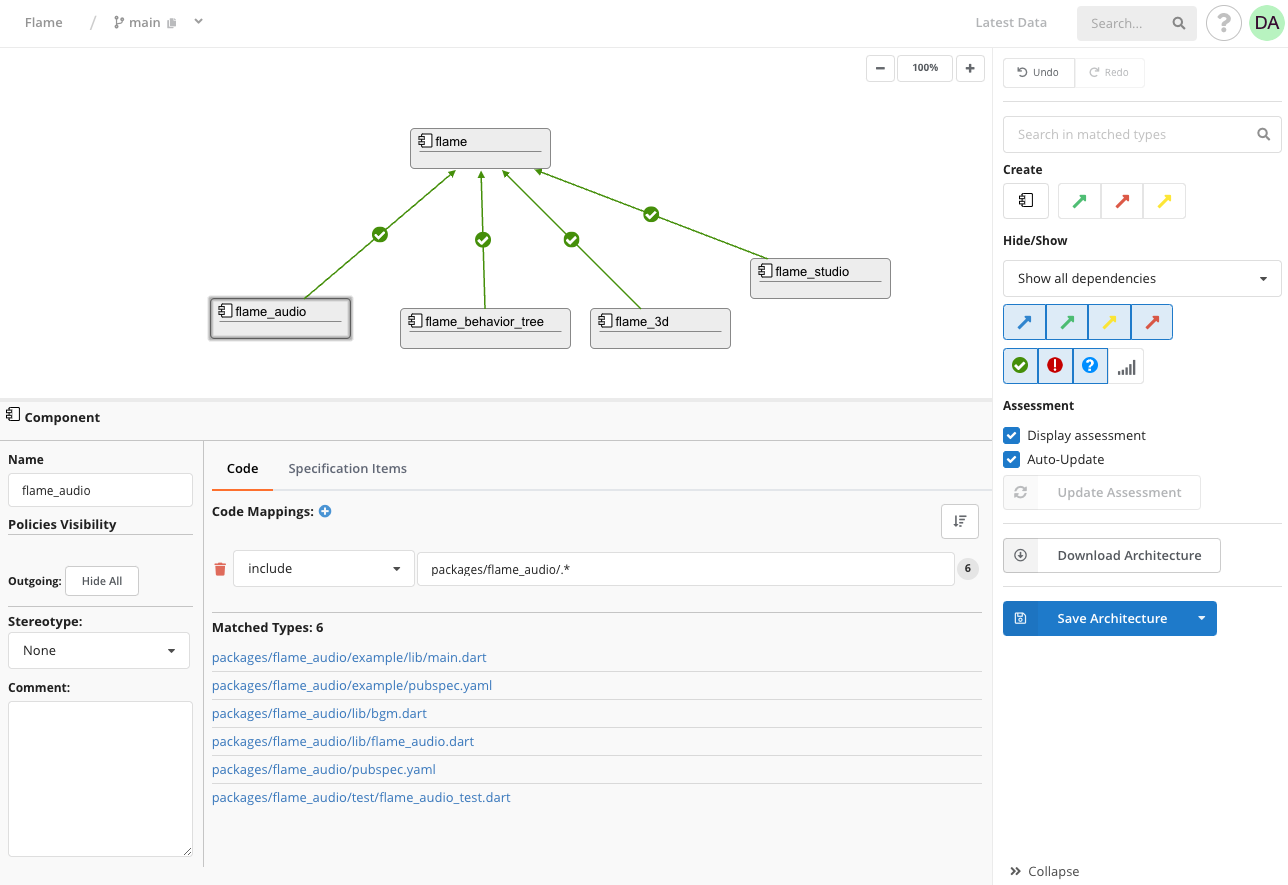
Performance Improvements
- Teamscale has enhanced the performance of architecture analysis through various optimizations, resulting in faster pre-commit operations and resolving previous issues with cache-related slowdowns and high memory usage.
Architecture Violations
- Architecture Violation findings now explicitly mention the source and target components of the violated architecture policy.
Architecture Editor
- Keyboard shortcuts are now available for major functions in the architecture editor, such as creating/deleting components and managing policies, with the shortcuts shown in tooltips and context menus for easy discovery.
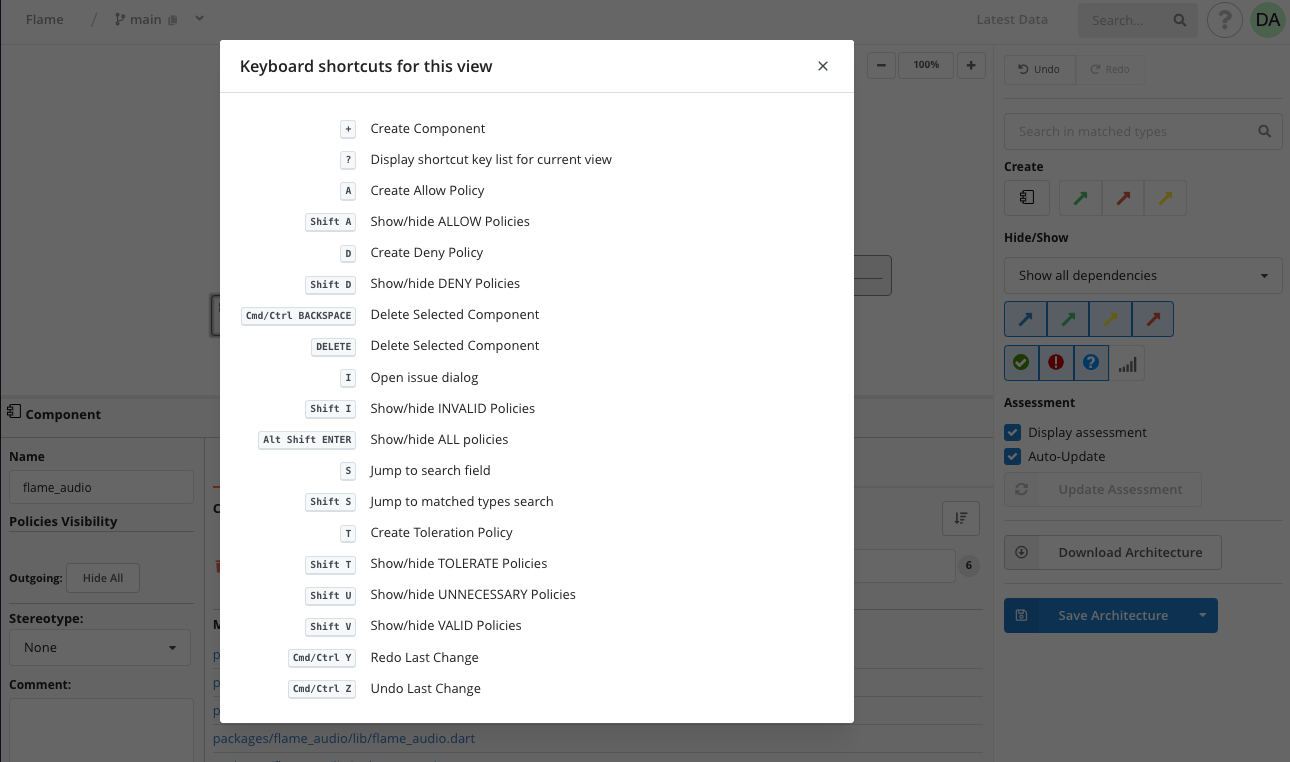
Web Interface
We continuously strive to enhance the user experience with Teamscale, and as a result, the new release introduces numerous improvements to the web UI. These updates bring a more streamlined and efficient user experience, focusing on clarity and usability.
Redesigned Commit Stream
The activity entries in the repository commit stream have been redesigned to enhance clarity by focusing on essential information and emphasizing the quality-related aspects.
- Key details such as commit author, timestamp, revision, message, findings churn, alerts, linked issues, related spec items, and branch are now prominently displayed.
- Data like file movements, external links, and VCS meta information have been relocated to commit details or tooltips.
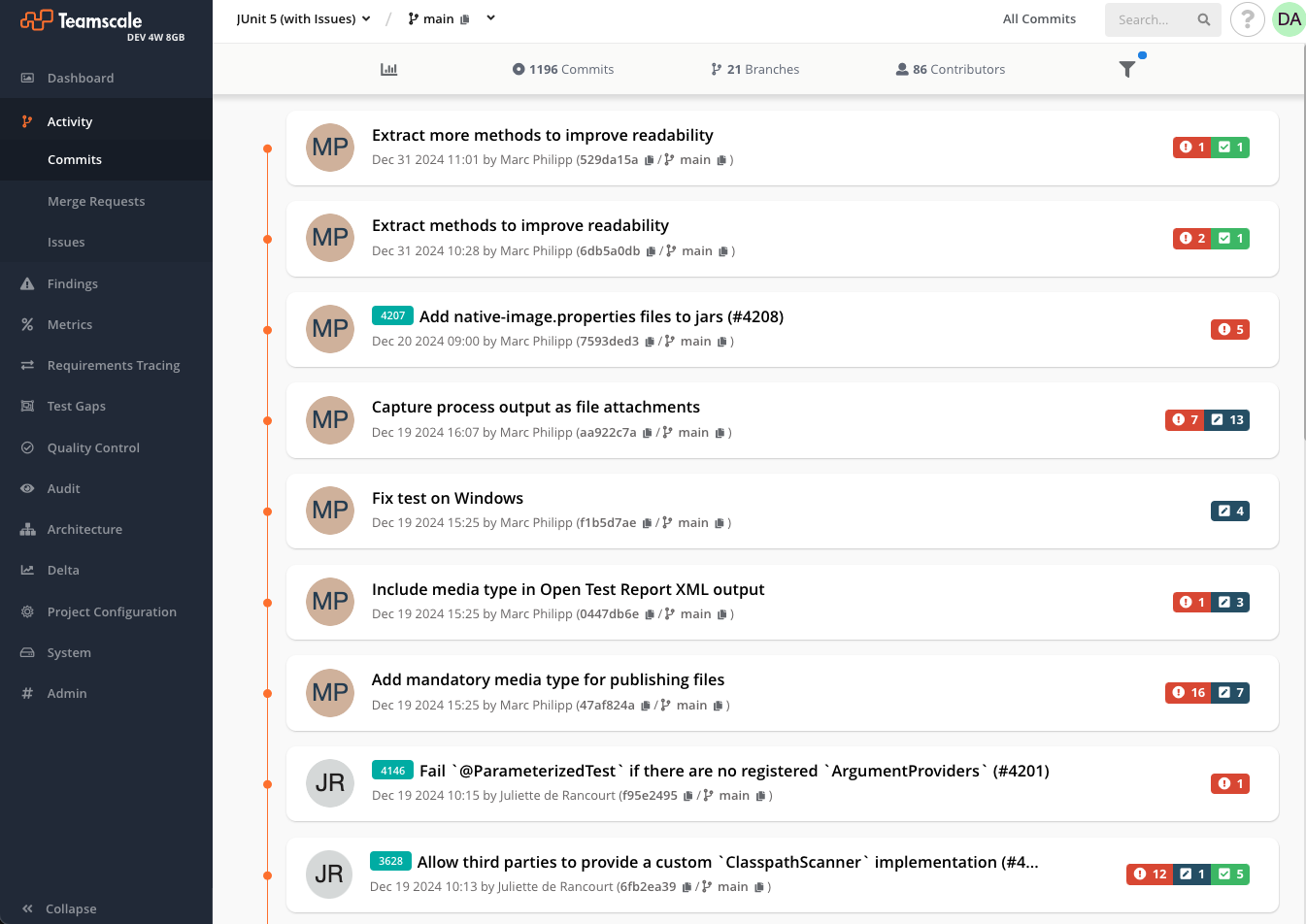
This redesign ensures a more concise overview while maintaining the ability to access detailed information as needed, even in scenarios with many linked issues.
Additional Improvements
- A new toggle has been added to the metrics table, allowing users to hide rows with
N/Avalues. - Teamscale's commit search now includes matching on commit authors in addition to commit messages, enabling users to find commits by specific authors across projects.
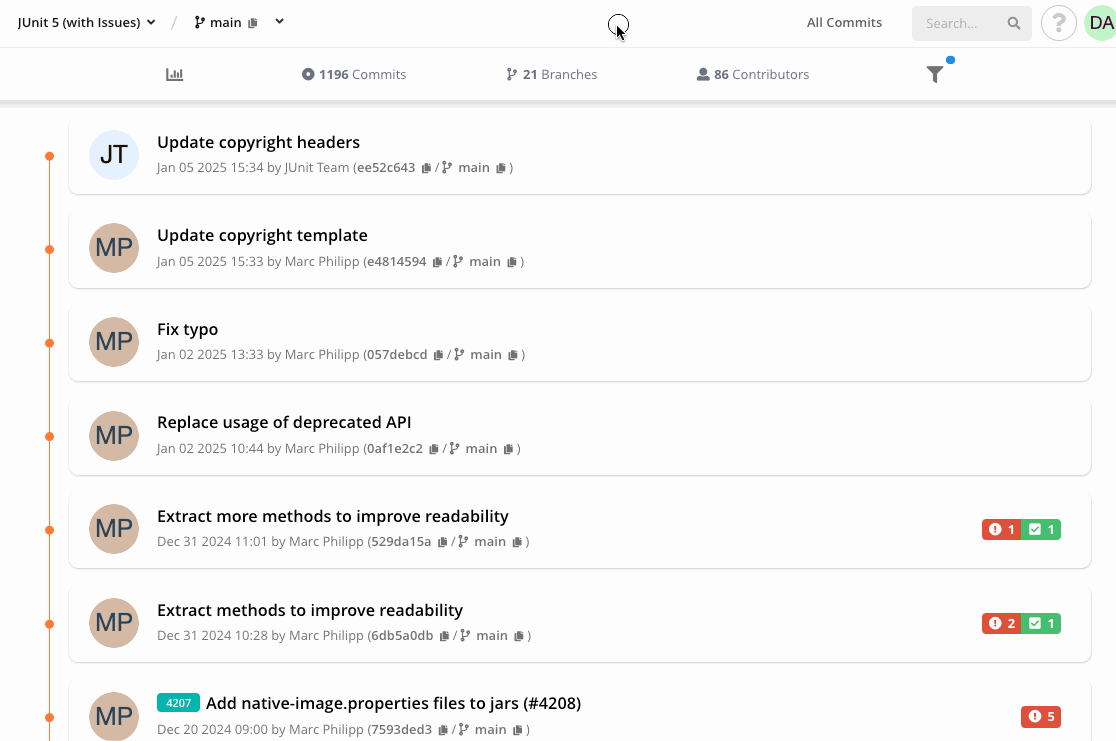
Coverage Profiler Logs in Teamscale UI
Logs from coverage profilers can now be displayed and inspected within the Teamscale UI. This new feature includes the following:
- Automatic Log Transmission and Automatic Refresh: The profilers now send logs to Teamscale when a connection is configured, and the log display page refreshes automatically to update entries, keeping users informed in real time.
- Web UI Display: Logs are stored and displayed within the Teamscale interface under Project Configuration > Profilers, providing a centralized location for log management.
- Regular Updates and Retention: Logs are sent at regular intervals and retained with a rotation policy similar to Teamscale's logs, with clear indicators for truncated entries.
- Ease of Access: Users can download logs directly, with logs automatically included in support request archives to streamline debugging.
- Status Indicators: Log statuses are depicted through icons to quickly convey profiler health.
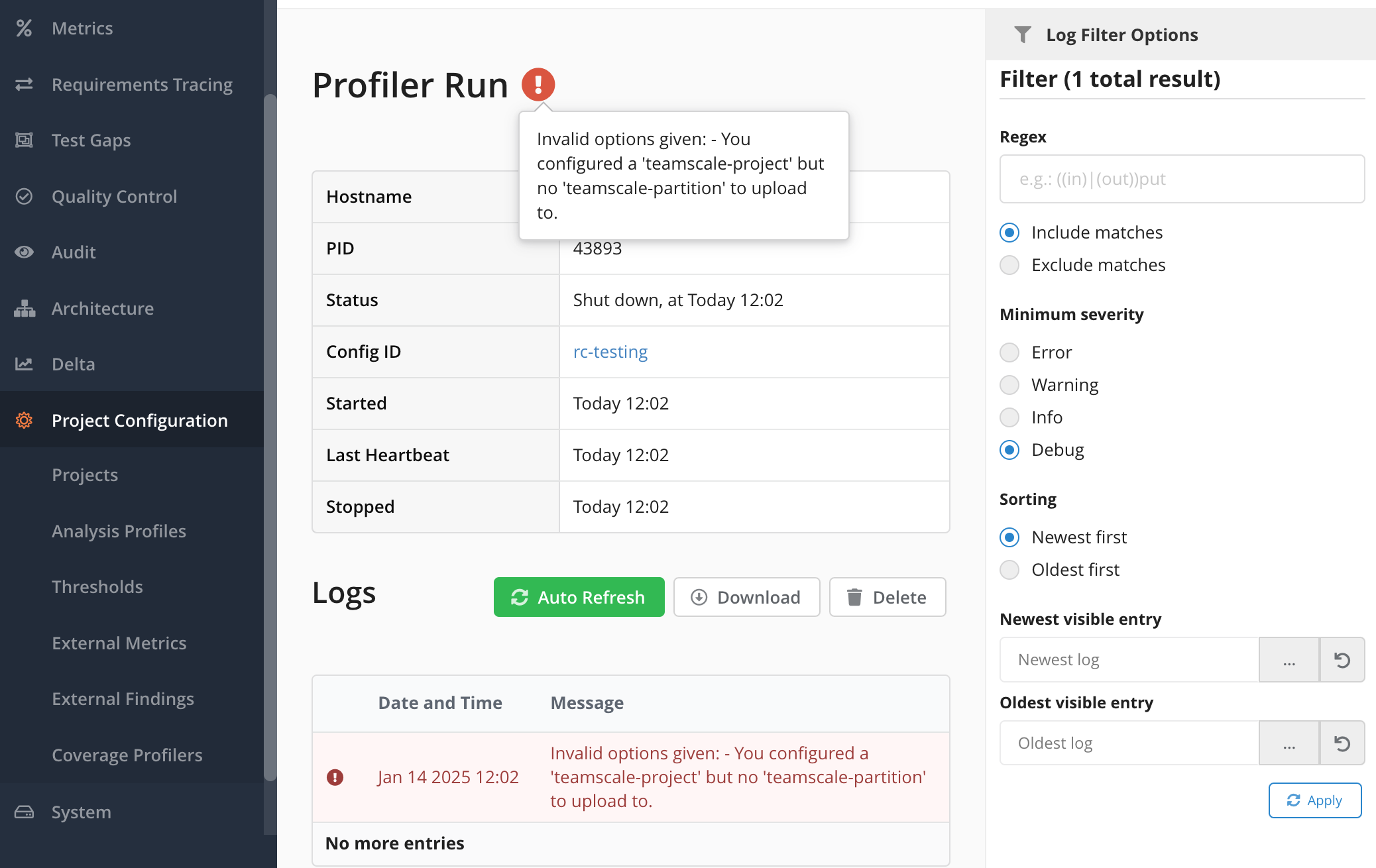
Currently, this feature is only supported by the Teamscale JaCoCo agent.
Static Analysis: Integrated Tools
- Integrated Cppcheck Premium, offering enhanced safety and security compliance for C/C++ code by including ~1200 additional checks for standards like MISRA C 2023, MISRA C++ 2023, AUTOSAR C++ 2014, CERT C, CERT C++, and Top 25 CWE.
- Integrated the Dart linter, including additional recommended Flutter-specific lints, into Teamscale, thereby enhancing code quality checks with 222 new checks focused on correctness and comprehensibility.
- Integrated the PHPStan 2.0 linter into Teamscale, thereby adding 758 new PHP checks that enhance analysis capabilities for the PHP language and are configurable within Teamscale's analysis profile editor.
- Integrated golangci-lint into Teamscale, thereby adding 39 new checks for Go.
- Teamscale now supports Cppcheck version 2.15, ensuring compatibility with the latest features, including enhanced C++ support in the MISRA plugin for accurate code analysis.
Administration & Operation
- Teamscale has enhanced rollback prevention by allowing configuration of a commit threshold, so rollbacks are only blocked if a significant number of commits are affected, thus minimizing disruptions in analysis.
- Instance comparison now allows specifying thresholds for automatically accepting changes based on allowed deviations.
