Update Notices for Teamscale 2024.7
New versioning scheme
Starting with this release, Teamscale introduces a new and more intuitive versioning scheme. The new version number consists of the year of the release followed by the release number (in that year) and the patch release number (if any), each separated by a dot. As an example, version 2024.7.3 would denote the 3rd patch release of the 7th feature release in 2024.
Download Teamscale 2024.7
Teamscale 2024.7 is now available for download here.
2024.7 Future removal of Legacy API: Update .NET Profiler, ADO Plugin & REST API calls
With Teamscale 2024.8 will we disable the Legacy API by default and plan to completely remove it with 2025.1 (or later).
Action required: Make sure you update the Teamscale .NET Profiler, Teamscale Plugin for Azure Dev Ops or scripts that interact with Teamscale's Legacy REST API to their newest versions.
To temporarily re-enable the Legacy API (in case you cannot upgrade a part of your setup yet), you can set the system property com.teamscale.legacy-api.enabled to true.
Teamscale will show a warning banner to administrators if usages of the Legacy API have been detected since the last instance restart. You will find the used legacy services in the System -> Service Log view.
2024.7 Deprecated feature: "Pretty Print" file action in code view
From version 2024.7.0 the ability to generate a pretty-printed representation of a file was removed. The feature was not working reliably for all programming languages and at the same time was rarely used.
2024.7 Bitbucket Server Integration: Support for "Source branch updated" webhook event
From version 2024.7, Source branch updated has been added to the list of the webhook events needed for Teamscale's Bitbucket Server integration to work.
Action required: If you create the Bitbucket repository webhooks manually, then please update your current webhooks to include the Source branch updated event as described here. If not, then the webhooks will be updated automatically by Teamscale.
2024.7 Updated Minimum Bitbucket Server Version
From version 2024.7, the minimum required Bitbucket version for Teamscale's Bitbucket Server integration has been updated and raised to 7.0.0. Teamscale's pull request integration features are no longer available for Bitbucket Server instances older than 7.0.0.
9.8 Removed feature: bgRFC protocol for background full sync with SAP ABAP systems
The option to execute full syncs with SAP ABAP systems in the background using the bgRFC protocol has been deprecated since version 9.6 and is no longer available with Teamscale 9.8. Please use the default option of scheduling a batch (BTC) job instead. For further information please refer to the documentation
9.6 Renamed some Prometheus Monitoring Service metrics
Some of the metrics exposed by our Prometheus Metrics Service have been renamed in version 9.6, in order to be compliant with the best practices regarding naming. For further information on how you might need to change your configuration, please have a look at our documentation.
9.5 Security: Reverse proxy related feature toggle was removed
Reverse proxy configurations have to be updated for version 9.5. From version 9.5, Teamscale is stricter in handling path rewrites from reverse proxies to ensure consistent behavior for all exported links. The feature toggle -Dcom.teamscale.proxy.https-termination=true was removed. Use X-Forwarded-Proto: https in the reverse proxy configuration instead. For further information on how you might need to change your nginx configuration, please have a look at our documentation on Configuring Reverse Proxy.
9.4 Updated system requirements
As of version 9.4, the minimal system requirements for web browsers have been updated to:
- Chrome version 108+
- Firefox version 101+
- Edge version 108+
- Safari version 15.4+
The oldest supported version for the IntelliJ plugin has been updated to version 2020.3.
9.4 Deprecated feature: XPath-based entity selection
From version 9.4, custom checks using XPath selection should be updated since using XPath for selecting entities has been deprecated. The entity selection in the custom checks should be replaced by Java code. Please contact Teamscale support if you need help with updating your custom checks.
9.4 Content Security Policy changed
From version 9.4, Teamscale's Content Security Policy (CSP) prevents embeddings in an <iframe> element of unknown origins by default. This is a proactive security measure to prevent clickjacking. To allow embeddings from other origins, you can set the com.teamscale.server.csp-frame-ancestors JVM property to a valid "frame-ancestors" CSP value. The default is 'self' https://dev.azure.com https://cqsegmbh.gallerycdn.vsassets.io https://*.visualstudio.com The last three origins ensure that the embedded parts of Teamscale's Azure DevOps Extension continue to work. Note that the JVM flag will completely overwrite this setting, including the defaults.
9.4 Permissions to create dashboard templates might be missing
In Teamscale 9.4 the CREATE_DASHBOARD permission was removed along with the "Dashboard Creator" role. Now all users have the permission to create dashboards by default again. Users might lose the permission to create dashboard templates, in this case it can be readded in the Admin > Roles view.
9.3 Custom log configurations have to be updated
If you use a custom log configuration, as of version 9.3, you have to add new filters to still collect the Parse Log errors. Please contact Teamscale support for details.
Re-Analysis when Upgrading
- When updating from 2024.7.x, drop-in.
- When updating from 9.9.x or earlier, a full re-analysis via backup is required.
For more info see: How to update Teamscale
What's New for Teamscale 2024.7
Web Interface
This new release includes several improvements to make Teamscale's Web UI more accessible and user-friendly.
- The default branch in the branch selector is now marked with a special 'default' label. When a branch other than the default branch is selected the cross in the branch selector can be used to jump back to the project default branch.
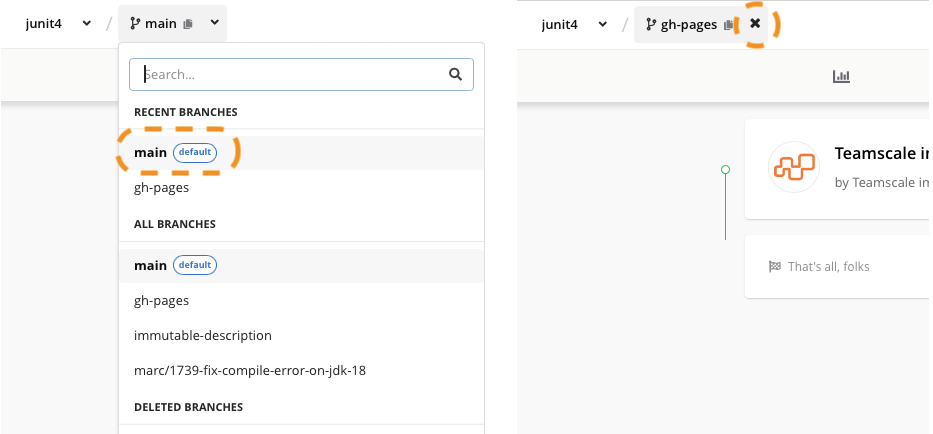
- The Commits view in the Activity perspective has been redesigned to focus on what's important - your team's changes to the code base annotated with quality related information like the findings churn. In the previous design, a sidebar on the right showed many elements that were only needed for specific use cases. In the reworked UI the sidebar was completely removed, tidying up and simplifying the perspective. The filter section as well as the detailed repository statistics have been moved to dedicated popup dialogs accessible via buttons in a top bar which also shows the most important overall commit statistics for the project.
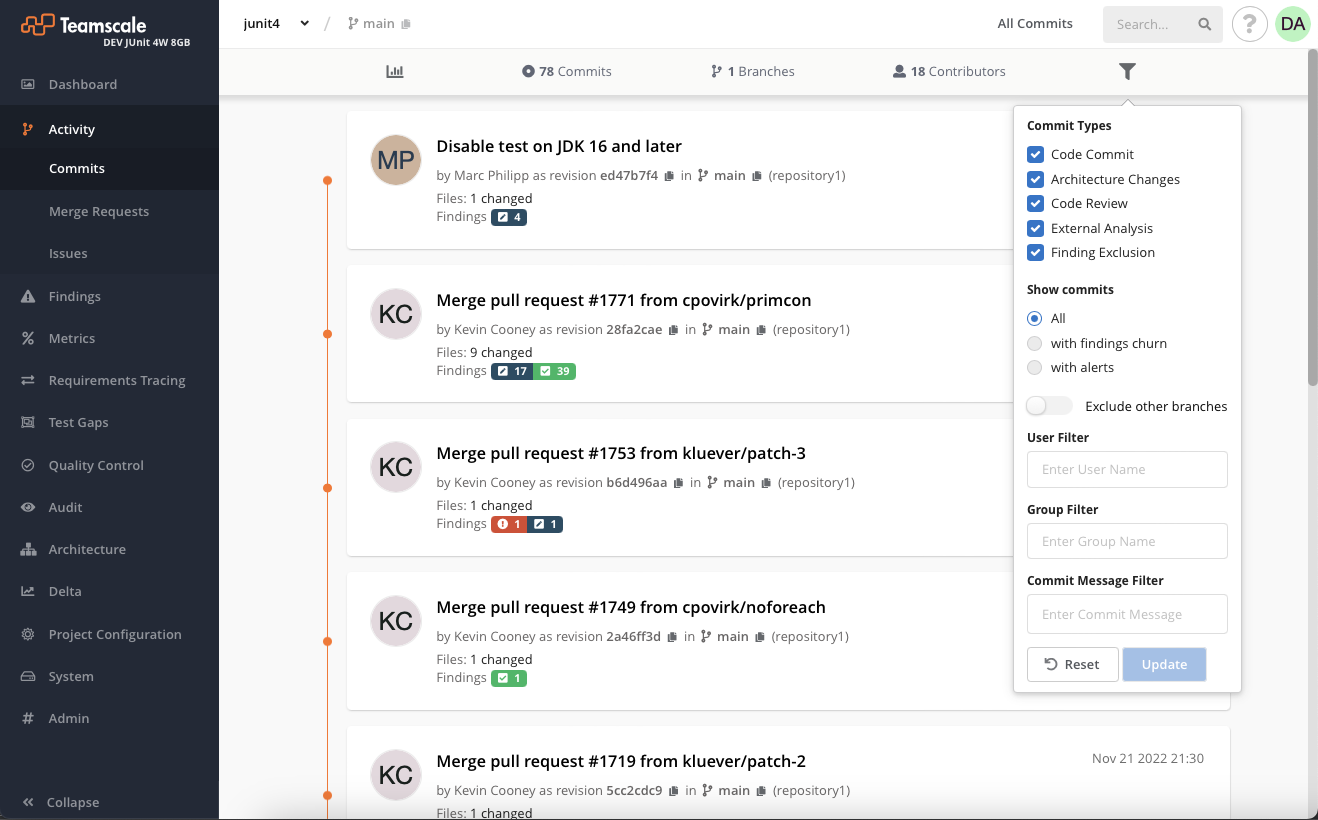
Analysis
Dart has been added to the list of supported languages, including support for basic structural metrics and clone detection.
Updated the integrated SwiftLint linter to v0.55.1, providing 30 new Swift checks.
This release introduces a new dashboard widget “Issue-based Metric Treemap” that helps identifying whether a quality metric (e.g. finding density) correlates with defect hotspots in the code. In particular, this widget shows
- which files were affected by any issues in a selected issue query
- how many issues from the selected issue query referenced a file
- the average of the metrics both for all files and for the files affected by the issues (as well as the relative difference)
The following screenshot illustrates the new widget. In this treemap, the rectangles represent files. Grey rectangles were not affected by any bug (changed in bug fixes) whereas the colored ones were affected by at least one bug. The colorization of each rectangle visualizes the findings density, i.e. the ratio of findings per line of code. Together with the average findings density given above the treemap it can be seen if the finding density of bug prone files was higher than on average in all files.
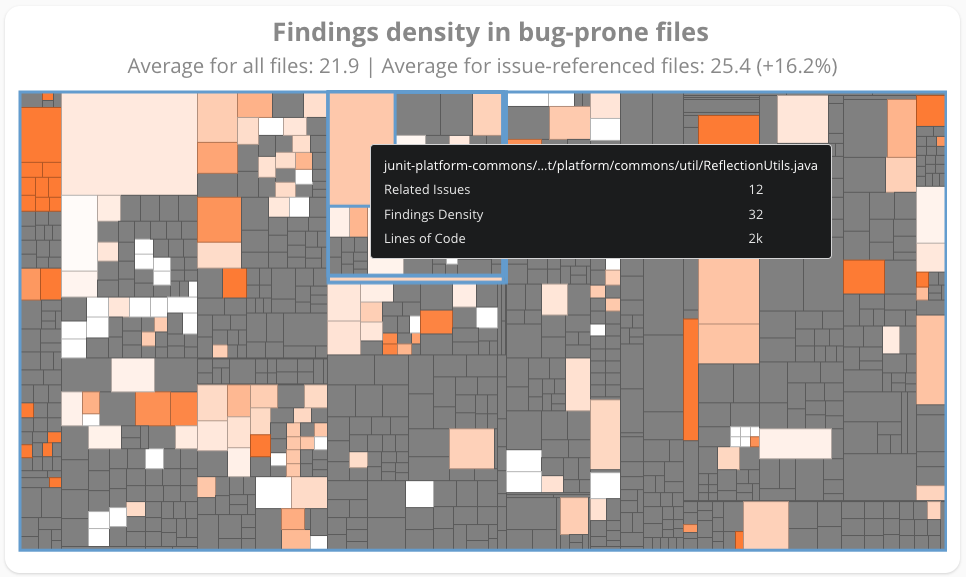
Quality Control
- Reporting: the Metric Treemap slide now supports showing the aggregated value for the selected color metric over all included files.
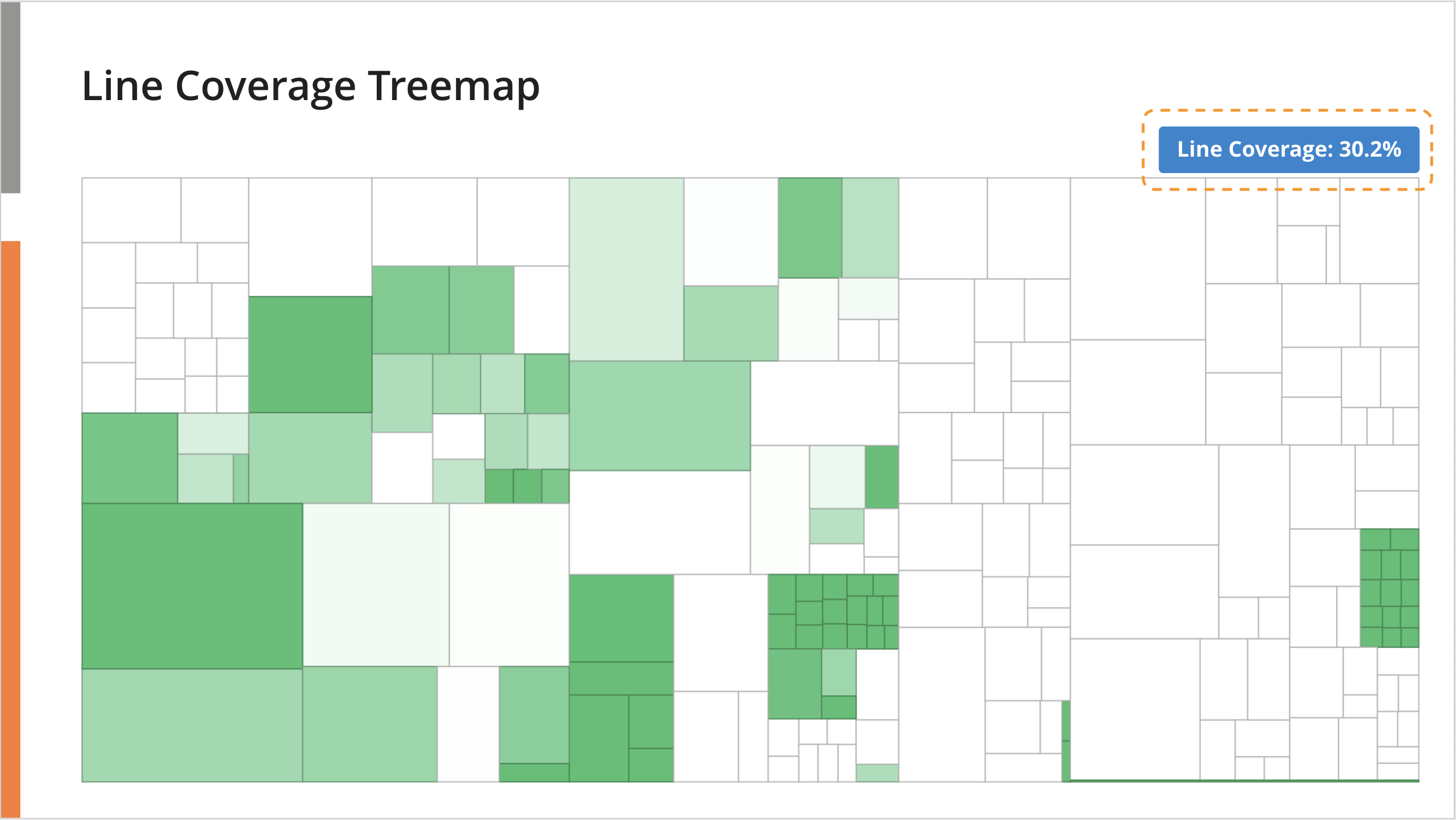
Test Intelligence
- Test Impact Analysis: the amount of test runtime that is saved is now shown in every view that displays impacted tests.
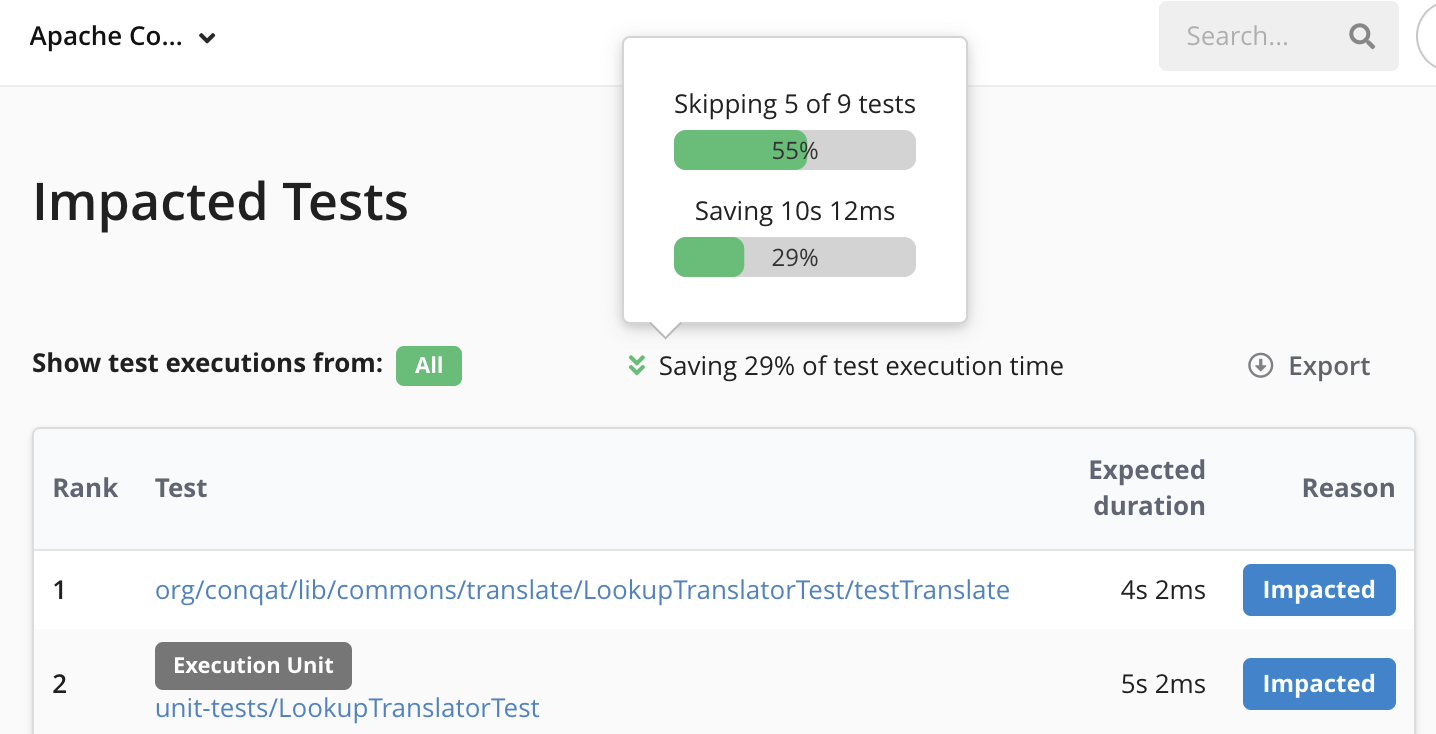
- Failed and Skipped Tests are now displayed prominently in red/yellow in the Tests perspective
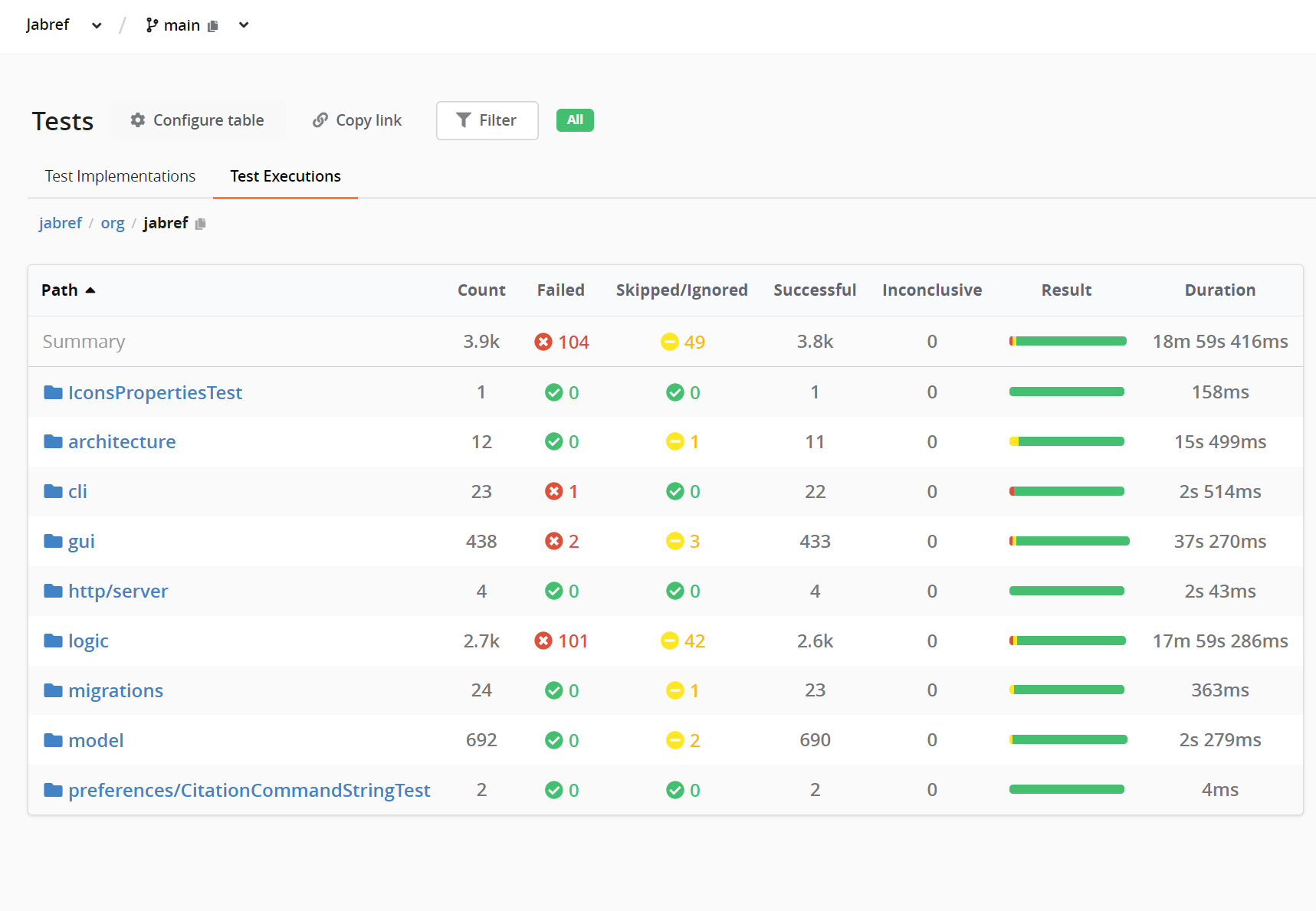
Plugins & Integrations
- Added support for Gitlab Issues as Issue Tracker and Requirements Management Tool
- GitHub & Bitbucket Server: Project administrators can now enable metrics in the connector configuration. This will post badges displaying the metric changes in merge requests.
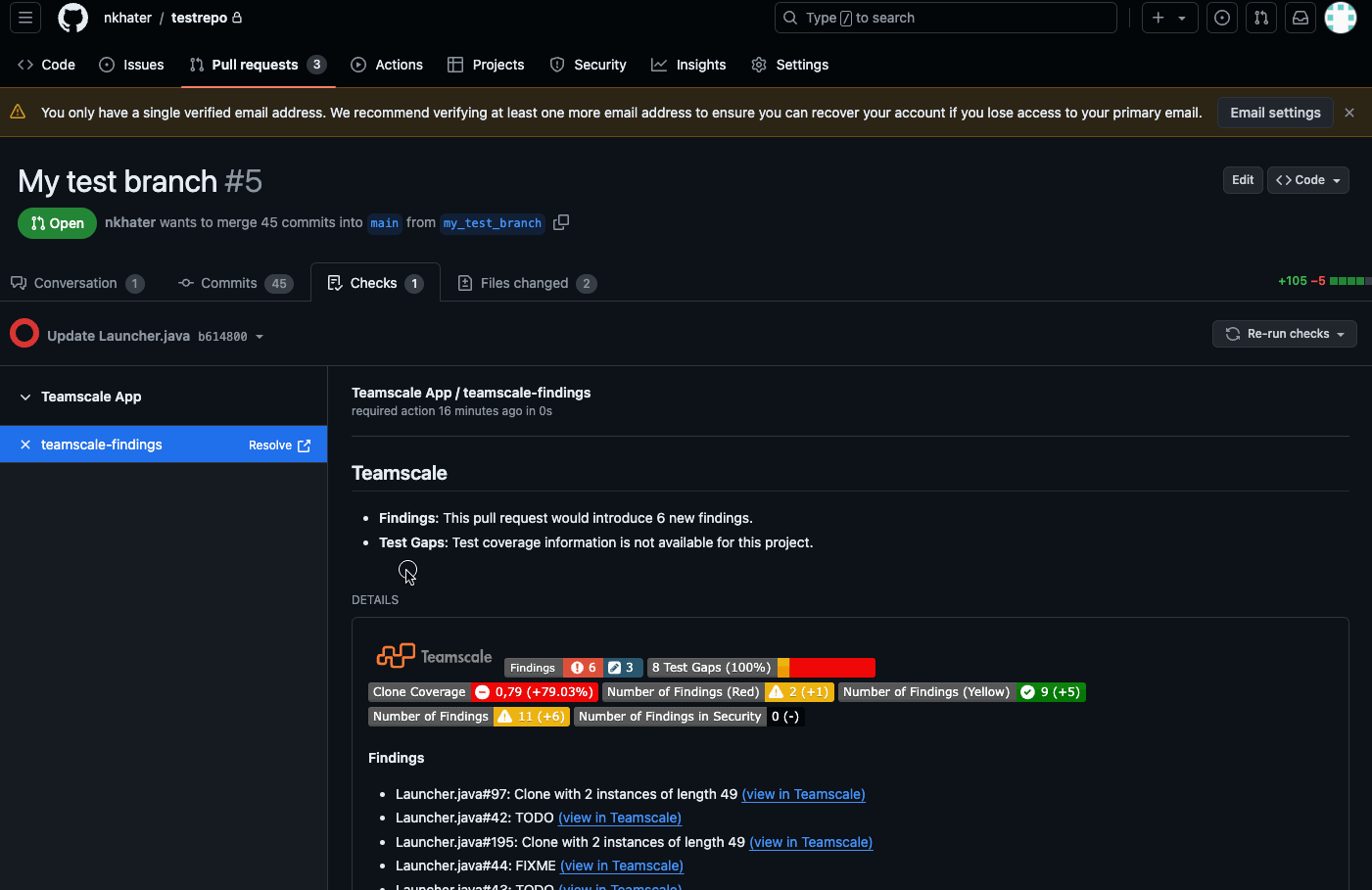
Administration & Operation
- The Teamscale server's system date and time are now shown in the System Information view.
- Added the ability to download all archived external reports in one ZIP archive.
- Added Bearer authentication to the Prometheus service.
